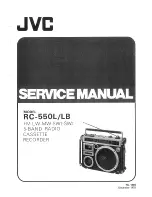19
Using the Utilities
Once the driver is installed, you will be able update a new firmware or format
your
MEGA PLAYER 516
with the Firmware Update utility.
Firmware Updating
To update the firmware, download the latest firmware from MSI website first,
and follow the instructions below:
1.
Place the downloaded firmware under [Program files -> MSI -> MS-5516].
2.
Connect
MEGA PLAYER 516
to computer with the supplied USB cable.
3.
Go to [Device Manager] and look for a new drive named [MSI MS-5516
USB Device] to check the connection status. If the connection is failed, you
will not find [MSI MS-5516 USB Device]. At this time, repeat step 2 to try
to connect
MEGA PLAYER 516
to your computer until you can find two
[MSI MS-5516 USB Device] in [Device Manager].
4.
Select by [Start -> Programs -> MSI MS-5516 MP3 Player -> Update] to
run the firmware update utility, you can see a dialog as below. Click on
Show Details
button to know the version of firmware.
Содержание Mega Player 516
Страница 1: ...User s Guide...