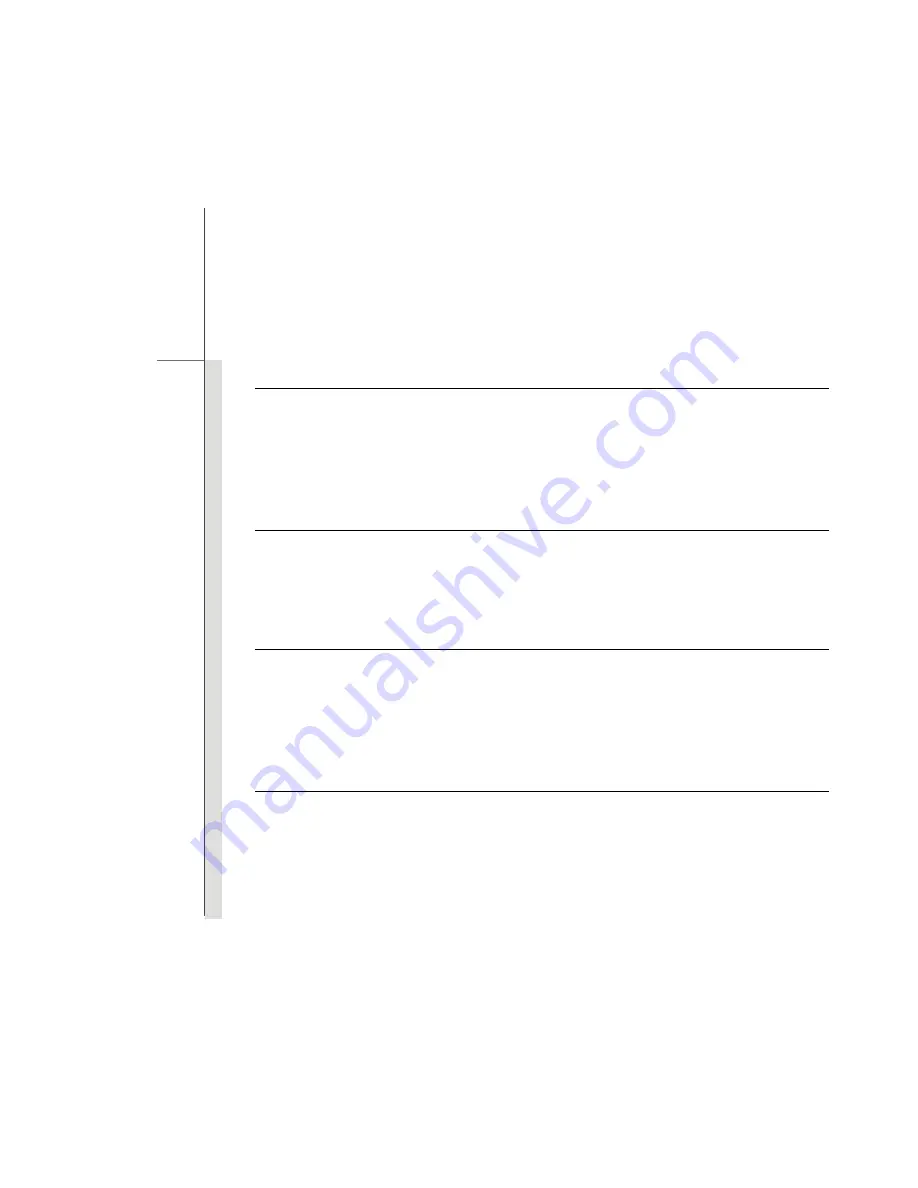
2-6
Intro
d
u
cti
ons
Storage
(Items listed here may vary depending on the model users purchased)
HDD form factor
2.5”
Optical Drive Device
Super-multi
Special Notification
The actual HDD and ODD preinstalled in the notebook
depends on the model you purchased.
Communication Port
(Items listed here may vary without notice)
LAN Supported
Wireless LAN
Supported (optional)
Bluetooth Supported
(optional)
Video
Graphics Controller
UMA
LCD Resolution
WXGA, 1366 x 768
Dual View Function
External display devices will be auto detected when connected.
External Display Output
Supported
Display
LCD Type
14.0” WXGA LED Panel
Brightness
Brightness controlled by K/B hot-keys
Содержание CR410
Страница 1: ...CHAPTER 1 Preface...
Страница 23: ...CHAPTER 2 Introductions...
Страница 33: ...2 11 Introductions 8 Touchpad This is a pointing device of the notebook...
Страница 43: ...CHAPTER 3 Getting Started...
Страница 54: ...3 12 Getting Started 4 1 2 3...
Страница 77: ...CHAPTER 4 BIOS Setup...
Страница 84: ...4 8 BIOS Setup OnChip SATA Type This setting is used to specify the SATA type...
















































