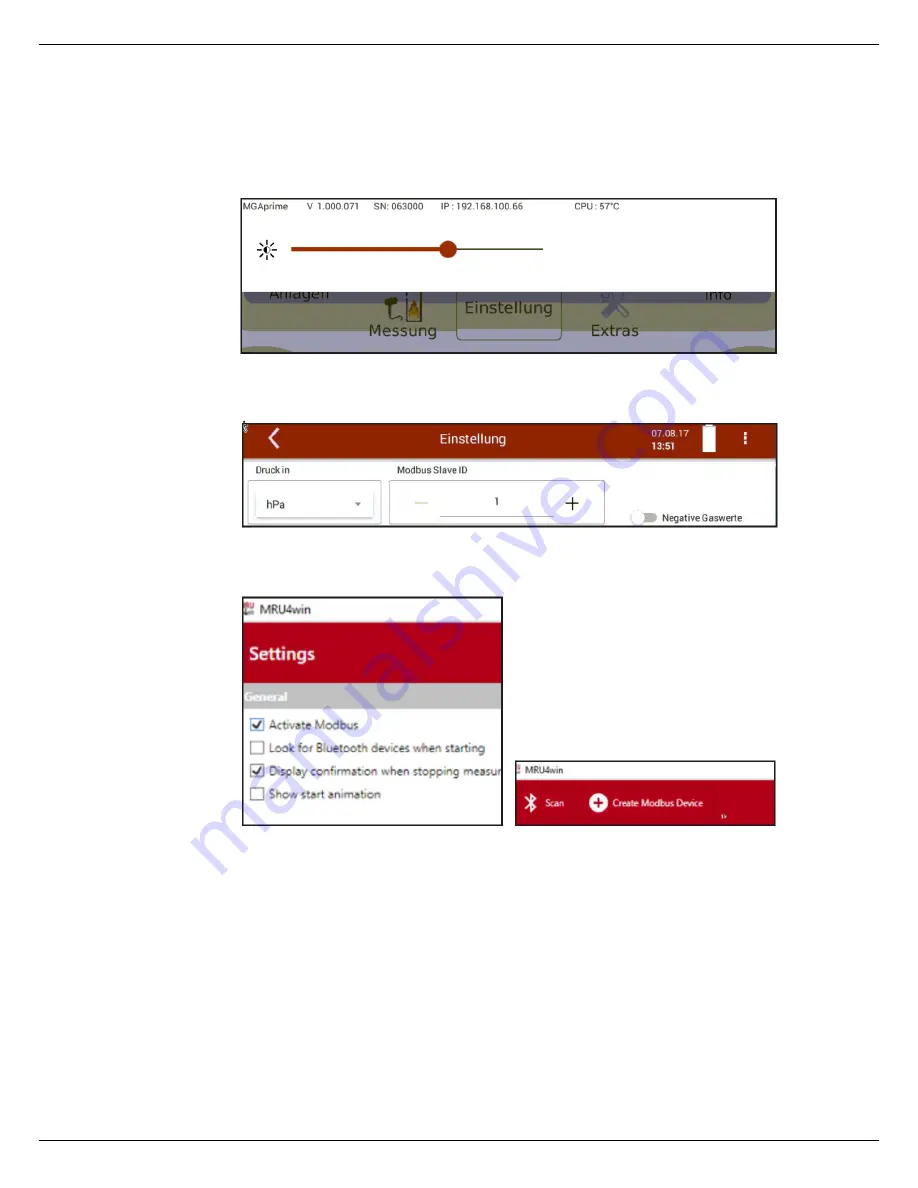
User Manual
VARIO
luxx
SYNGAS
46 / 50
MRU GmbH, D-74172 Neckarsulm
Settings for the software MRU4win
The PC program MRU4win can be used for a LAN connection of the analyzer.
►
Connect the analyzer with the network.
Read the IP address:
►
Select the “display setting“in the main menu using the context key.
The IP-address is shown at the top line.
►
Modbus slave ID set to 1.
Adjust MRU 4 Win to PC:
►
The Modbus must be activated in the Setting menu
►
Create a Modbus Device“



















