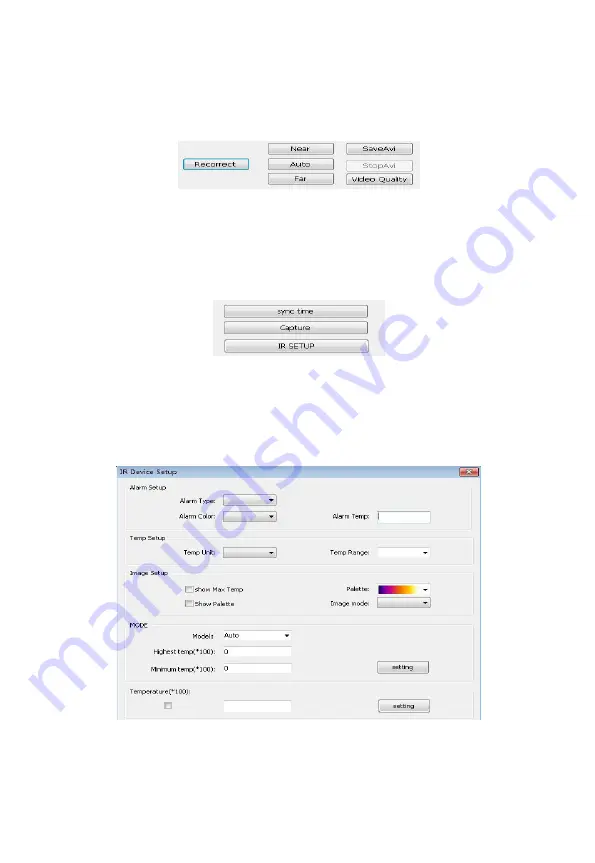
22
and Auto. And users can save Avi, stop saving and adjust
video quality. As shown in the picture 5-21.
Picture 5-21
Click the “sync time” to adjust the time, and click the
“Capture” to capture images manually. As shown in the
picture 5-22.
Picture 5-22
Click the IR setup button to set up the parameters, such as
thermal alarm type, alarm color, temperature unit, palette
and so on. As shown in the picture 5-23.
Picture 5-23
5.5 The Highest Temperature Trend Chart
Содержание IR-CAM-160-P4
Страница 11: ...7 3 4 Core Structure Figure 3 4 384 288...
Страница 12: ...8 Figure 3 4 640x480...






































