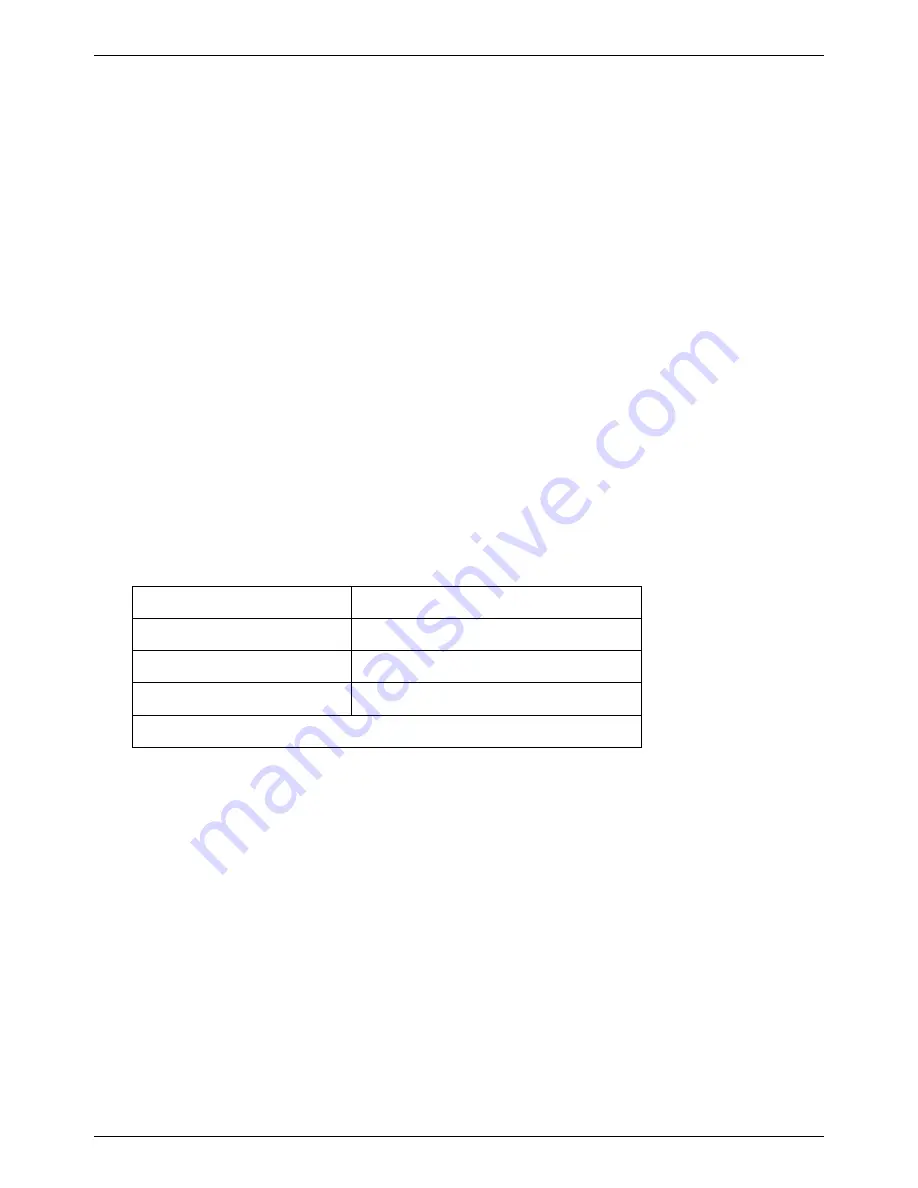
SMPPT Installation & Operation Manual Version 1.0
6
at night. An additional reverse current diode is not required.
(8) Overtemperature Protection
If the temperature inside the controller becomes too high, then the
controller will stop charging to the battery, and it will restart charging the
battery again when the temperature decreases to a certain value.
(9) PV Overvoltage Protection
If the input voltage of solar panels exceeds the maximum voltage permitted
by the controller, it will enter into protection state automatically and stop
charging. When the input voltage recovers to the normal range, the
controller will start charging again.
(10) Current-limited for Excessive Charging Current
If the permissible charge current is exceed, the controller will deviate from
the maximum power point to limit the output current to prevent the
controller being damaged.
(11) Load Output Overload Protection
If the permissible load current is exceed, then the load output is switched
off. The overload current vs. duration shows as follows:
Rate of Current
Duration (s)
1.2Irate ≤I< 1.5Irate
60
1.5Irate ≤I< 1.8Irate
10
I≥ 1.8Irate
0.2
Note:
Irate=10A/20A/30A, nominal load current
The controller restarts the load every
6
minutes automatically, but the user
can also restart the load by the
Load
key
(
Load key chapter 5.2.2
)
.
2.4 MPPT technology Instructions
Solar panels are nonlinear materials, and the output power is mainly
affected by illumination intensity, solar panels temperature and load
impedance. When the illumination intensity and solar panels temperature are
fixed, the output power of solar panels is only affected by load impedance.
Different load impedance will make the solar panels work at different point and
put out the different power. The following figure will mark the four working
points A, B, C, D, and the working point features as follows:
Working point D:








































