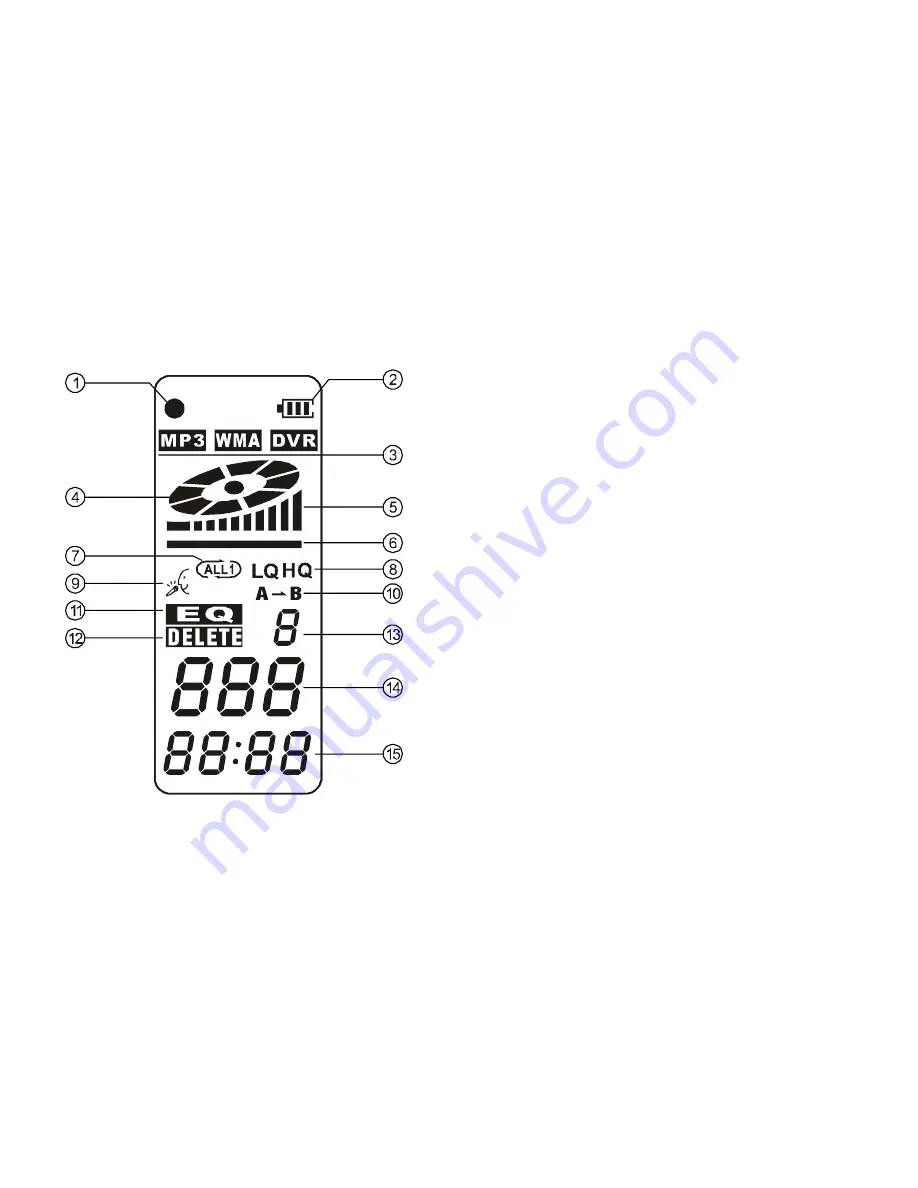
4
Introduction to display
1-Recording type indicator
2-Battery indicator
3-MP3/WMA/DVR icon
4-Turntable icon
5-Volume indicator
6-Volume switch
7-Repeat indicator
8- LQ indicator
HQ indicator
9-Recording icon
10-Repeat icon
11-EQ
12-Delete icon
13-EQ selection ordinal number
14-Sequence number of song
15-Time indicator
Содержание TPM 500
Страница 1: ...TPM500 DIGITAL VOICE RECORDER OPERATION MANUAL...
Страница 25: ...24 D Click Start in the format window Then click OK button in the pop out window and start formatting MP3 flash...
Страница 29: ...28 Click Driver Update Driver the following windows will pop up...
Страница 30: ...29 Click NEXT on each continuously appearing window...
Страница 32: ...31 Click Driver Update Driver...
Страница 33: ...32 Installation is finished...
Страница 37: ...36 Meer informatie vindt u op onze website www mpmaneurope com...




















