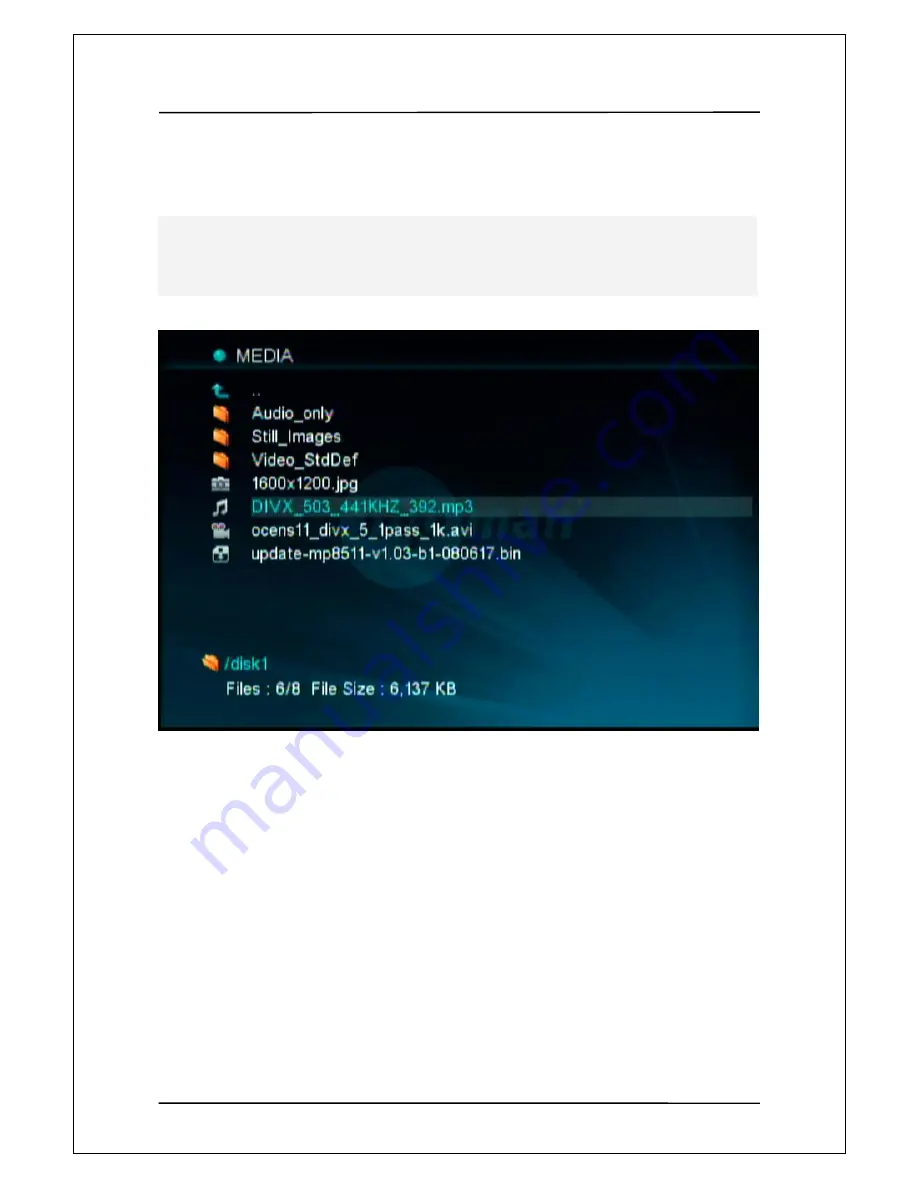
User Manual Guide
Model: QS-
100
33
1
1
4
4
.
.
M
M
a
a
i
i
n
n
S
S
c
c
r
r
e
e
e
e
n
n
C
C
o
o
n
n
f
f
i
i
g
g
u
u
r
r
a
a
t
t
i
i
o
o
n
n
●
Icons and Options
1. Upper folder
Select to return the upper level folder .or push the [stop] button on the Remote Controller
2. Folder
List
All folders saved. You can select to open a folder.
3. Video
File
All video files that can be played are shown with this icon.
(avi. mpg, MPEG, DAT, VOB, IFO, ISO)
QS-100 provides simple and intuitive user environment .All files that can be played are shown on
screen. You can play files simply by pressing arrow keys to choose a desired option and pushing the
[OK] button on the remote controller


























