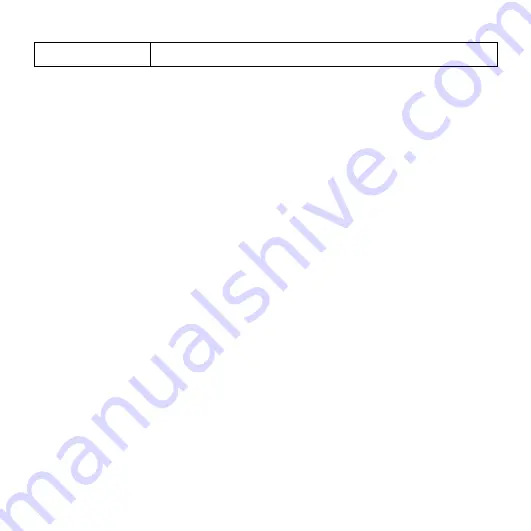
29
Use this function to print the images.[Yes]/[No]
6. Making connections
Connecting the Camcorder to a TV
When plug in the TV-out cable (supplied) to the camcorder output jack the
LCD screen turns black, Connect the camcorder to a TV and the TV screen
now performs as the camcorder LCD screen.
1.
Connect the camcorder to a TV via the TV-out cable (supplied)
。
2.
Turn on the TV and the camcorder, and then set the TV to “AV” mode.
3.
When the camcorder is set to record mode, you can preview the
subjects you want to record on the TV screen.
4.
When the camcorder is set to Playback mode, you can review all the
pictures, video and audio clips stored in the camera on the TV.
Connecting the Camcorder to a HDTV
HD-TV hereby means the HDTV built-in component input ports, thus
can perform HD (720P) high resolution quality while connected.
Содержание PC36HD
Страница 1: ...PC36HD...
Страница 11: ...10 Monitor screen display Capture...
Страница 12: ...11 Video record mode...
Страница 13: ...12 Playback mode...
Страница 40: ...PC36HD...
Страница 51: ...11 Mode Enregistrement Vid o...
Страница 52: ...12 Mode LECTURE...
Страница 80: ...PC36HD...
Страница 90: ...10 Bildschirmanzeige Fotomodus...
Страница 91: ...11 Videomodus...
Страница 92: ...12 Wiedergabemodus...
Страница 120: ...PC36HD...
Страница 130: ...10 impostando la funzione Stampa Data nel menu cattura Schermata video del monitor Cattura...
Страница 131: ...11 Modalit Registrazione Video...
Страница 132: ...12 Modalit Riproduzione...
Страница 162: ...PC36HD...
Страница 173: ...11 Weergave van het monitorscherm Opname...
Страница 174: ...12 Video opname modus...
















































