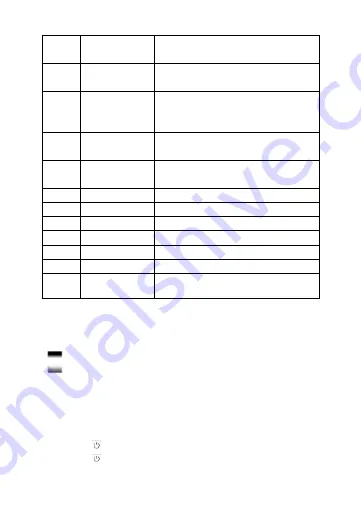
4
Number
Function
Introduction
Function Description
1
Recording key
press the key,and enter into the
recording menu
2
Playing
Play/ Pause
short press to enter
Long press to exit
3
ON/OFF
Long press to turn on/off
Short press to exit
4
VOL+
Short press to volume up
Long press to enter AB repeat
5
Next
Next Song
6
VOL-
Volume down
7
PRE
Last song
8
speaker
Outer speaker
9
USB jack
Mini 5pin USB insert
10
Earphone jack
Earphone insert
11
TF card slot
TF card insert
Battery power display
Show the present battery electric quantity:
It displayed as black when battery is pretty low.
It displayed as gray block when battery is full.
Basic operation
Turn ON/OFF
Long press “ ”to power on
,
Long press “ ”to power off
。


























