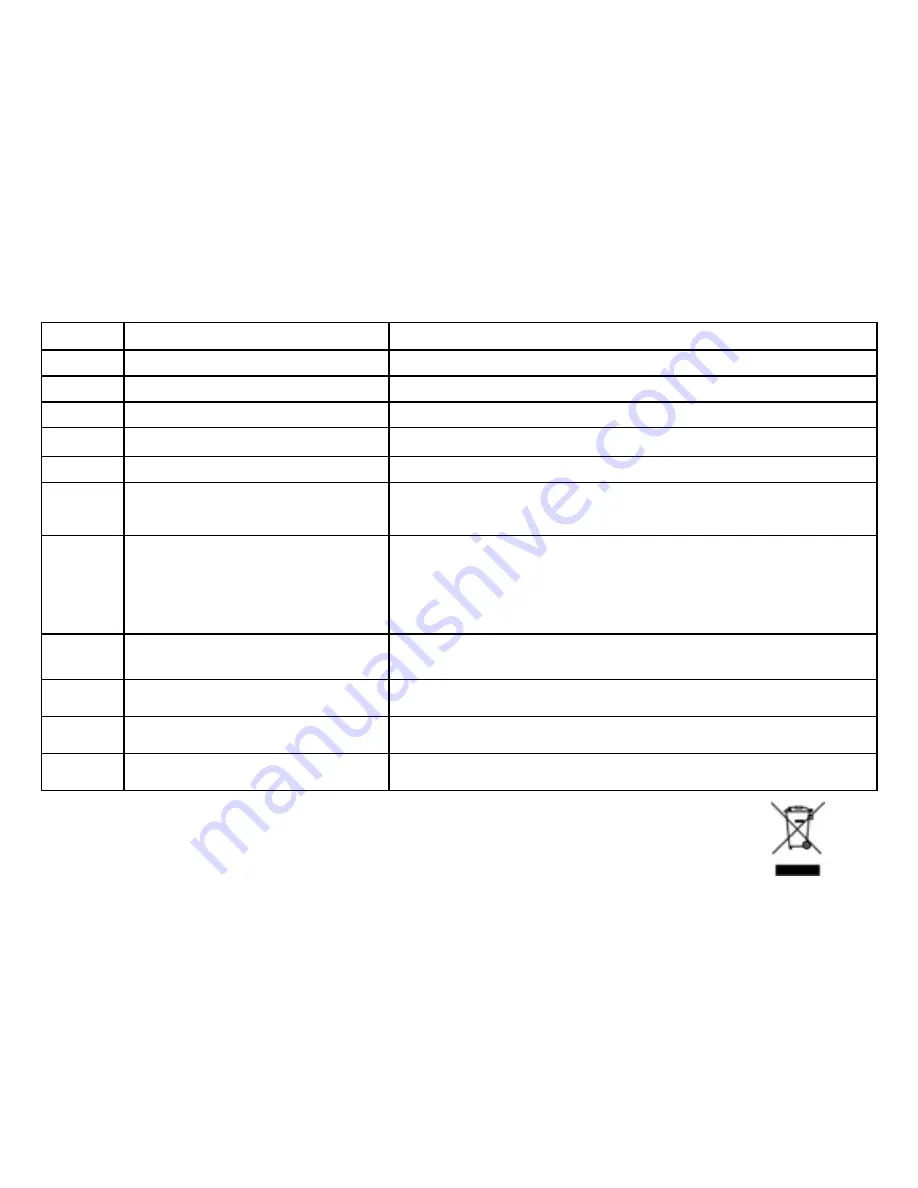
21
Technical Specification
No. Name
Description
1
USB Interface
USB2.0 (High Speed)
2
LCD Display
1.5’’ CSTN(128x128)
3 Power
supply
Li-Polymer
4 S/N
ratio
≥
80dB
5
Audio Frequency Range
20Hz – 20kHz
6 EQ
Natural, Rock, Pop, Classic, Soft, Jazz, DBB,
SRS WOW(
﹡
)HD
7
Support file format
Audio:MP3/WMA/WAV/OGG/APE/MS_ADPCM/
MPC/AIFF/FLAC
Video: AMV
Picture: BMP/JPG/GIF
8
FM
Normal band:87.50 -- 108.00MHz
9
File System
FAT16, FAT32
10 Operating
Moisture
10%—75%
11 Operating
Temperature 5
O
C ---35
O
C (41
O
F---95
O
F)
Ver: 1.1
Содержание MP100 WOM
Страница 1: ...0...
Страница 23: ...For more information please check our website www mpmaneurope com...
Страница 24: ...1 MADE IN CHINA...



































