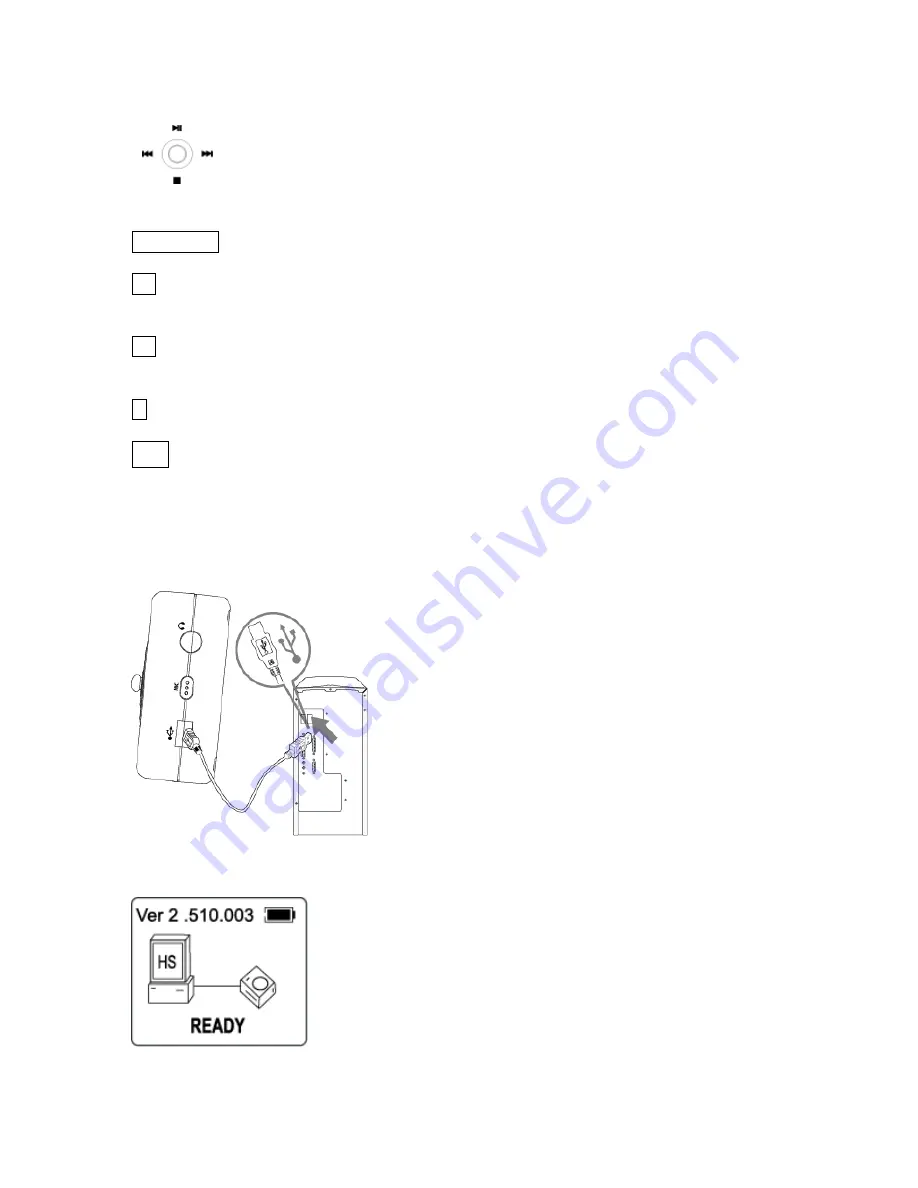
There is a joystick key in the center that can be used to control several key
functions. Pushing the button up, down, left or right will achieve the following
actions:
+/-/MODE
Press the button to access the Mode.
Push to the right to select the next file.
Push and hold to the right to fast-forward within the files.
Push to the left to select the previous file.
Push and hold on to the left to fast-rewind within the files.
Push downward to stop playback
II
Push upward to start playback.
During playback push upward to pause playback.
CHARGING THE BATTERY
The Battery of the unit charges through the USB port of a computer. Plug one end of the
USB Cable into the USB socket of the DAP and plug the other end into the Computer.
z
Once connected, the screen will display the following:
Please charge the battery at least 12 hours for the first time before use.
3
GB -



















