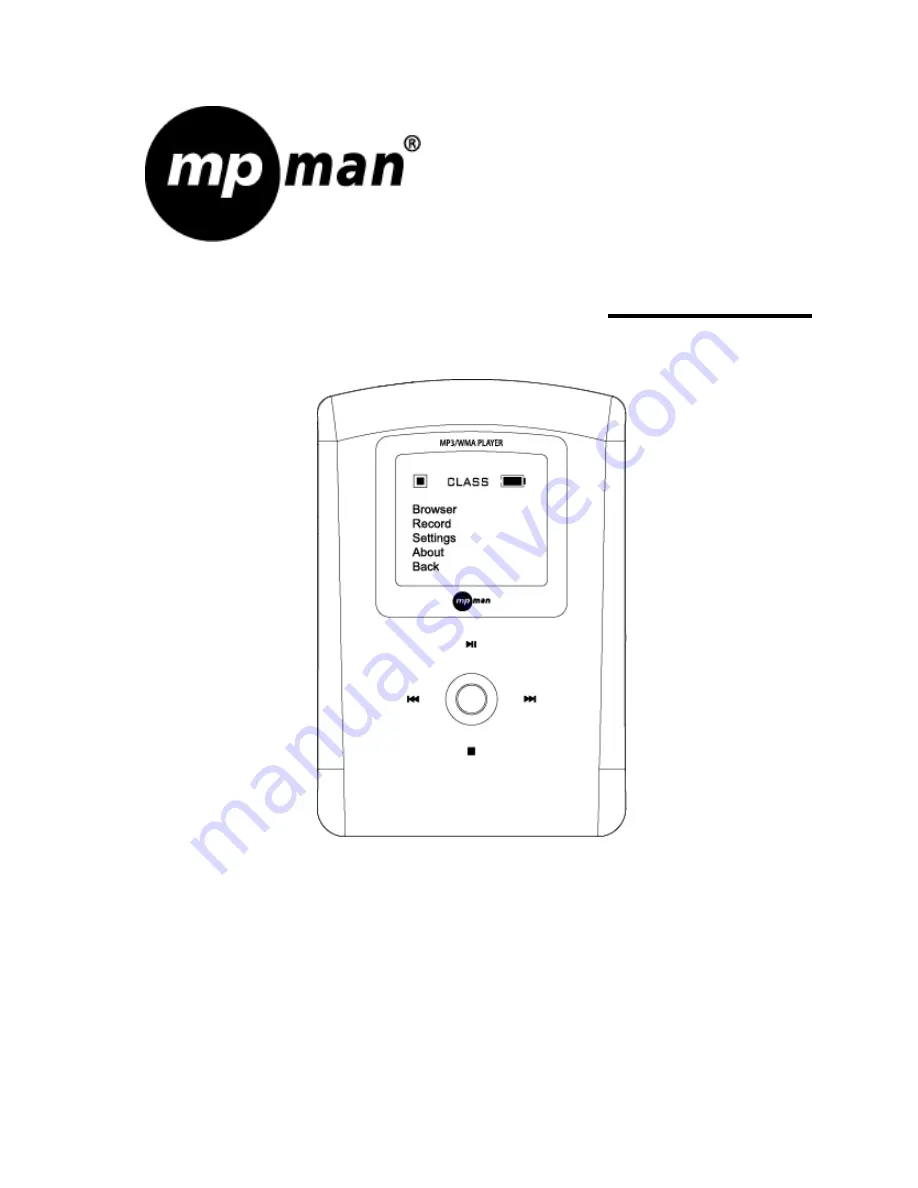Отзывы:
Нет отзывов
Похожие инструкции для MP-HD2

KH 6777
Бренд: E-Bench Страницы: 276

YM04
Бренд: YOTON Страницы: 8

DX50
Бренд: iBasso Страницы: 16

ShowMe
Бренд: Teac Страницы: 18

HS-TA483
Бренд: Aiwa Страницы: 2

USD-6010
Бренд: SKP Pro Audio Страницы: 20

MIP HD
Бренд: Medialon Страницы: 96

DVD-1400
Бренд: Denon Страницы: 32

Thunder 2.2
Бренд: Talk electronics Страницы: 11

CMW-5100
Бренд: ROWA Страницы: 22

CDP 380
Бренд: Saba Страницы: 46

6215
Бренд: NAD Страницы: 8

IXA520i
Бренд: Kobian Страницы: 84

T534AH
Бренд: NAD Страницы: 75

3600 DELUXE
Бренд: Arirang Страницы: 16

SL-SX322
Бренд: Panasonic Страницы: 4

SL-SX320
Бренд: Panasonic Страницы: 4

SL-SX340
Бренд: Panasonic Страницы: 6