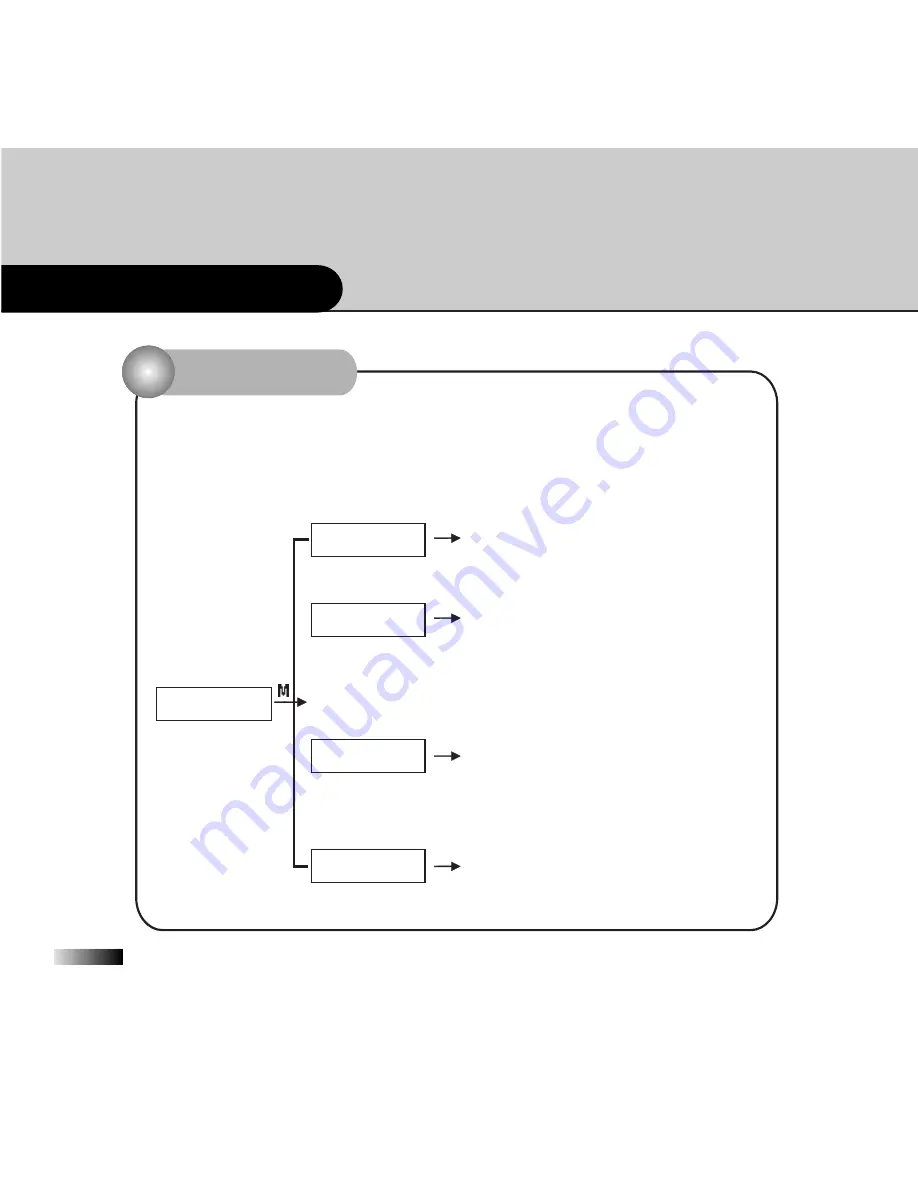
Menu Setup
Long-press the menu key to select MODE (AUDIO/RECORD) and
enter the menu. Menu includes functions such as Repeat type setup,
Scroll setup, SYNC setup, BITRATE setup, BACK LIGHT Time Setup,
Contrast Setup, Play Speed Setup, File Erase and Exit Menu.
Menu Setup
Repeat type includes NORMAL,
RPT ONE, RPT ALL, SHUFFLE and
INTRO.
When the tag data or file name
cannot be fully displayed on
the screen, the screen is scrolled
to the left. Scroll speed can be
adjusted in 4 different speeds.
When mute occurs while encoding
using Line In connection to the
external device, this function auto-
matically produces the next file.
When Sync On is setup a file is
created every time mute occurs.
1 Sync setup creates a file of one
voice data until the next mute occurs.
< MENU >
REPEAT
SCROLL
SYNC
BITRATE
Mode Setup
22
Using BIT Rate function, the recoding
quality can be setup when recording
voice or radio. (32Kbps - 224Kbps)
Содержание MP-E2004
Страница 1: ...User s Guide MP E2004 ...
Страница 6: ...6 Please check the box contents when this product is purchased ...
















































