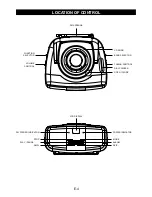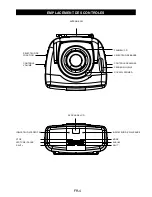CD / MP3 OPERATION
E-6
GENERAL OPERATION
PLAY / PAUSE
Press to start playing CD / MP3 disc.
Press again to stop playing CD / MP3 operation temporarily.
Press again to resume playback.
SKIP + &
Press to go to the next track or back to the previous track.
SKIP -
Press and hold while playing until you find the point of the sound.
STOP
Press to stop all CD / MP3 operation.
PLAYBACK
1. Set the “FUNCTION” selector to “CD / MP3” mode.
2. Open the CD door and place a CD / MP3 disc with the label up in the CD compartment.
3. Close the CD door.
4. Focus search is performed if disc is inside.
For CD disc - Total number of tracks is read and appears on the display.
For MP3 disc - “MP3” appears on the display.
5. Press the “PLAY / PAUSE”
button to start playing CD / MP3 disc.
6. Adjust the “VOLUME” control to the desired level.
7. Press the “PLAY / PAUSE” button again when you want to stop playback temporarily.
8. Press the “STOP” button when finished.
Содержание CSD 17
Страница 1: ...MP3 CD Radio Portable Player CSD 17 I N S T R U C T I O N M A N U A L...
Страница 9: ...Lecteur Portable MP3 CD Radio MANUEL D INSTRUCTIONS CSD 17...
Страница 18: ...Lettore portatile MP3 CD Radio MANUALE D ISTRUZIONI CSD 17...
Страница 27: ...Tragbarer Player MP3 CD Radio B E N U T Z U N G S A N L E I T U N G CSD 17...
Страница 36: ...CSD 17 Draagbare Speler MP3 CD Radio GEBRUIKERSHANDLEIDING...