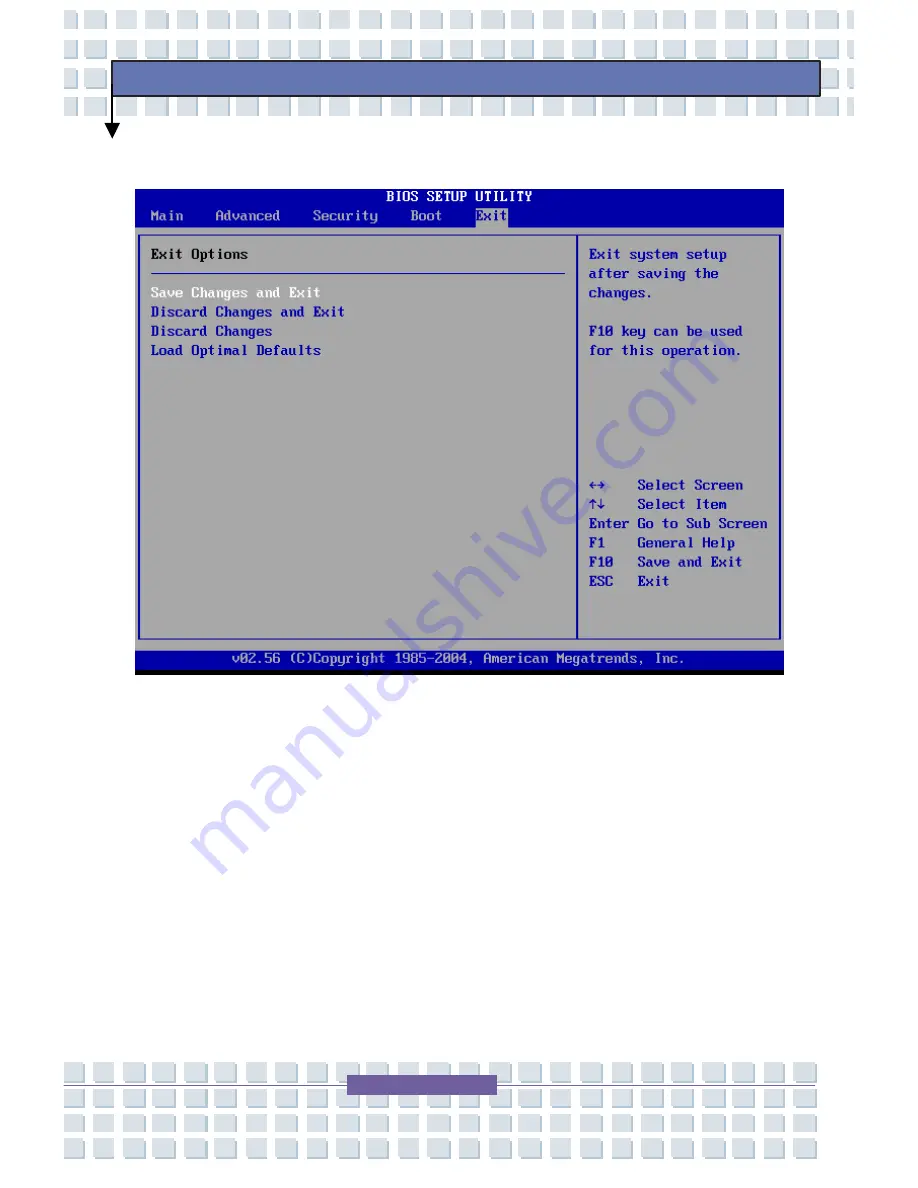
91
Preface
Exit Menu
Save Changes and Exit –
Save the changes you have
made and exit the utility.
Discard Changes and Exit –
Exit the utility without saving
the changes you have made.
Discard Changes –
Abandon your changes and reload the
previous configuration before running the utility.
Load Optimal Defaults –
Select this item to load the default
settings for optimal system performance.
Содержание TransPort U1100
Страница 1: ...TransPort U1100 Technical Reference Manual ...
Страница 38: ...38 Preface ...
Страница 56: ...56 Preface The backspace key Ins and Del keys at upper right corner are use for editing purpose ...
Страница 59: ...59 Preface Fn Key ...
Страница 69: ...69 Preface Accessories ...
Страница 70: ...70 Preface Welcome Center For more detailed information on Windows Vista click on the Show more details link ...
Страница 71: ...71 Preface Welcome Center Advanced ...
Страница 80: ...80 Preface Control Keys ...
Страница 84: ...84 Preface Advanced Menu ...
Страница 85: ...85 Preface ...
Страница 108: ...108 Preface Safety Guideline for Using Lithium Battery ...
Страница 109: ...109 Preface WEEE Statement ...
Страница 110: ...110 Preface ...
Страница 111: ...111 Preface ...






























