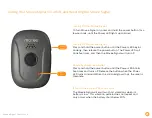17
Moxee Signal
User Manual
Alert Types
Check-ins
A Check-in is a brief contact where
the Moxee App notifies selected
Contacts that the Device User was
in a particular place at a particular
time. The email notification sent to
Contacts can include a customized
message. Your Check-in is confirmed
with a short vibration and audible
tone from your Moxee Signal. Since
Check-ins do not have a duration, the
Alert LED remains off.
Yellow Alerts
A Yellow Alert is an ongoing situation
where the Device User needs help,
but not emergency personnel. For the
duration of the alert, newly recorded
audio clips and updates to the
Device User’s location are sent to the
Contacts. The email notification sent
to Contacts can include a customized
message. The Moxee Signal remains
discreetly quiet, with the Alert LED
glowing yellow as long as the alert is
still open.
Red Alerts
A Red Alert is an ongoing situation
where the Moxee Signal User needs
emergency personnel. Selected
Contacts, the Account Owner, and
professional monitoring service
respond to Red Alerts. For the
duration of the alert, newly recorded
audio clips and updates to the
Device User’s location are sent to the
Contacts and professional monitoring
service. The Moxee Signal remains
discreetly quiet, with the Alert LED
glowing red as long as the alert is still
open.
Содержание signal
Страница 1: ...User Manual v24...
Страница 29: ......