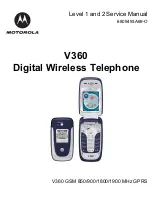6809493A69-O
May 18, 2005
13
Level 1 and 2 Service Manual
Product Overview
Simplified Text Entry
There are three different ways to enter text using the phone keypad:
• iTAP™ predictive text entry. Press a key to generate a character and a
dynamic dictionary uses this to build and display a set of word or name
options. The iTAP™ feature may not be available on the phone in all lan-
guages.
• Tap. Press a key to generate a character.
• Numeric. The keypad produces numeric characters only. For some text areas
this is the only method available; for example, phone numbers.
Caller Line Identification
Upon receipt of a call, the calling party’s phone number is compared to the phone
book. If the number matches a phone book entry, that name will be displayed. If
there is no phone book entry, the incoming phone number will be displayed. In the
event that no caller identification information is available, the Incoming Call
message is displayed.
Other Features
Detailed descriptions of these and other V360 features can be found in the
appropriate user’s guide listed in the “Related Publications” section toward the end
of this manual.
➧
User must subscribe to a caller line identification service through their service
provider.
Содержание V360
Страница 2: ......
Страница 4: ...4 May 18 2005 6809493A69 O Contents V360 ...
Страница 18: ...18 May 18 2005 6809493A69 O General Operation V360 ...
Страница 51: ......