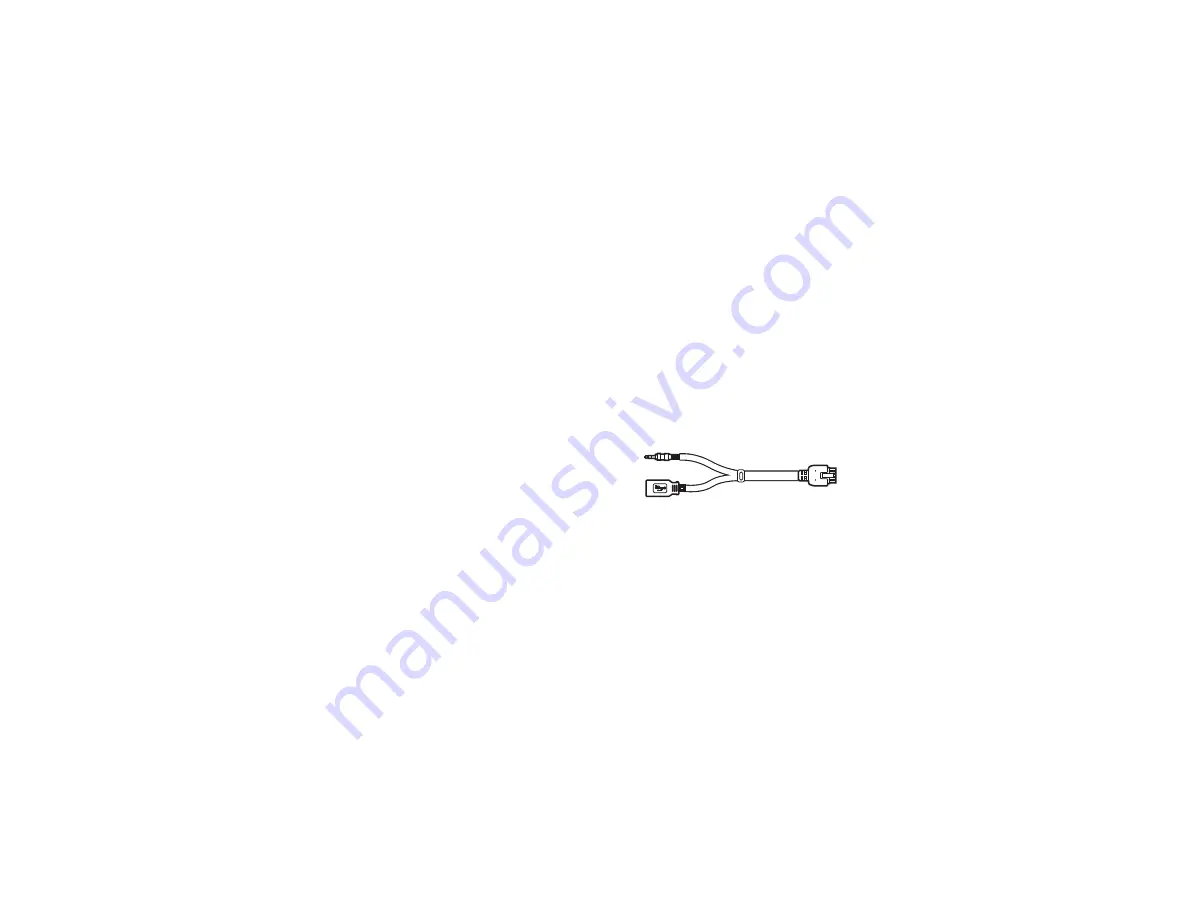
6
install the harness
install with third-party vehicle specific harness
Some vehicles require a vehicle-specific harness (not
supplied) that allows integration of the harness into the
vehicle entertainment system. The connectors on the ISO
cable are designed to connect directly to such a third-party
harness. If you choose to use a vehicle-specific harness,
follow the guidelines provided with that harness.
install to auxiliary input (optional)
If you wish to connect your car kit's music audio output to a
stereo auxiliary input on your vehicle entertainment
system:
Note:
Not all vehicle entertainment systems offer a stereo
auxiliary audio input. In some cases, if your system does
not support this input, one may be created using an adapter
from a third-party vendor.
1
Connect an RCA cable (not supplied) to connector E on
the ISO cable.
2
Connect the other connectors on the RCA cable to the
vehicle entertainment system’s Auxiliary input.
3
From the Installer menu, set the
Line Out
parameter
to ON (see “set install preferences” on page 11 for
details).
connect the audio cable
Use the audio cable(s) to connect the car kit to your music
input device(s). You can connect:
•
one iPod/iPhone
•
one USB storage device with music (AAC, M4A, MP3,
and WMA audio files are supported)
•
one music device with 3.5mm headphone jack
To connect the audio cable:
1
Connect cable connector J to vehicle integration kit
connector D (shown on page 4).
2
Connect your music device to the audio cable(s):
•
To play music
from a USB storage device
,
connect cable connector K to the USB storage
device.
Note:
Only one USB device at a time can be
connected to your car kit.
J
K
L
Содержание TK30
Страница 2: ...1 congratulations tbd ...
Страница 36: ...35 settings ...
Страница 37: ...36 Safety Regulatory Legal ...








































