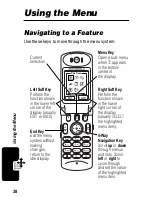50
Entering Text
Enter Novel Words
You may enter a word that the iTAP software does not
recognize. If the word you want is not displayed:
Punctuation
Do This
To
1
Press
DELETE
(
-
) one
or more times
delete letters until you
see a letter combination
that matches the start of
the word
2
Press
S
highlight the letter or
letter combination
3
Press
SELECT
(
+
),
then press
S
to the
left
shift the text entry cursor
to the left and “lock” the
selected word portion
4
Continue to enter
letters and highlight
letter combinations
spell the word
Press
To
0
or
1
enter punctuation or other
characters as shown in the
“Character Chart” on page 46
Содержание T720 CDMA
Страница 1: ...DIGITAL WIRELESS TELEPHONE User s Guide ...
Страница 2: ......
Страница 190: ...188 ...
Страница 195: ......
Страница 196: ...motorola com 8988485L49 O ...