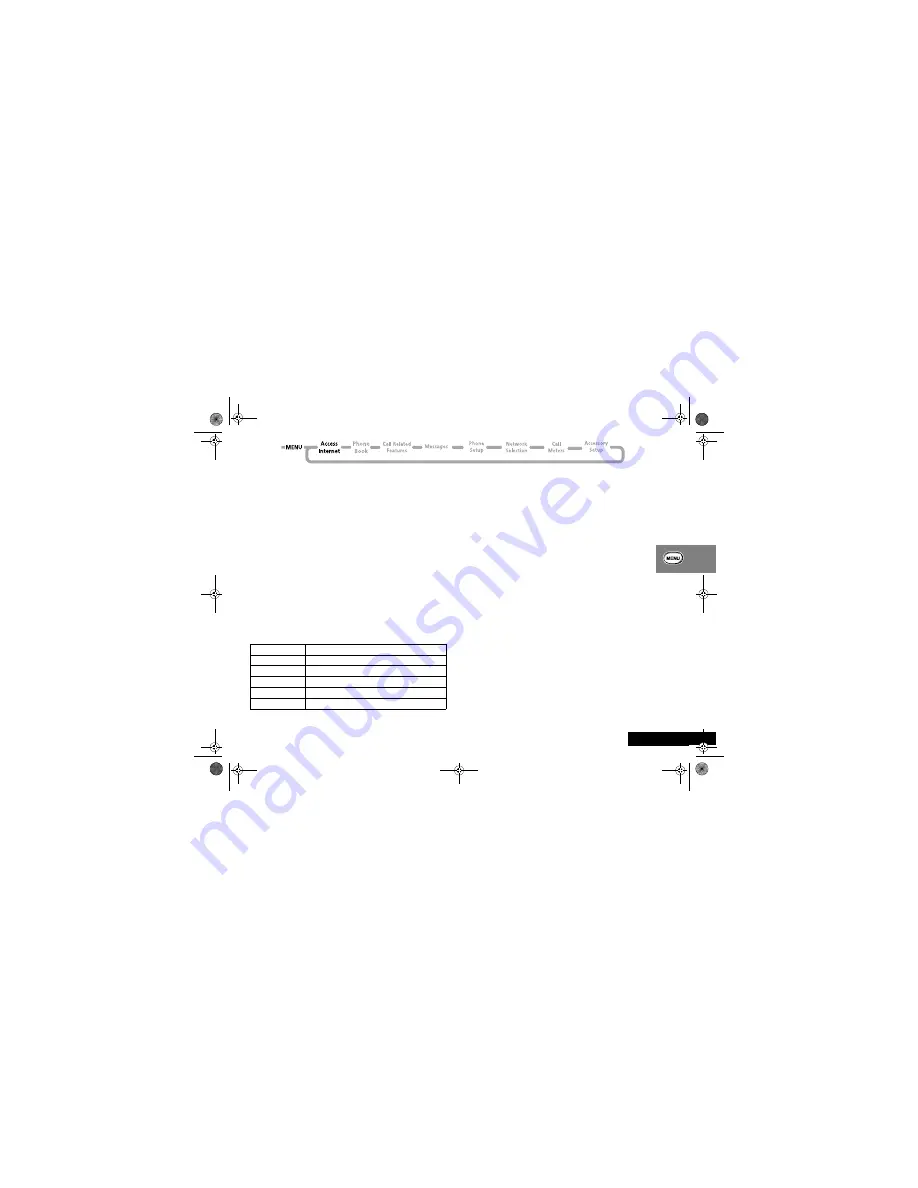
Using the Options Menu
35
English
To select a menu option:
1
Scroll up or down using the
¾
or
¿
keys to highlight the
appropriate menu option
2
Press
O
to select it.
Using the Soft Keys
To select a soft key from the display during a mobile internet
session, press
O
or
$
. The soft keys change so that they are
appropriate for the current display, for example,
Quit
,
OK
,
Back
or
View
. In the example display,
$
selects the
softkey1
and
O
selects the
softkey2
.
Mobile Internet Icons and Messages
A
The internet service you receive determines the icons and
messages that appear on the display.
Setting Up for Mobile Internet Access
A
Your service provider may set up your mobile internet access
automatically. In this case, DO NOT change these settings as
this may disrupt your service.
To set up your mobile internet access:
A
Your SIM card must be data enabled by your service
provider.
1
At the
Access Internet
prompt, press
O
2
Press and hold the
$
key until the Browser Menu appears
3
Scroll up or down using the
¾
or
¿
keys to highlight
option
7> Setup
4
Press
O
to select it.
You will then be presented with the following options:
1.
Primary Data
2.
Secondary Data
3.
Data Info
There are six options under this menu item:
4.
Mark site
Allows you to add a site to your Bookmarks folder.
5.
Phone.com
Takes you to the
Phone.com
web site.
6.
Advanced
Allows you access to advanced set up options.
7.
Setup
Contains the options to set up your mobile
internet access.
1. Availability of this feature depends on your service provider
Icon or Message
Description
Sending ))))))
Sending data to the internet.
Receiving ((((((
Receiving data from the internet.
Connecting .....
Connecting to the internet.
Working .....
Performing an internet activity.
Æ
Non secure internet connection.
Phone #
This is the number that your phone will call to
access the internet. Your Internet Service
Provider(ISP) or operator issues this number
Username
This is your user name. Your ISP or operator
provides this name.
Password
This is your password. Your ISP or operator
provides this password.
Baud Rate
This is set to 9600.
Idle Time Out
This is set to 600.
Line Type
This is set to ISDN.
Содержание T2288
Страница 1: ...English Options Menu Quick Access Quick Reference ...
Страница 12: ...Contents 10 English ...
Страница 35: ...Using the Options Menu 33 English Using the Options Menu ...
Страница 41: ...Using the Options Menu 39 English The Phone Book Menu ...
Страница 60: ...Using the Options Menu 58 English Phone Setup Menu ...
Страница 80: ...Accessories 78 English ...
Страница 87: ...Index 85 English ...
Страница 88: ...Index 86 9887467L01 English ...






























