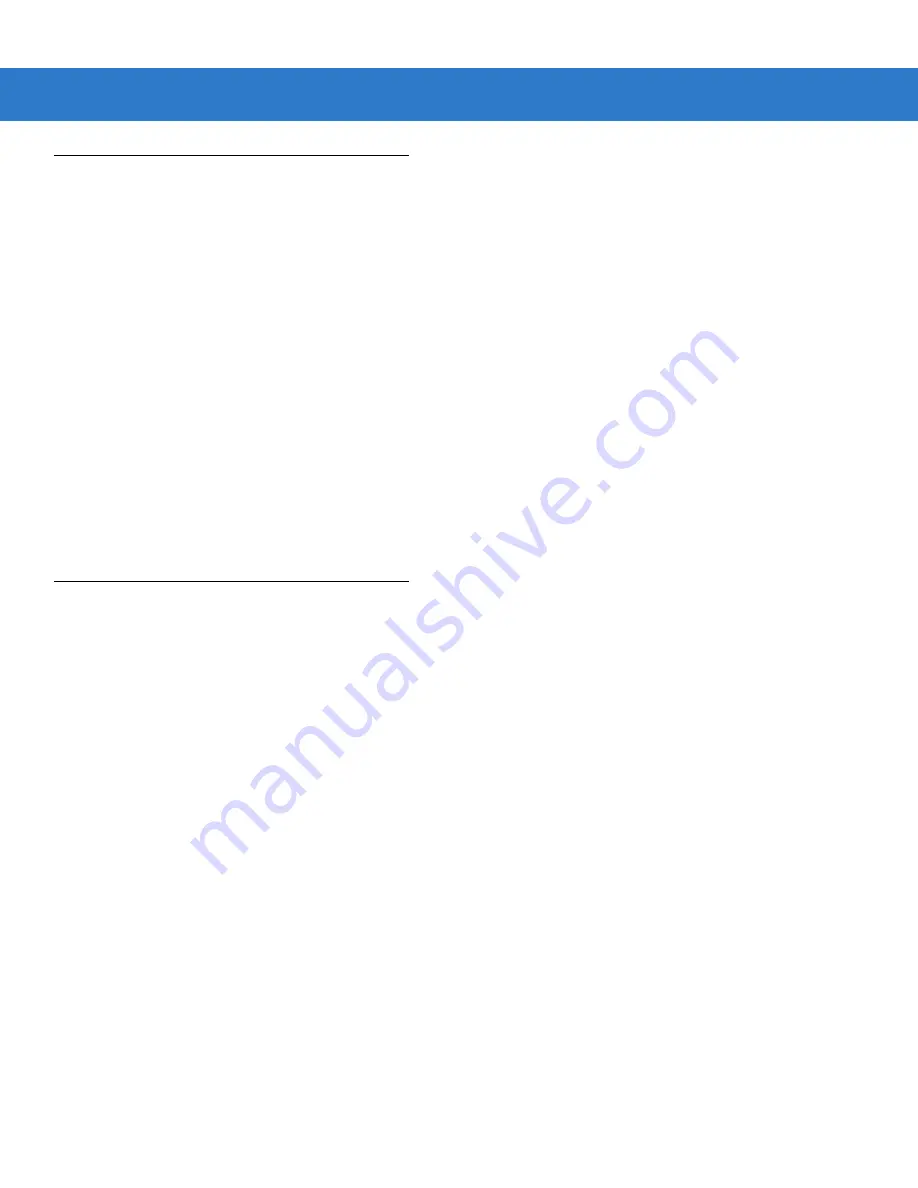
14 - 2 Symbol LS3408 Product Reference Guide
Using ADF Bar Codes
When a rule is programed, make sure the rule is logically correct. Plan ahead before starting to scan.
To program each data formatting rule:
•
Start the Rule
.
Scan the
Begin New Rule bar code on page 14-6
•
Criteria
. Scan the bar codes for all pertinent criteria. Criteria can include code type (e.g., Code 128), code
length, or data that contains a specific character string (e.g., the digits “129”). These options are described in
.
•
Actions
. Scan all actions related to, or affecting, these criteria. The actions of a rule specify how to format
the data for transmission. These options are described in
ADF Bar Code Menu Example on page 14-2
.
•
Save the Rule
. Scan the
Save Rule bar code on page 14-6
. This places the rule in the “top” position in the
rule buffer.
•
In case of errors made during this process, some special-purpose bar codes may be useful:
Erase Criteria
and Start Again
,
Erase Actions and Start Again
,
Erase Previously Saved Rule
, etc.
Criteria, actions, and entire rules may be erased by scanning the appropriate bar code (see
Use the
Beeper Definitions on page 2-2
as a guide for the programming steps.
ADF Bar Code Menu Example
This section provides an example of how ADF rules are entered and used for scan data.
An auto parts distribution center wants to encode manufacturer ID, part number, and destination code into their
own Code 128 bar codes. The distribution center also has products that carry UPC bar codes, placed there by the
manufacturer. The Code 128 bar codes have the following format:
MMMMMPPPPPDD
Where:
M = Manufacturer ID
P = Part Number
D = Destination Code
The distribution center uses a PC with dedicated control characters for manufacturer ID <CTRL M>, part number
<CTRL P>, and destination code <CTRL D>. At this center the UPC data is treated as manufacturer ID code.
The following rules need to be entered:
When scanning data of code type Code 128, send the next 5 characters, send the manufacturer ID key <CTRL
M>, send the next 5 characters, send the part number key <CTRL P>, send the next 2 characters, send the
destination code key <CTRL D>.
When scanning data of code type UPC/EAN, send all data, send the manufacturer ID key <CTRL M>.
To enter these rules, follow the steps below:
Содержание Symbol LS3408
Страница 1: ...Symbol LS3408 Product Reference Guide ...
Страница 2: ......
Страница 3: ...Symbol LS3408 Product Reference Guide 72E 67133 02 Rev A October 2007 ...
Страница 6: ...iv Symbol LS3408 ...
Страница 14: ...xii Symbol LS3408 Product Reference Guide ...
Страница 18: ...xvi Symbol LS3408 Product Reference Guide ...
Страница 24: ...1 6 Symbol LS3408 Product Reference Guide ...
Страница 32: ...2 8 Symbol LS3408 Product Reference Guide ...
Страница 40: ...3 8 Symbol LS3408 Product Reference Guide ...
Страница 48: ...4 8 Symbol LS3408 Product Reference Guide ...
Страница 94: ...6 24 Symbol LS3408 Product Reference Guide ...
Страница 116: ...7 22 Symbol LS3408 Product Reference Guide ...
Страница 121: ...IBM 468X 469X Interface 8 5 ...
Страница 122: ...8 6 Symbol LS3408 Product Reference Guide ...
Страница 142: ...10 12 Symbol LS3408 Product Reference Guide ...
Страница 194: ...12 50 Symbol LS3408 Product Reference Guide ...
Страница 212: ...14 10 Symbol LS3408 Product Reference Guide Code Types continued D 2 OF 5 IATA 2 OF 5 I 2 OF 5 Code 93 UPC A UPC E ...
Страница 213: ...Advanced Data Formatting 14 11 Code Types continued EAN 8 EAN 13 MSI UCC EAN 128 UPC E1 Bookland EAN ...
Страница 214: ...14 12 Symbol LS3408 Product Reference Guide Code Types continued Trioptic Code 39 Code 11 EAN 128 ...
Страница 220: ...14 18 Symbol LS3408 Product Reference Guide Code Lengths continued 29Characters 30 Characters ...
Страница 223: ...Advanced Data Formatting 14 21 Numeric Keypad continued 6 7 8 9 Cancel ...
Страница 256: ...14 54 Symbol LS3408 Product Reference Guide Keyboard Characters continued Send Send Send Send Send Send ...
Страница 257: ...Advanced Data Formatting 14 55 Keyboard Characters continued Send Send Send Send Send 0 Send 1 ...
Страница 258: ...14 56 Symbol LS3408 Product Reference Guide Keyboard Characters continued Send 2 Send 3 Send 4 Send 5 Send 6 Send 7 ...
Страница 259: ...Advanced Data Formatting 14 57 Keyboard Characters continued Send 8 Send 9 Send Send Send Send ...
Страница 260: ...14 58 Symbol LS3408 Product Reference Guide Keyboard Characters continued Send Send Send Send A Send B Send C ...
Страница 261: ...Advanced Data Formatting 14 59 Keyboard Characters continued Send D Send E Send F Send G Send H Send I ...
Страница 262: ...14 60 Symbol LS3408 Product Reference Guide Keyboard Characters continued Send J Send K Send L Send M Send N Send O ...
Страница 263: ...Advanced Data Formatting 14 61 Keyboard Characters continued Send P Send Q Send R Send S Send T Send U ...
Страница 264: ...14 62 Symbol LS3408 Product Reference Guide Keyboard Characters continued Send V Send W Send X Send Y Send Z Send ...
Страница 265: ...Advanced Data Formatting 14 63 Keyboard Characters continued Send Send Send Send _ Send Send a ...
Страница 266: ...14 64 Symbol LS3408 Product Reference Guide Keyboard Characters continued Send b Send c Send d Send e Send f Send g ...
Страница 267: ...Advanced Data Formatting 14 65 Keyboard Characters continued Send h Send i Send j Send k Send l Send m ...
Страница 268: ...14 66 Symbol LS3408 Product Reference Guide Keyboard Characters continued Send n Send o Send p Send q Send r Send s ...
Страница 269: ...Advanced Data Formatting 14 67 Keyboard Characters continued Send t Send u Send v Send w Send x Send y ...
Страница 270: ...14 68 Symbol LS3408 Product Reference Guide Keyboard Characters continued Send z Send Send Send Send ...
Страница 271: ...Advanced Data Formatting 14 69 Send ALT Characters Send Alt 2 Send Alt A Send Alt B Send Alt C Send Alt D Send Alt E ...
Страница 276: ...14 74 Symbol LS3408 Product Reference Guide Send ALT Characters continued Send Alt 6 Send Alt ...
Страница 298: ...14 96 Symbol LS3408 Product Reference Guide Send Graphic User Interface GUI Characters continued Send GUI Y Send GUI Z ...
Страница 301: ...Advanced Data Formatting 14 99 Alphanumeric Keyboard Space ...
Страница 302: ...14 100Symbol LS3408 Product Reference Guide Alphanumeric Keyboard continued Dash ...
Страница 303: ...Advanced Data Formatting14 101 Alphanumeric Keyboard continued ...
Страница 304: ...14 102Symbol LS3408 Product Reference Guide Alphanumeric Keyboard continued ...
Страница 305: ...Advanced Data Formatting14 103 Alphanumeric Keyboard continued _ Underscore ...
Страница 307: ...Advanced Data Formatting14 105 Alphanumeric Keyboard continued 4 5 6 7 8 9 ...
Страница 308: ...14 106Symbol LS3408 Product Reference Guide Alphanumeric Keyboard continued A B C D E F ...
Страница 309: ...Advanced Data Formatting14 107 Alphanumeric Keyboard continued G H I J K L ...
Страница 310: ...14 108Symbol LS3408 Product Reference Guide Alphanumeric Keyboard continued M N O P Q R ...
Страница 311: ...Advanced Data Formatting14 109 Alphanumeric Keyboard continued S T U V W X ...
Страница 312: ...14 110Symbol LS3408 Product Reference Guide Alphanumeric Keyboard continued Y Z Cancel End of Message ...
Страница 313: ...Advanced Data Formatting14 111 Alphanumeric Keyboard continued a b c d e f ...
Страница 314: ...14 112Symbol LS3408 Product Reference Guide Alphanumeric Keyboard continued g h i j k l ...
Страница 315: ...Advanced Data Formatting14 113 Alphanumeric Keyboard continued m n o p q r ...
Страница 316: ...14 114Symbol LS3408 Product Reference Guide Alphanumeric Keyboard continued s t u v w x ...
Страница 317: ...Advanced Data Formatting14 115 Alphanumeric Keyboard continued y z ...
Страница 318: ...14 116Symbol LS3408 Product Reference Guide ...
Страница 329: ...Programming Reference B 5 ...
Страница 330: ...B 6 Symbol LS3408 Product Reference Guide ...
Страница 331: ...Appendix C Sample Bar Codes UPC A UPC E UPC E1 0 12345 67890 5 0 123456 5 1 123456 2 ...
Страница 332: ...C 2 Symbol LS3408 Product Reference Guide EAN 13 EAN 8 Code 39 3 456789 012340 1234 5670 123ABC ...
Страница 333: ...Sample Bar Codes C 3 Trioptic Code 39 Code 93 Code 11 456123 12345ABCDE Æ1234567890Æ ...
Страница 334: ...C 4 Symbol LS3408 Product Reference Guide Codabar MSI Interleaved 2 of 5 A1234567890A 123456789 12345678912345 ...
Страница 338: ...D 4 Symbol LS3408 Product Reference Guide ...
Страница 346: ...Glossary 8 Symbol LS3408 Product Reference Guide ...
Страница 352: ......
Страница 353: ......
















































