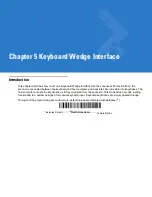Chapter 5 Keyboard Wedge Interface
This chapter describes how to set up a Keyboard Wedge interface with the scanner. With this interface, the
scanner is connected between the keyboard and host computer, and translates bar code data into keystrokes. The
host computer accepts the keystrokes as if they originated from the keyboard. This mode adds bar code reading
functionality to a system designed for manual keyboard input. Keyboard keystrokes are simply passed through.
Throughout the programming bar code menus, default values are indicated with asterisks (
*
).
*
North American
Feature/Option
*
Indicates Default
Содержание Symbol LS3008
Страница 1: ...Symbol LS3008 Product Reference Guide ...
Страница 2: ......
Страница 3: ...Symbol LS3008 Product Reference Guide 72E 86092 02 Revision A September 2007 ...
Страница 6: ...iv LS3008 Product Reference Guide ...
Страница 16: ...xiv Symbol LS3008 Product Reference Guide ...
Страница 22: ...1 6 Symbol LS3008 Product Reference Guide ...
Страница 32: ...2 10 Symbol LS3008 Product Reference Guide ...
Страница 83: ...RS 232 Interface 6 13 Software Handshaking continued None ACK NAK ENQ ACK NAK with ENQ XON XOFF ...
Страница 136: ...11 2 Symbol LS3008 Product Reference Guide ...
Страница 196: ...13 8 Symbol LS3008 Product Reference Guide ...
Страница 207: ...Appendix C Sample Bar Codes Code 39 123ABC ...
Страница 213: ...Numeric Bar Codes D 3 Cancel To correct an error or change a selection scan the bar code below Cancel ...
Страница 214: ...D 4 Symbol LS3008 Product Reference Guide ...
Страница 232: ......
Страница 233: ......