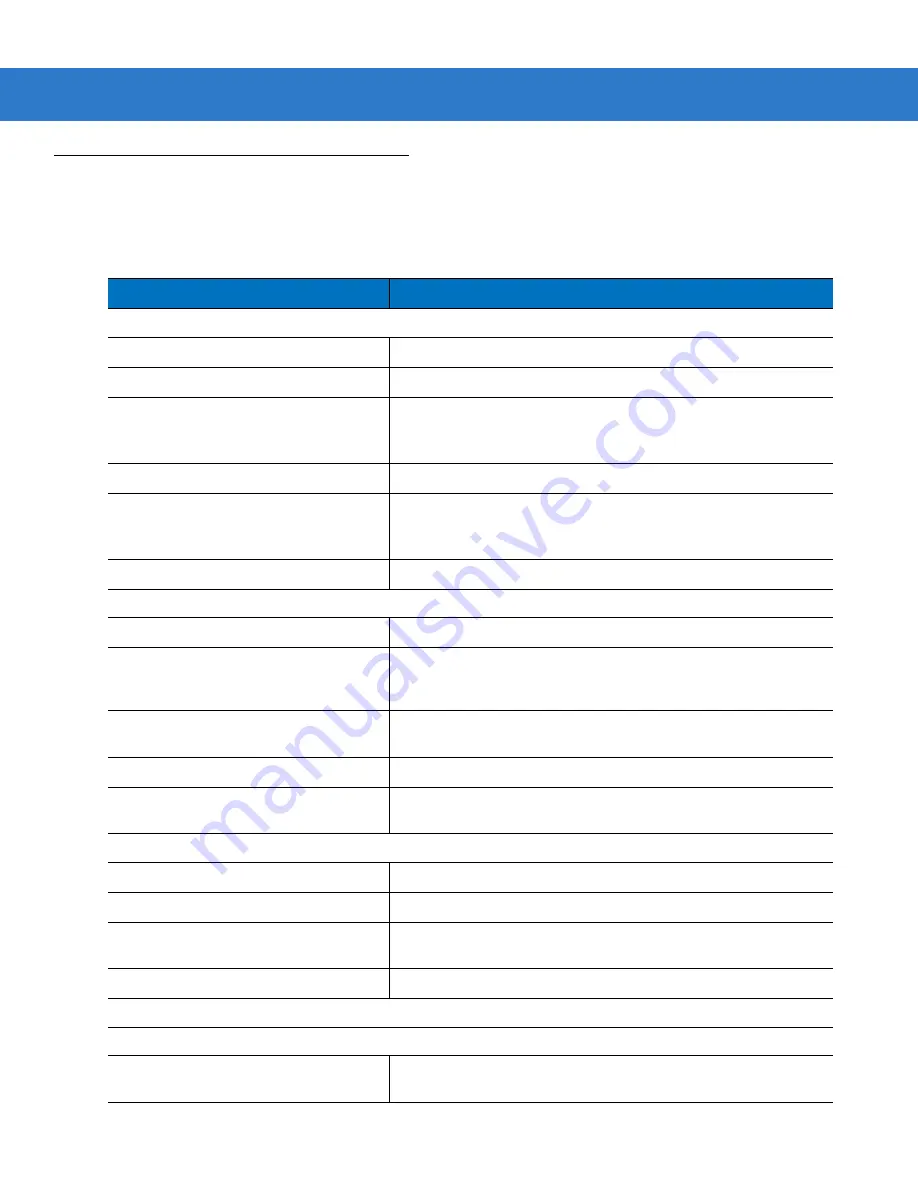
2 - 2
Symbol LS3008 Product Reference Guide
Beeper Definitions
The scanner issues different beep sequences and patterns to indicate status.
defines beep sequences
that occur during both normal scanning and while programming the scanner.
Table 2-1
Beeper Definitions
Beeper Sequence
Indication
Standard Use
Low/medium/high beeps
Power up.
Short high beeps
A bar code symbol was decoded (if decode beeper is enabled).
4 long low beeps
A transmission error was detected in a scanned symbol. The data
is ignored. This occurs if a unit is not properly configured. Check
option setting.
5 low beeps
Conversion or format error.
Low/high/low beeps
Advanced Data Formatting (ADF) transmit error. (For information
about ADF programming, refer to the Advanced Data Formatting
Programmer Guide, p/n 72-69680-xx.)
High/high/high/low beeps
RS-232 receive error.
Parameter Menu Scanning
Short high beeps
Correct entry scanned or correct menu sequence performed.
Low/high beeps
Input error, incorrect bar code or “Cancel” scanned, wrong entry,
incorrect bar code programming sequence; remain in program
mode.
High/low beeps
Keyboard parameter selected. Enter value using bar code
keypad.
High/low/high/low beeps
Successful program exit with change in the parameter setting.
Low/high/low/high beeps
Out of host parameter storage space. Scan
.
Code 39 Buffering
High/low beeps
New Code 39 data was entered into the buffer.
3 Beeps - long high beeps
Code 39 buffer is full.
Low/high/low beeps
The Code 39 buffer was erased or there was an attempt to clear
or transmit an empty buffer.
Low/high beeps
A successful transmission of buffered data.
Host Specific
USB only
4 short high beeps
Scanner has not completed initialization. Wait several seconds
and scan again.
Содержание Symbol LS3008
Страница 1: ...Symbol LS3008 Product Reference Guide ...
Страница 2: ......
Страница 3: ...Symbol LS3008 Product Reference Guide 72E 86092 02 Revision A September 2007 ...
Страница 6: ...iv LS3008 Product Reference Guide ...
Страница 16: ...xiv Symbol LS3008 Product Reference Guide ...
Страница 22: ...1 6 Symbol LS3008 Product Reference Guide ...
Страница 32: ...2 10 Symbol LS3008 Product Reference Guide ...
Страница 83: ...RS 232 Interface 6 13 Software Handshaking continued None ACK NAK ENQ ACK NAK with ENQ XON XOFF ...
Страница 136: ...11 2 Symbol LS3008 Product Reference Guide ...
Страница 196: ...13 8 Symbol LS3008 Product Reference Guide ...
Страница 207: ...Appendix C Sample Bar Codes Code 39 123ABC ...
Страница 213: ...Numeric Bar Codes D 3 Cancel To correct an error or change a selection scan the bar code below Cancel ...
Страница 214: ...D 4 Symbol LS3008 Product Reference Guide ...
Страница 232: ......
Страница 233: ......















































