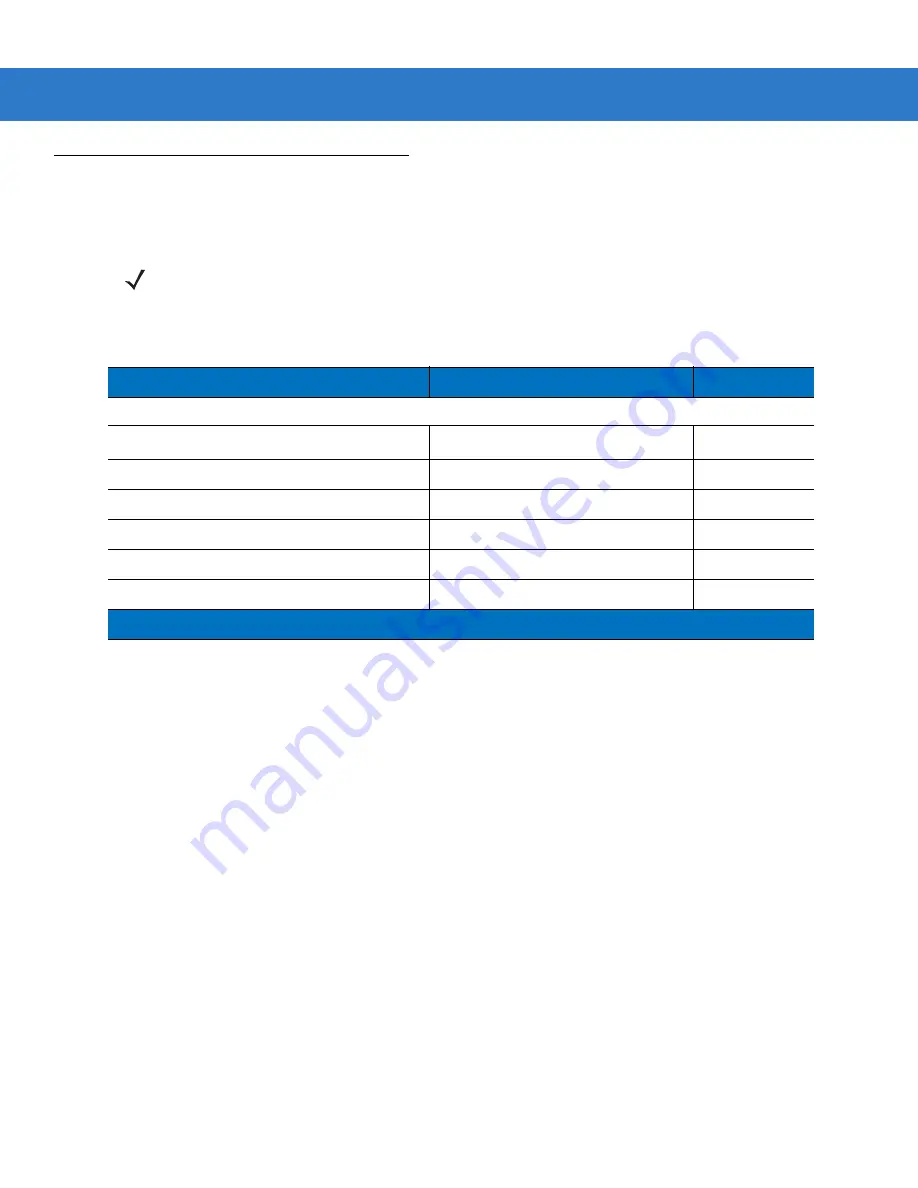
Wand Emulation Interface
9 - 3
Wand Emulation Parameter Defaults
lists the defaults for Wand Emulation host types. To change any option, scan the appropriate bar code(s)
provided in Wand Emulation Host Parameters beginning on
NOTE
for all user preferences, hosts, symbologies, and miscellaneous
default parameters.
Table 9-1
Wand Emulation Default Table
Parameter
Default
Page Number
Wand Emulation Host Parameters
Wand Emulation Host Types
Symbol OmniLink Interface Controller
1
Leading Margin
80 msec
Polarity
Bar High/Margin Low
Ignore Unknown Characters
Send
Convert All Bar Codes to Code 39
Disable
Convert Code 39 to Full ASCII
Disable
1
User selection is required to configure this interface and this is the most common selection.
Содержание Symbol LS3008
Страница 1: ...Symbol LS3008 Product Reference Guide ...
Страница 2: ......
Страница 3: ...Symbol LS3008 Product Reference Guide 72E 86092 02 Revision A September 2007 ...
Страница 6: ...iv LS3008 Product Reference Guide ...
Страница 16: ...xiv Symbol LS3008 Product Reference Guide ...
Страница 22: ...1 6 Symbol LS3008 Product Reference Guide ...
Страница 32: ...2 10 Symbol LS3008 Product Reference Guide ...
Страница 83: ...RS 232 Interface 6 13 Software Handshaking continued None ACK NAK ENQ ACK NAK with ENQ XON XOFF ...
Страница 136: ...11 2 Symbol LS3008 Product Reference Guide ...
Страница 196: ...13 8 Symbol LS3008 Product Reference Guide ...
Страница 207: ...Appendix C Sample Bar Codes Code 39 123ABC ...
Страница 213: ...Numeric Bar Codes D 3 Cancel To correct an error or change a selection scan the bar code below Cancel ...
Страница 214: ...D 4 Symbol LS3008 Product Reference Guide ...
Страница 232: ......
Страница 233: ......
















































