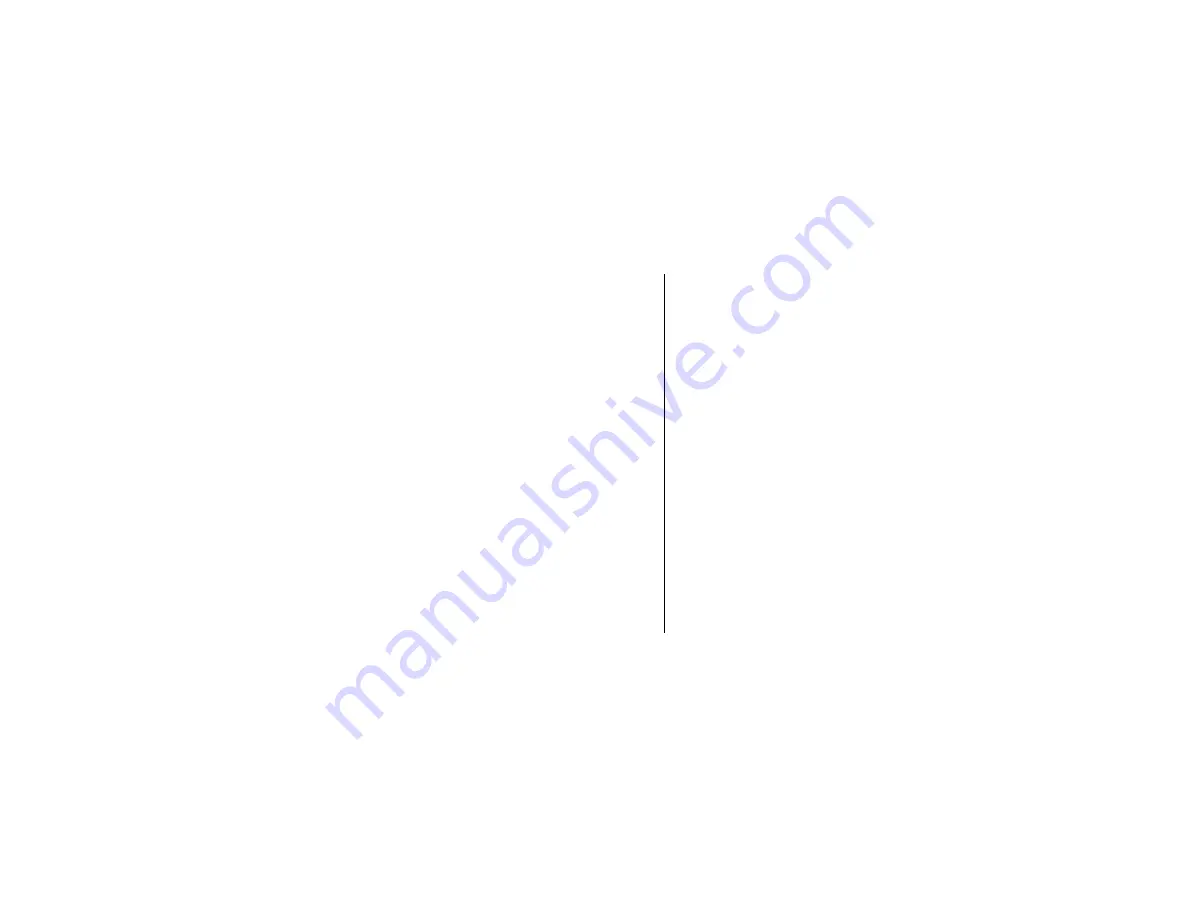
9
Setting the Display Contrast
1
Press the right soft key to select
Menu
.
2
Scroll to
Display Setup
.
3
Press
Select
.
4
Scroll to and select
Set Contrast
.
5
Press the scroll key to lighten or darken the display
screen.
6
Press
OK
to save the desired setting.
Setting the Menu Color
1
Press the right soft key to select
Menu
.
2
Scroll to
Display Setup
.
3
Press
Select
.
4
Scroll to and select
Menu Color
.
5
Press the scroll keys to view the color options.
6
Press
OK
to select the desired setting.
Содержание SD4502 - System Expansion Cordless Handset Extension
Страница 1: ......
Страница 5: ...iii Welcome Handset Charger Overview Charge LED ...
Страница 69: ...iii Bienvenue Vue d ensemble du chargeur de combiné Charge LED DEL témoin de charge ...
Страница 96: ...19 ...
Страница 128: ......






























