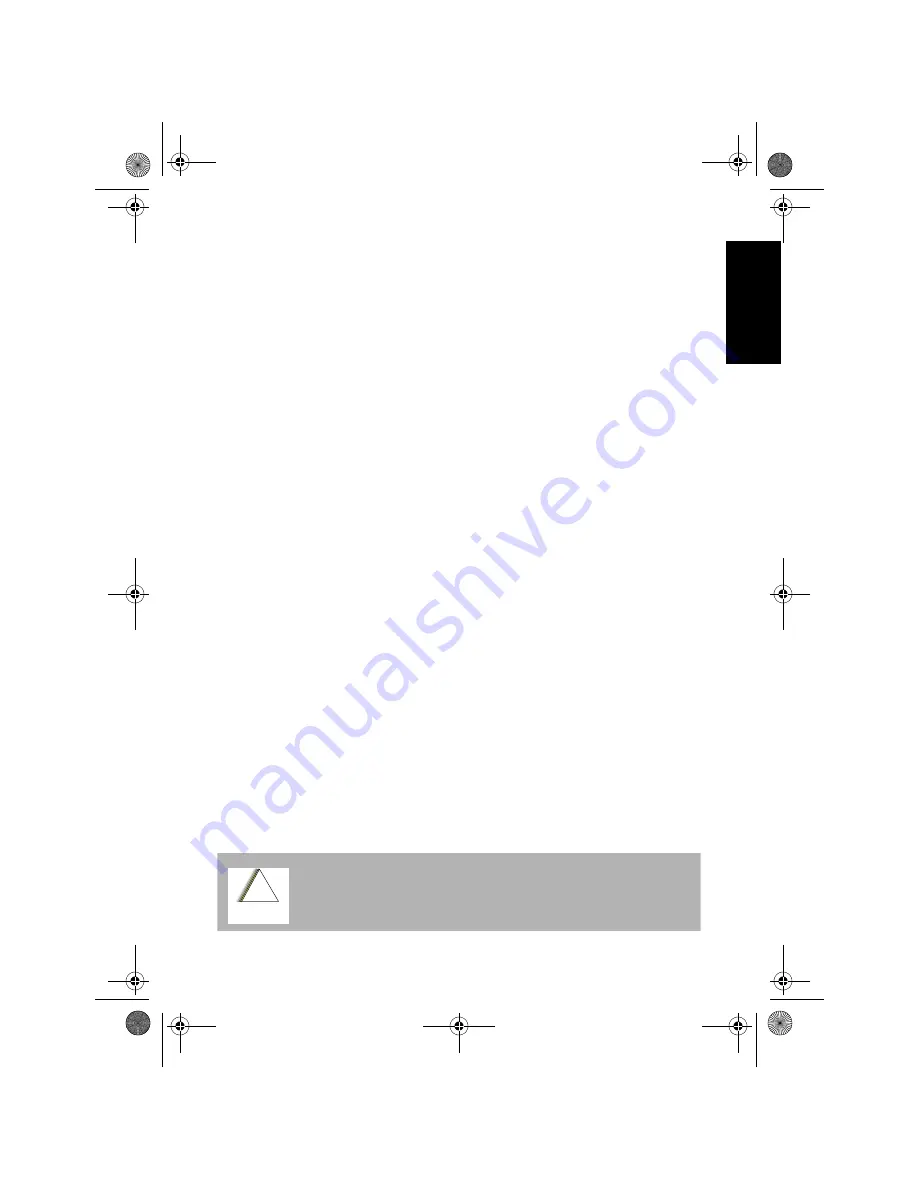
Eng
lish
INSTALLATION PROCEDURE
1. Determine the installation location of the antenna on the
windshield or the rear window. Make sure that the mounting
glass surface is clean and free of debris and any imbedded
obstructions such as antenna wires, defroster wires, heavy
tinting, etc.
Notes:
• The recommended location is behind the rearview mirror, above
the mounting foot on the windshield.
• Do not mount the antenna to the dashboard or the rear deck as
the antenna may obstruct the view of the vehicle driver.
• For optimum performance, mount the antenna to the inside
surface of the vehicle’s glass.
• The antenna should be mounted onto a sloping glass face at
either the front or back window. The window glass face should
NOT have a vertical slope.
• The antenna should be mounted away from any radio antennas
embedded in the glass, otherwise the GNSS antenna may
experience interference.
2. Test fit the antenna on the selected area prior to removing the
release liner from the tape on the antenna’s mounting surface.
3. Clean surface area with a lint-free cloth using isopropyl alcohol
to remove any residue grease or dirt buildup.
4. Remove the release liner and carefully position the antenna
above the selected mounting area.
5. Place the antenna on the mounting surface and apply even
pressure to allow the foam tape to conform to the windshield
curvature. 50% of the bond strength is achieved after 20
minutes. Avoid contact with the antenna for a minimum of 20
minutes after initial installation. Full bond strength of the
adhesive tape is realized after 72 hours.
The adhesive tape is very strong and will bond instantly
on the mounting surface. Once the antenna is placed
on the surface, it
cannot
be moved.
!
C a u t i o n
6871205M02.book Page 1 Friday, October 3, 2014 2:07 PM
Содержание PMAN4009
Страница 2: ...6871205M02 book Page 2 Friday October 3 2014 2 07 PM ...
Страница 16: ...Note 6871205M02 book Page 1 Friday October 3 2014 2 07 PM ...
Страница 17: ...Note 6871205M02 book Page 2 Friday October 3 2014 2 07 PM ...
Страница 18: ...Note 6871205M02 book Page 3 Friday October 3 2014 2 07 PM ...
Страница 19: ...PMAN4000 User Guide Accessories 6871205M02 book Page 1 Friday October 3 2014 2 07 PM ...




































