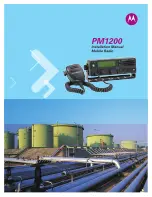Содержание PM1200
Страница 1: ......
Страница 2: ......
Страница 8: ...vi List of Figures October 2007 6880309U11 Notes ...
Страница 9: ...List of Tables vii 6880309U11 October 2007 List of Tables Table 2 1 Connector Pin Functions 2 3 ...
Страница 10: ...viii List of Figures October 2007 6880309U11 Notes ...
Страница 12: ...October 2007 6880309U11 Notes x ...
Страница 16: ...October 2007 6880309U11 xiv CommercialWarranty Notes ...
Страница 34: ...October 2007 6880309U11 2 16 Standard Configurations Notes ...
Страница 42: ...October 2007 6880309U11 4 2 Finishing the Installation Notes ...
Страница 53: ......
Страница 54: ......