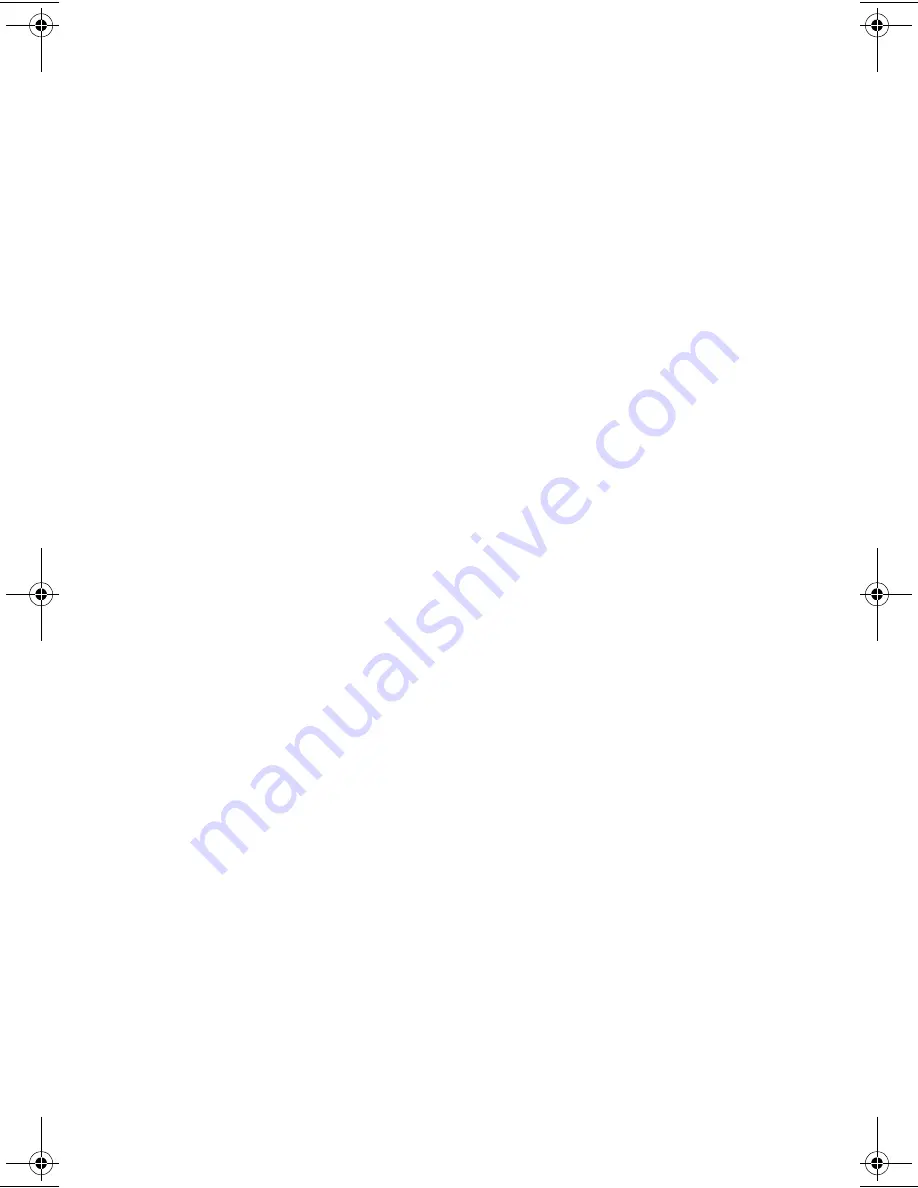
ii
Contents
Operating with a Discharged Vehicle Battery ........................................ 16
XGA Display Option ................................................................................ 16
SVGA Display Option .............................................................................. 16
Screen Calibration ...................................................................... 16
Maintenance ................................................................................ 17
Cleaning the MW 800 Display ............................................................... 17
.................................................................................................................. 17
Cleaning the Display................................................................................. 17
Tips for Using the MW 800 Display .......................................... 17
Appendix A: Approved Accessories.......................................... 20
INDEX.......................................................................................... 21
Owner'sManual800.book Page ii Tuesday, March 11, 2003 12:19 PM
Содержание MW800 Series
Страница 2: ...a Owner s Manual MW 800 Display 68P02969C35 O DRAFTMarch 06 2003 68P02969C35 O 6802969C35 ...
Страница 3: ......
Страница 7: ...MW 800 Display Owner s Manual ...
Страница 12: ...Using the Manual 5 ...
Страница 13: ...6 MW 800 Display Owner s Manual ...
Страница 26: ...Tips for Using the MW 800 Display 19 ...
Страница 29: ...22 MW 800 Owner s Manual U updating the System BIOS 17 user defined button 9 V Volume button 9 ...










































