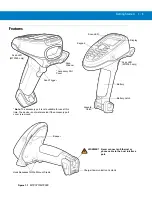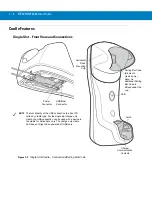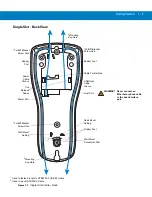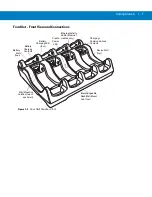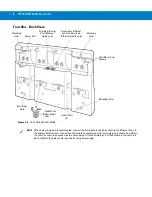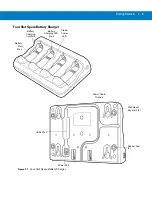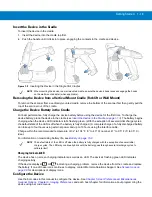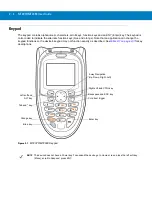Getting Started 1 - 15
Battery Safety
Security Implementation/Protection From Counterfeit Batteries
Motorola devices are designed to work only with Motorola batteries. If you see a battery fault indication on the
device display, take the following steps:
•
Remove the battery and inspect it to confirm that it bears the Motorola name and/or logo.
•
If there is no Motorola name and/or logo, the battery is not a qualified battery.
•
If there is a Motorola name and/or logo, replace the battery and retry charging it.
•
If the message remains, contact a Motorola service center.
Motorola Battery Safety Recommendations For Users
Most battery issues arise from improper handling of batteries and particularly from the continued use of damaged
batteries.
•
Do not disassemble, crush, puncture, shred or otherwise attempt to change the form of the battery.
•
Do not let the device or battery come in contact with water. Water can get into the circuits, leading to
corrosion. If the device and/or battery get wet, have them checked by your administrator or contact Motorola
even if they appear to be working properly.
•
Do not allow the battery to touch metal objects. If metal objects stay in prolonged contact with the battery
contact points, the battery could become very hot.
•
Do not place the battery near a heat source. Excessive heat can damage the device or the battery. High
temperatures can cause the battery to swell, leak or malfunction. Therefore:
•
Do not dry a wet or damp battery with an appliance or heat source, such as a hair dryer or microwave
oven.
•
Avoid leaving the device in areas of high temperatures.
•
Do not drop the battery or device. Dropping these items, especially on a hard surface, can potentially cause
damage.
•
Contact your service provider or Motorola if your device or battery was damaged from dropping or as a result
of exposure to high temperatures.
Proper and Safe Battery Disposal & Recycling
Proper battery disposal is not only important for safety, it also benefits the environment. Promptly dispose of used
batteries in accordance with local regulations. Contact your local recycling center or national recycling
organizations for more information on how to dispose of batteries.
Additional information on proper disposal and recycling may be found on the Web at:
www.motorola.com/recycling
and
.
IMPORTANT
Battery safety depends on the proper selection and care of batteries.
IMPORTANT
Handle and store batteries properly to avoid injury or damage.
IMPORTANT
Use only Motorola-branded batteries and chargers.
WARNING
!
Use of a non-Motorola battery or charger may present a risk of fire, explosion, leakage or other
hazard.
Содержание MT2070
Страница 1: ...MT2070 MT2090 User Guide ...
Страница 2: ......
Страница 3: ...MT2070 MT2090 User Guide 72E 117859 06 Revision A June 2014 ...
Страница 6: ...vi MT2070 MT2090 User Guide ...
Страница 22: ...xxii MT2070 MT2090 User Guide Index Glossary Tell Us What You Think ...
Страница 28: ...xxiv MT2070 MT2090 User Guide ...
Страница 48: ...1 20 MT2070 MT2090 User Guide ...
Страница 156: ...2 108 MT2070 MT2090 User Guide ...
Страница 254: ...8 14 MT2070 MT2090 User Guide Software Handshaking continued None ACK NAK ENQ ACK NAK with ENQ XON XOFF ...
Страница 264: ...8 24 MT2070 MT2090 User Guide ...
Страница 281: ...USB Interface 9 17 USB Polling Interval continued 5 msec 6 msec 7 msec 8 msec 9 msec ...
Страница 300: ...10 6 MT2070 MT2090 User Guide ...
Страница 400: ...12 78 MT2070 MT2090 User Guide ...
Страница 422: ...14 12 MT2070 MT2090 User Guide Code Types continued IATA 2 OF 5 I 2 OF 5 Code 93 UPC A UPC E EAN 8 EAN 13 ...
Страница 423: ...Advanced Data Formatting 14 13 Code Types continued MSI GS1 128 UPC E1 Bookland EAN Trioptic Code 39 Code 11 Code 32 ...
Страница 435: ...Advanced Data Formatting 14 25 Numeric Keypad continued 7 8 9 Cancel ...
Страница 463: ...Advanced Data Formatting 14 53 Keyboard Characters continued Send Send Send Send Send Send Send ...
Страница 464: ...14 54 MT2070 MT2090 User Guide Keyboard Characters continued Send Send Send Send Send Send 0 Send 1 ...
Страница 465: ...Advanced Data Formatting 14 55 Keyboard Characters continued Send 2 Send 3 Send 4 Send 5 Send 6 Send 7 Send 8 ...
Страница 466: ...14 56 MT2070 MT2090 User Guide Keyboard Characters continued Send 9 Send Send Send Send Send Send ...
Страница 467: ...Advanced Data Formatting 14 57 Keyboard Characters continued Send Send A Send B Send C Send D Send E Send F ...
Страница 468: ...14 58 MT2070 MT2090 User Guide Keyboard Characters continued Send G Send H Send I Send J Send K Send L Send M ...
Страница 469: ...Advanced Data Formatting 14 59 Keyboard Characters continued Send N Send O Send P Send Q Send R Send S Send T ...
Страница 470: ...14 60 MT2070 MT2090 User Guide Keyboard Characters continued Send U Send V Send W Send X Send Y Send Z Send ...
Страница 471: ...Advanced Data Formatting 14 61 Keyboard Characters continued Send Send Send Send _ Send Send a Send b ...
Страница 472: ...14 62 MT2070 MT2090 User Guide Keyboard Characters continued Send c Send d Send e Send f Send g Send h Send i ...
Страница 473: ...Advanced Data Formatting 14 63 Keyboard Characters continued Send j Send k Send l Send m Send n Send o Send p ...
Страница 474: ...14 64 MT2070 MT2090 User Guide Keyboard Characters continued Send q Send r Send s Send t Send u Send v Send w ...
Страница 475: ...Advanced Data Formatting 14 65 Keyboard Characters continued Send x Send y Send z Send Send Send Send ...
Страница 480: ...14 70 MT2070 MT2090 User Guide Send ALT Characters continued Send Alt Send Alt ...
Страница 501: ...Advanced Data Formatting 14 91 Alphanumeric Keyboard Space Dash ...
Страница 502: ...14 92 MT2070 MT2090 User Guide Alphanumeric Keyboard continued ...
Страница 503: ...Advanced Data Formatting 14 93 Alphanumeric Keyboard continued ...
Страница 504: ...14 94 MT2070 MT2090 User Guide Alphanumeric Keyboard continued _ Underscore ...
Страница 506: ...14 96 MT2070 MT2090 User Guide Alphanumeric Keyboard continued 6 7 8 9 A B C ...
Страница 507: ...Advanced Data Formatting 14 97 Alphanumeric Keyboard continued D E F G H I J ...
Страница 508: ...14 98 MT2070 MT2090 User Guide Alphanumeric Keyboard continued K L M N O P Q ...
Страница 509: ...Advanced Data Formatting 14 99 Alphanumeric Keyboard continued R S T U V W X ...
Страница 510: ...14 100MT2070 MT2090 User Guide Alphanumeric Keyboard continued Y Z Cancel End of Message a b c ...
Страница 511: ...Advanced Data Formatting14 101 Alphanumeric Keyboard continued d e f g h i j ...
Страница 512: ...14 102MT2070 MT2090 User Guide Alphanumeric Keyboard continued k l m n o p q ...
Страница 513: ...Advanced Data Formatting14 103 Alphanumeric Keyboard continued r s t u v w x ...
Страница 514: ...14 104MT2070 MT2090 User Guide Alphanumeric Keyboard continued y z ...
Страница 530: ...15 16 MT2070 MT2090 User Guide ...
Страница 540: ...A 10 MT2070 MT2090 User Guide ...
Страница 548: ...B 8 MT2070 MT2090 User Guide ...
Страница 549: ...Appendix C Sample Bar Codes UPC A UPC E 0 12345 67890 5 0 123456 5 ...
Страница 550: ...C 2 MT2070 MT2090 User Guide UPC E1 EAN 13 EAN 8 Code 39 1 123456 2 3 456789 012340 1234 5670 123ABC ...
Страница 551: ...Sample Bar Codes C 3 Trioptic Code 39 Code 93 Code 11 456123 12345ABCDE Æ1234567890Æ ...
Страница 553: ...Sample Bar Codes C 5 PDF417 Data Matrix Maxicode ...
Страница 554: ...C 6 MT2070 MT2090 User Guide QR Code US Postnet UK Postal ...
Страница 558: ...D 4 MT2070 MT2090 User Guide ...
Страница 559: ...Appendix E Alphanumeric Bar Codes Alphanumeric Keyboard Space ...
Страница 560: ...E 2 MT2070 MT2090 User Guide Alphanumeric Keyboard continued ...
Страница 561: ...Alphanumeric Bar Codes E 3 Alphanumeric Keyboard continued ...
Страница 562: ...E 4 MT2070 MT2090 User Guide Alphanumeric Keyboard continued ...
Страница 563: ...Alphanumeric Bar Codes E 5 Alphanumeric Keyboard continued _ ...
Страница 565: ...Alphanumeric Bar Codes E 7 Alphanumeric Keyboard continued 5 6 7 8 9 End of Message Cancel ...
Страница 566: ...E 8 MT2070 MT2090 User Guide Alphanumeric Keyboard continued A B C D E F ...
Страница 567: ...Alphanumeric Bar Codes E 9 Alphanumeric Keyboard continued G H I J K L ...
Страница 568: ...E 10 MT2070 MT2090 User Guide Alphanumeric Keyboard continued M N O P Q R ...
Страница 569: ...Alphanumeric Bar Codes E 11 Alphanumeric Keyboard continued S T U V W X ...
Страница 570: ...E 12 MT2070 MT2090 User Guide Alphanumeric Keyboard continued Y Z a b c d ...
Страница 571: ...Alphanumeric Bar Codes E 13 Alphanumeric Keyboard continued e f g h i j ...
Страница 572: ...E 14 MT2070 MT2090 User Guide Alphanumeric Keyboard continued k l m n o p ...
Страница 573: ...Alphanumeric Bar Codes E 15 Alphanumeric Keyboard continued q r s t u v ...
Страница 574: ...E 16 MT2070 MT2090 User Guide Alphanumeric Keyboard continued w x y z ...
Страница 575: ...Alphanumeric Bar Codes E 17 Alphanumeric Keyboard continued ...
Страница 576: ...E 18 MT2070 MT2090 User Guide ...
Страница 602: ...Glossary 8 MT2070 MT2090 User Guide ...
Страница 604: ......
Страница 605: ......