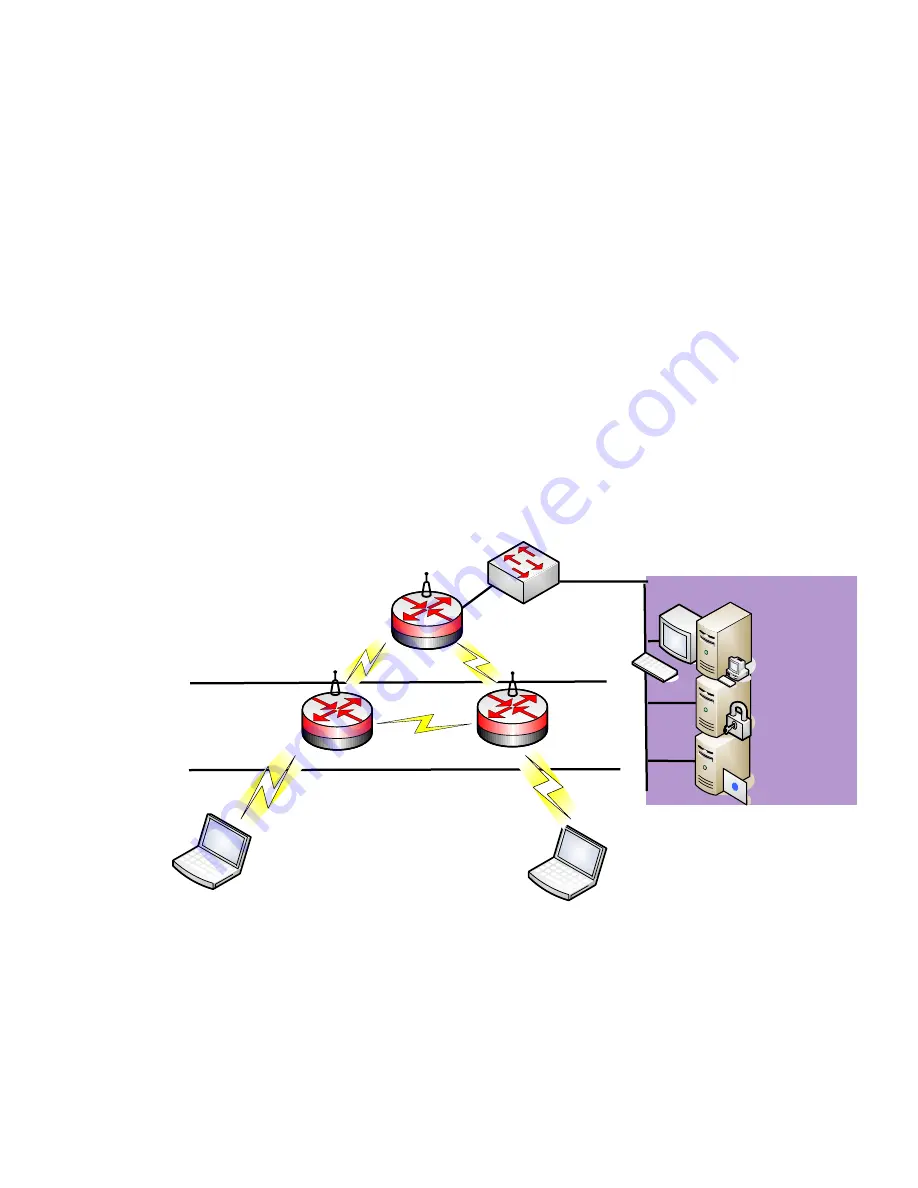
Chapter 1: Product Introduction
May 2008
1-2
Infrastructure Devices
. . . . . . . . . . . . . . . . . . . . . . . . . . . . . . . . . . . . . . . . . . . . .
.
.
The MOTOMESH DUO 2.1 4300 device is configured to operate as an Intelligent Access Point (IAP)
from the factory. The device is capable of being configured to operate as either an IAP or a MWR
(Mesh Wireless Router). The selection of an IAP or MWR configuration will be determined by the
customers wireless network needs. When the MOTOMESH Duo 4300 device is configured to operate
as an IAP, it acts as the transition point from the wireless network to the wired core network. When the
MOTOMESH Duo 4300 device is configured to operate as a MWR, it behaves as a wireless device
that is primarily deployed to seed and extend the range between IAPs and Wireless Clients while
simultaneously increasing the spectral efficiency of the network. While running as a MWR device, the
Ethernet connector for the device can be utilized to connect to another IP-enabled device. This allows a
network of IP-enabled devices (such as a camera) to be directly addressed, accessed, and managed over
the MOTOMESH network.
The figure below illustrates the roles that IAP and MWR devices can hold within a MOTOMESH Duo
Network.
Figure 1-2
A MOTOMESH Duo Network Example
Wireless
802.11
802.11
802.11
802.11
WMS
CA
RADIUS
IAP
MWR
MWR
802.11
Wireless
Management
System (WMS)
Switch
Содержание MOTOMESH Duo 4300-49
Страница 1: ...MOTOROLA MOTOMESH DUO 2 1 4300 Users Guide May 2008 ...
Страница 2: ...MOTOMESH DUO 2 1 4300 Users Guide May 2008 ii This page intentionally left blank ...
Страница 4: ...MOTOMESH DUO 2 1 4300 Users Guide May 2008 iv This page intentionally left blank ...
Страница 8: ...May 2008 viii Blank page intentionally left blank ...
Страница 12: ...List of Tables May 2008 xii This page intentionally left blank ...
Страница 14: ...List of Procedures May 2008 xiv This page intentionally left blank ...
Страница 22: ...Chapter 1 Product Introduction May 2008 1 8 This page intentionally left blank ...
Страница 36: ...Chapter 2 Infrastructure Device Installation May 2008 2 14 This page intentionally left blank ...
Страница 52: ...Chapter 3 Wiring Instructions May 2008 3 16 Figure 3 35 Finished Power Connector ...
Страница 74: ...Chapter 6 Customer Service May 2008 6 4 This page intentionally left blank ...
Страница 86: ...Chapter 7 Certification and Safety Information May 2008 7 12 This page intentionally left blank ...
Страница 90: ...Glossary May 2008 Glossary 2 This page intentionally left blank ...
















































