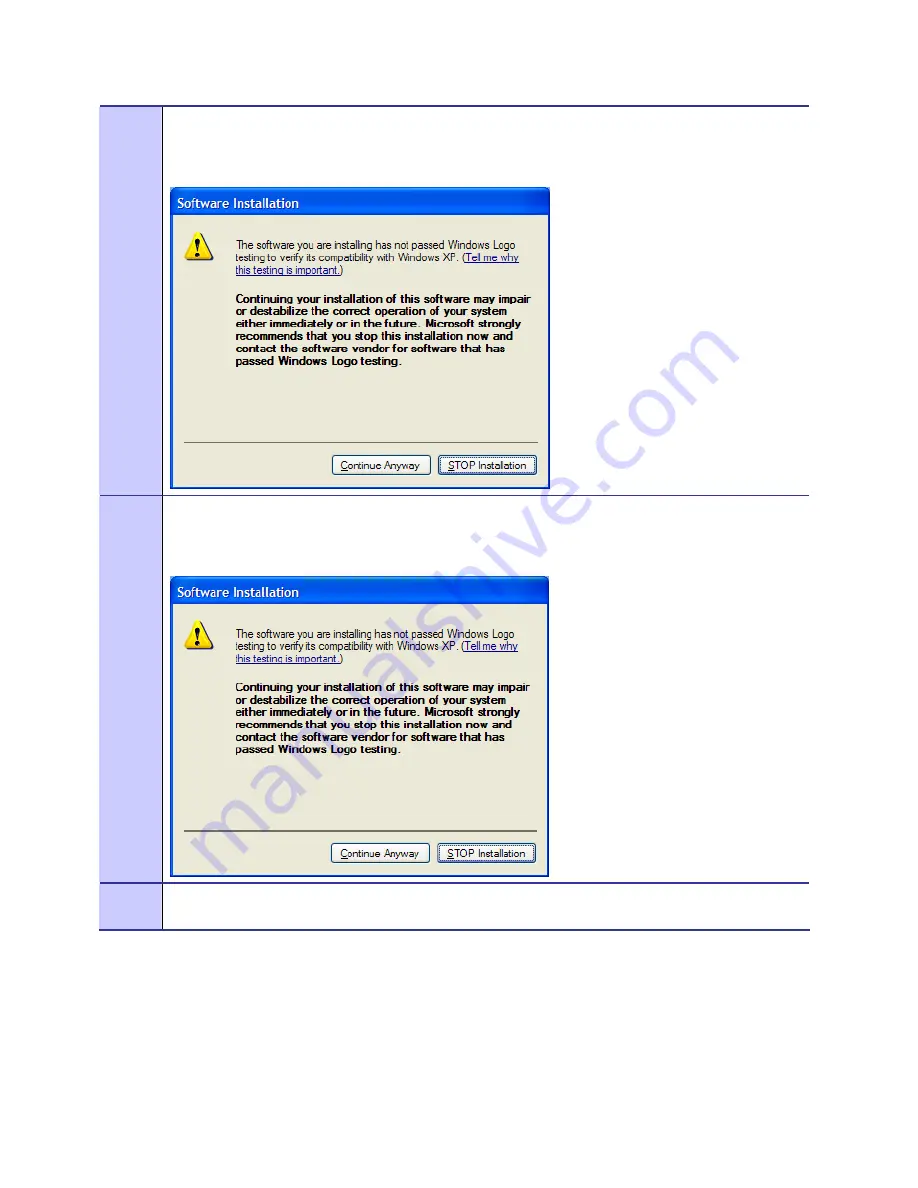
MOTOMESH 1.2 Wireless Modem Card Users Guide
6881011Y52-D January 2007
2-5
13
A
Software Installation
dialog indicates that the software is not Windows Logo tested, select the
Continue Anyway
button to complete the installation process.
Figure 2-7
Software Installation Dialog Box
14
If a second
Software Installation
dialog box is displayed as shown in
Figure 2-8
. Click on the
Continue
Anyway
button to complete the installation process.
Figure 2-8
Software Installation Dialog Box
15
Select the
Continue Anyway
button if additional windows display on the screen containing the same
screen contents as in the step above.
Содержание MOTOMESH 1.2
Страница 1: ...MOTOMESH 1 2 Wireless Modem Card Users Guide January 2007 6881011Y52 D ...
Страница 10: ...List of Tables 6881011Y52 D January 2007 x This page intentionally left blank ...
Страница 12: ...List of Procedures 6881011Y52 D January 2007 xii This page intentionally left blank ...
Страница 28: ...Chapter 2 Software Installation 6881011Y52 D January 2007 2 14 This page intentionally left blank ...
Страница 58: ...Chapter 4 MeshTray 6881011Y52 D January 2007 4 18 This page intentionally left blank ...
Страница 62: ...Chapter 5 Customer Information 6881011Y52 D January 2007 5 4 This page intentionally left blank ...
Страница 66: ...Chapter 6 Certification and Safety Information 6881011Y52 D January 2007 6 4 WMC7300 Product Label Example ...
Страница 68: ...Index 6881011Y52 D January 2007 Index 2 This page intentionally left blank ...
Страница 70: ...Glossary 6881011Y52 D January 2007 Glossary 2 This page intentionally left blank ...
















































