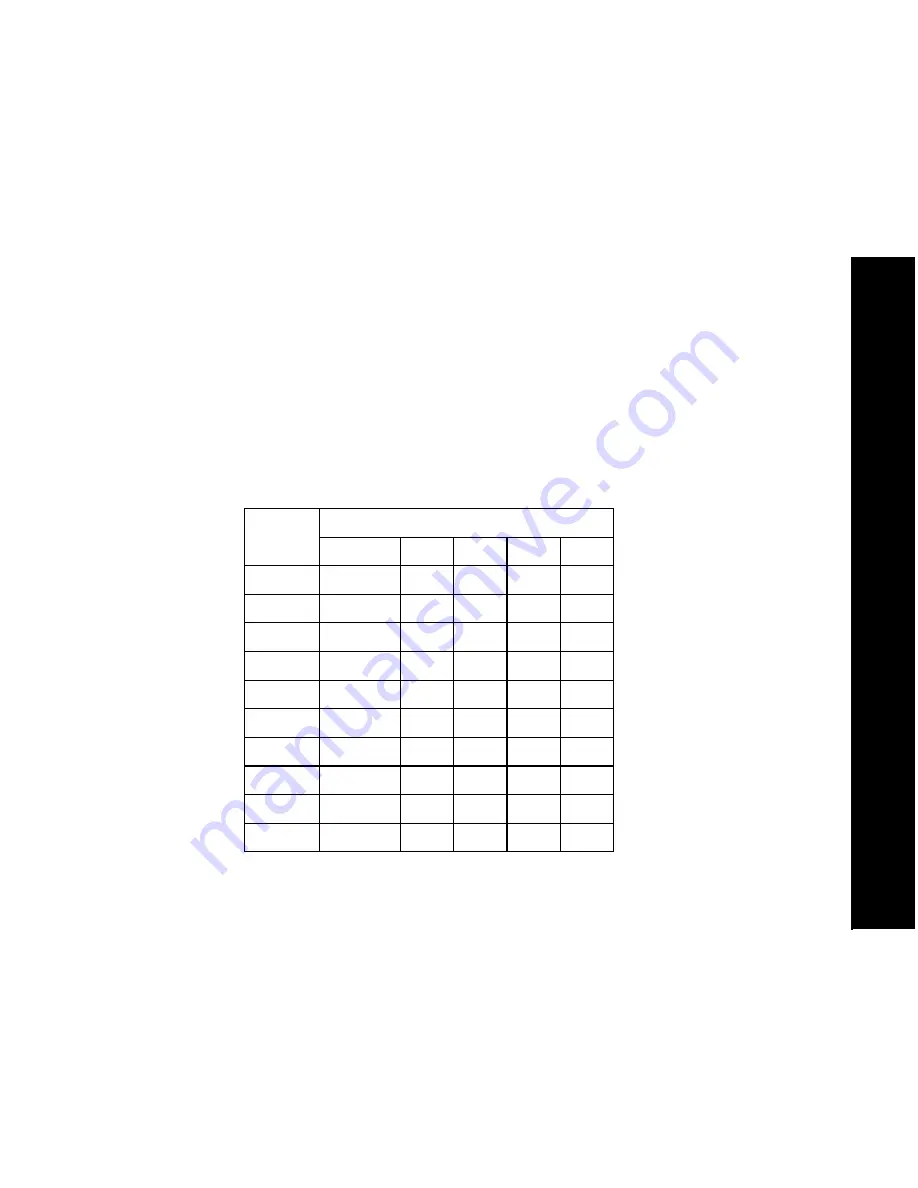
19
MD7250 User Guide
19
NOTES:
•
If the phonebook is full, the handset will display
PHONEBOOK FULL
.
•
While entering numbers, press and hold the
PAUSE
key to add pauses if necessary.
Use the table below to enter names and special characters into the phonebook.
NOTE:
Press
*
to switch between upper (flashing box) and lower case (flashing underline)
letters.
Number of Key Presses
KEY
1 2 3 4 5
1
space
1
2 A
B
C
2
3 D
E
F
3
4
G H I 4
5 J
K
L
5
6 M
N
O
6
7 P
Q
R
S
7
8 T
U
V
8
9 W
X
Y
Z
9
0
0
Содержание MD7250
Страница 1: ...E52 Series Expandable Cordless Telephone System 5 8 GHz Digital Model Family MD7250 Users Guide ...
Страница 19: ...7 MD7250 User Guide 7 Installing the Base Unit 1 Select a location for your base unit ...
Страница 46: ...E52 Series Expandable Cordless Telephone System Digital 5 8 GHz 528211 001 03 06 ...
















































