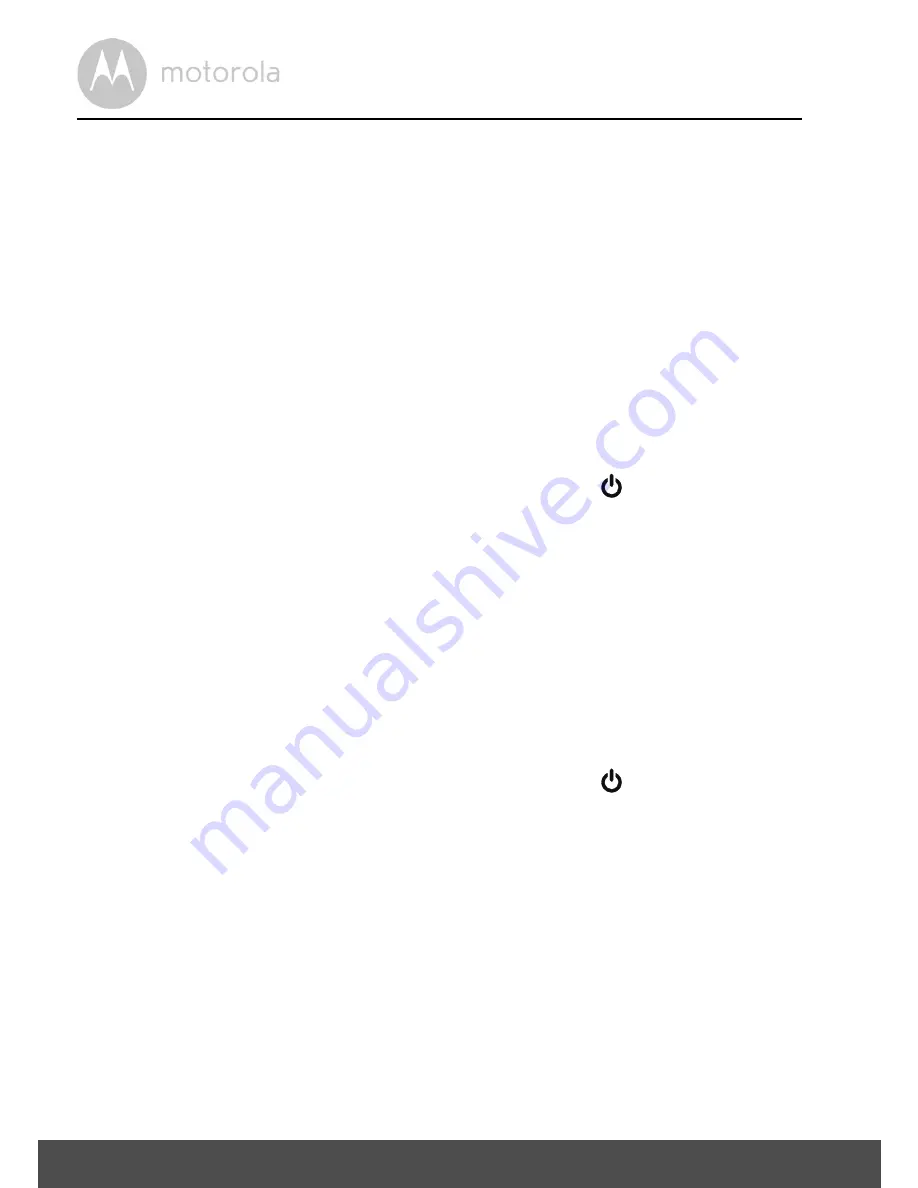
18
Troubleshooting
7. Troubleshooting
Link light on the parent unit does not come on
• Check whether the parent unit is powered on.
• Check whether the supplied battery pack is correctly installed and that it is
not drained.
• Recharge the battery in the parent unit by connecting it to the power supply.
Link light on the parent unit flashes
• The parent unit and the baby unit may be out of range with each other.
Reduce the distance between the units, but not closer than 1.5 metre.
• The baby unit may be switched off. Press and hold the
key on the baby
unit to switch on the baby unit.
Low battery light on the parent unit flashes
• Battery pack in the parent unit is running low. Connect the parent unit to the
mains power with the supplied power adaptor for recharging.
The parent unit beeps
• Lost connection with the baby unit. Reduce the distance between the parent
unit and the baby unit, but not closer than 1.5 metre.
• The baby unit may be switched off. Press and hold the
key on the baby
unit to switch on the baby unit.
• Battery pack in parent unit is running low. Connect the parent unit to the
mains power with the supplied power adaptor for recharging.
Cannot hear sound or baby cry from the parent unit
• The volume level in the parent unit may be set too low, increase the volume
level of the parent unit. Refer to section 3.3 for volume level settings.
• The parent unit and the baby unit may be out of range with each other.
Reduce the distance between the units, but not closer than 1.5 metre.
Содержание MBP16
Страница 25: ...25 General Information ...









































