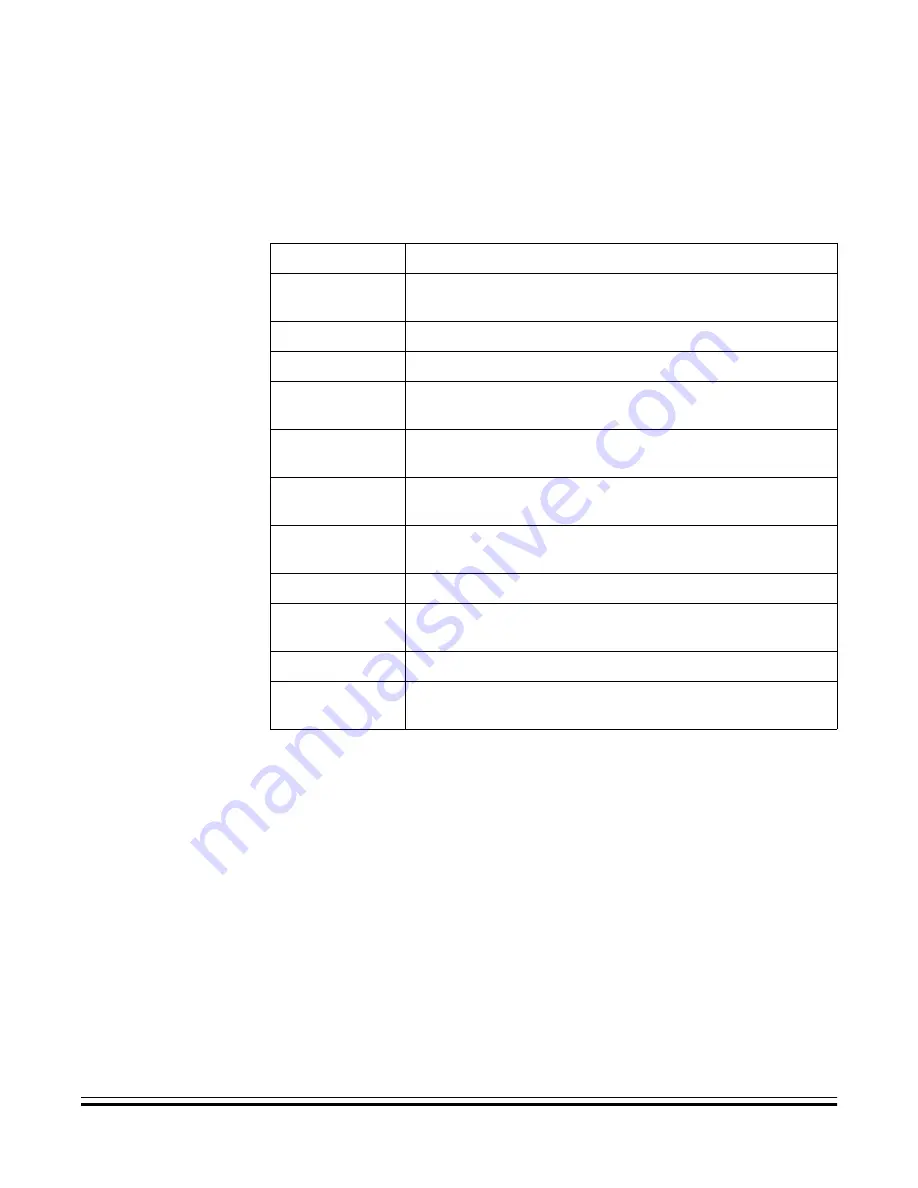
General Information
JBICS Components
M68ICS08JB In-Circuit Simulator
User’s Manual
MOTOROLA
General Information
15
1.2.1 JBICS Hardware
Table 1-2
lists the JBICS hardware components.
Table 1-2. Hardware Connector Components
Components
Description
XU1
Clam shell test socket for Motorola MC68HC908JB8 MCU;
64-pin QFP (quad flat pack)
XU2
28-pin SOIC test socket for Motorola MC68HC908JB8 MCU
XU3
20-pin PDIP test socket for Motorola MC68HC908JB8
J1 & J2
Two 2-row
×
20-pin, 0.1-inch spacing connectors to connect
JBICS to a target using M68CLB05C flex cable
J3
Connector to connect 28-pin DIP emulation cable between
JBICS and target.
J4
Connector to connect 20-pin DIP emulation cable between
JBICS and target.
J5
One 2-row
×
8-pin, 0.1-inch spacing connector to connect to
target via MON08 debug circuit.
P1
+5 Vdc input voltage (V
DD
)
P2
RS-232 to interface JBICS to host computer serial connector
(DEKL-9SAT-F)
P3
Power Terminal
P4
USB Series "B" Receptable to interface JBICS to host
computer
Содержание M68ICS08JB
Страница 7: ...User s Manual M68ICS08JB In Circuit Simulator 6 Table of Contents MOTOROLA Table of Contents ...
Страница 9: ...User s Manual M68ICS08JB In Circuit Simulator 8 List of Figures MOTOROLA List of Figures ...
Страница 11: ...User s Manual M68ICS08JB In Circuit Simulator 10 List of Tables MOTOROLA List of Tables ...
Страница 19: ...User s Manual M68ICS08JB In Circuit Simulator 18 General Information MOTOROLA General Information ...











































