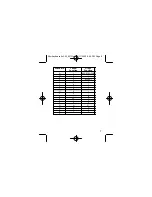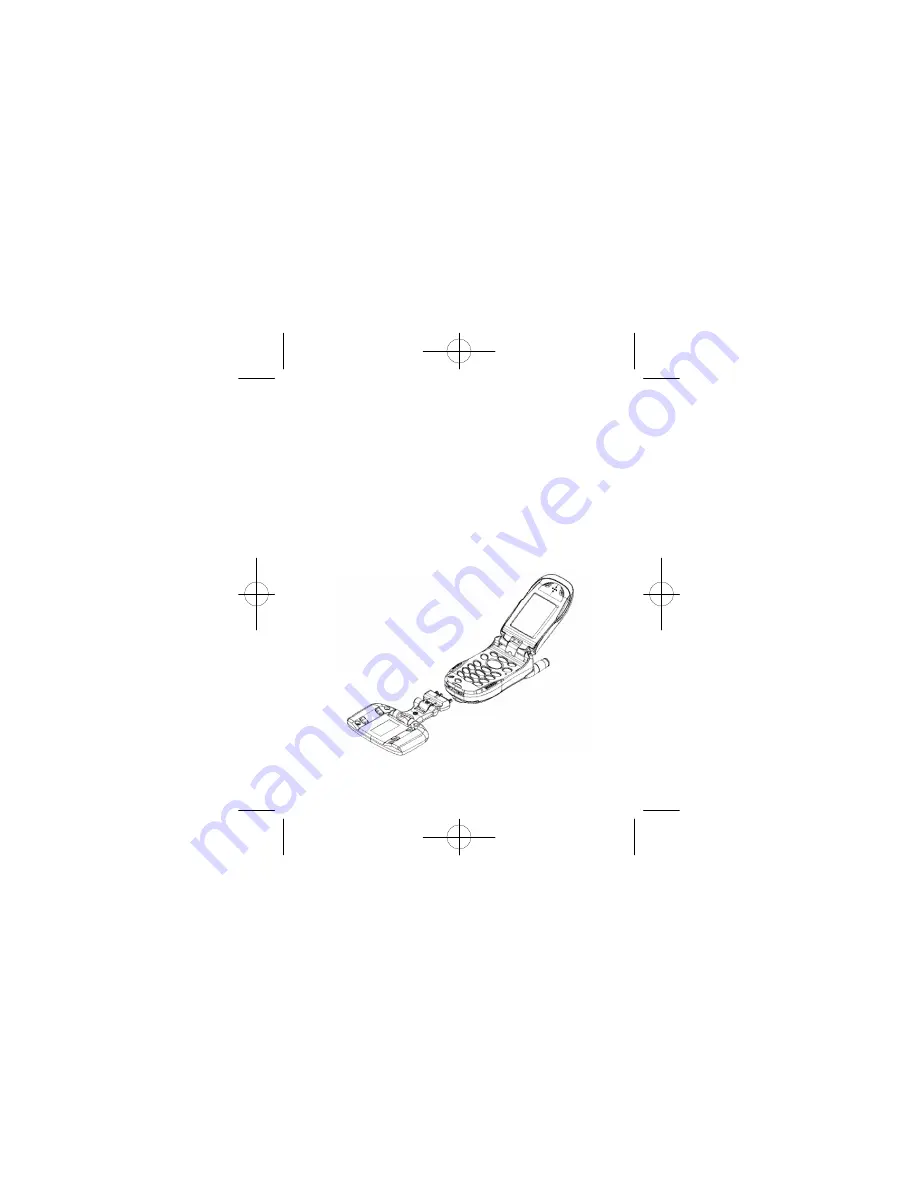
Attaching the Mini Keyboard to the
Phone
When the keyboard is attached to the phone the “
device
attached
” message is displayed. This may take up to 5
seconds from the time the phone is attached to the Mini
Keypad’s accessory connector.
Attaching Mini Keyboard
•
Insert the Mini Keyboard into the phone’s bottom connector.
3
Mini Keyboard 4x3.25_ENG.qxd 7/11/2003 4:44 PM Page 5