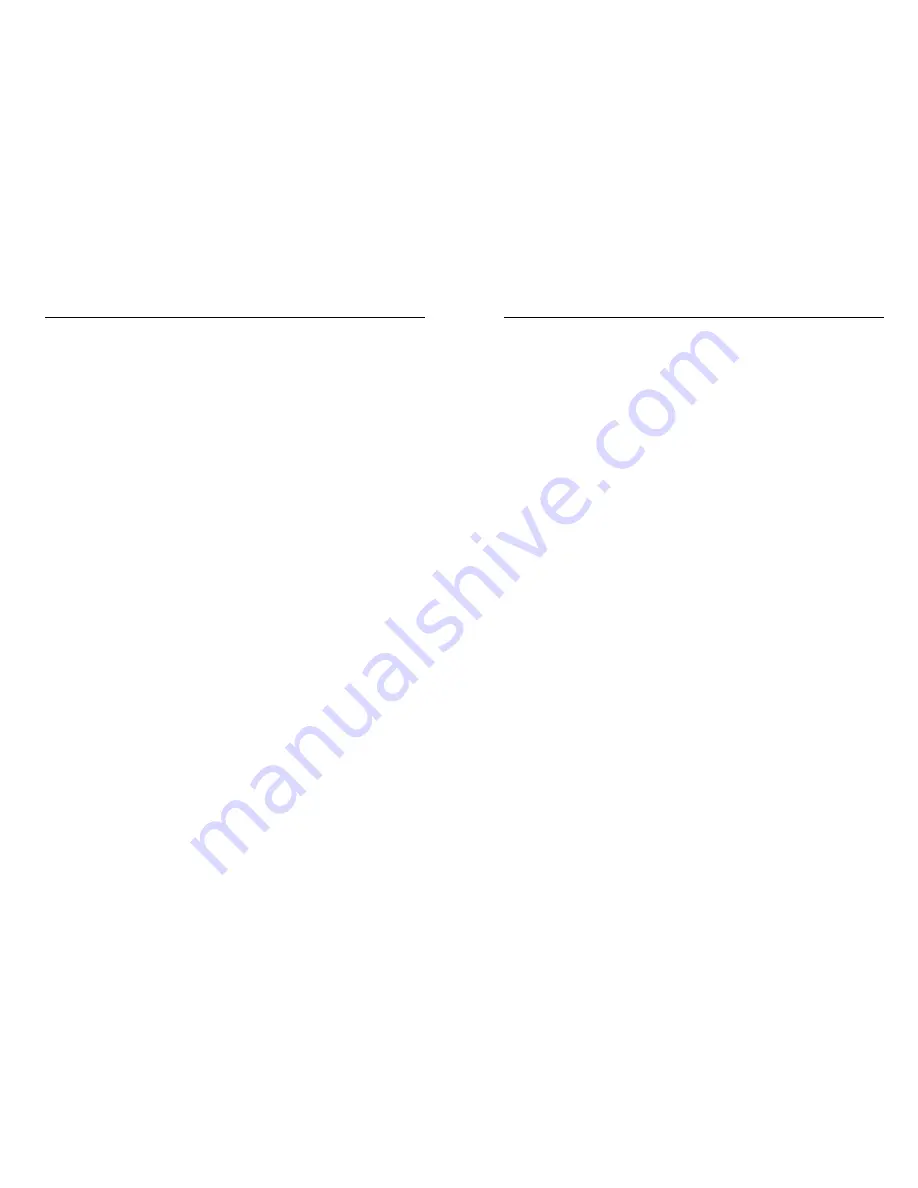
40
5.4 View OutBox
1. Select
Menu
→
Messages
→
OutBox
.
2. Scroll Message List.
3. Press
Speaker/Ok key
to read the selected message.
4. Press
Clear key
to return to the list, or press
Menu/Select key
to
Forward
,
Delete
or
Send
message.
5.5 Erase Messages
1. Select
Menu
→
Messages
.
2.
Select messages location:
Inbox
or
Outbox
.
3. Press
Up/down key
to select to-be-erased messages.
4. Select
Option
→
Delete
or
Delete
all
to erase messages. “Delete?” or
“Delete all?” appears.
5. Select
Ok
to delete this message.
5.6 Read and Set Voice Mail
5.6.1 Read Voice Mail
Before using
Voice Mail
, consult with network provider to confirm that the
function of voice mail box has been activated. After your successful setting, network
will automatically divert incoming call(s) to your voice mail box, and send
message(s) to your phone.
Select
Menu
→
Messages
→
Voice Mail
→
Call Voicemail
to
dial voice mail
box number to listen to the leaving message following guide prompt.
Note:
The function needs network support.
41
5.6.2 Set Voice Mail Number
1. Select
Menu
→
Messages
→
Voice Mail
→
Setting No.
2. Set Voice Mail Number
.
5.7 Message Settings
5.7.1 Auto Save
1. Select
Menu
→
Messages
→
Msg Settings
→
Auto Save
.
2. Select
On
or
Off
for
your phone can or can not automatically save the sent
message. Press
Speaker/Ok key
or
Menu/Select key
to confirm.
5.7.2 Auto Delete
Set erasing the last read message in Inbox automatically when Inbox is full.
1. Select
Menu
→
Messages
→
Msg Settings
→
Auto Delete
.
2. Select
On
or
Off
and press
Speaker/Ok key
or
Menu/Select key
to confirm.
5.7.3 Set Proformatted message
The phone has a group of some common built-in phrases and sentences, such
as, “I’m busy now, call you later” etc.
1. Select
Menu
→
Messages
→
Msg Settings
→
Set Idiom
.
2. Scroll to the message you want to send and press
Speaker/Ok key
or
Menu/Select key
.
3. Select
Edit
to edit the message.
4. Press
Menu/Select key or Speaker/Ok key
to select
Send
→
Send
message
, key in phone number or select in Names. If you select
Save
, the
























