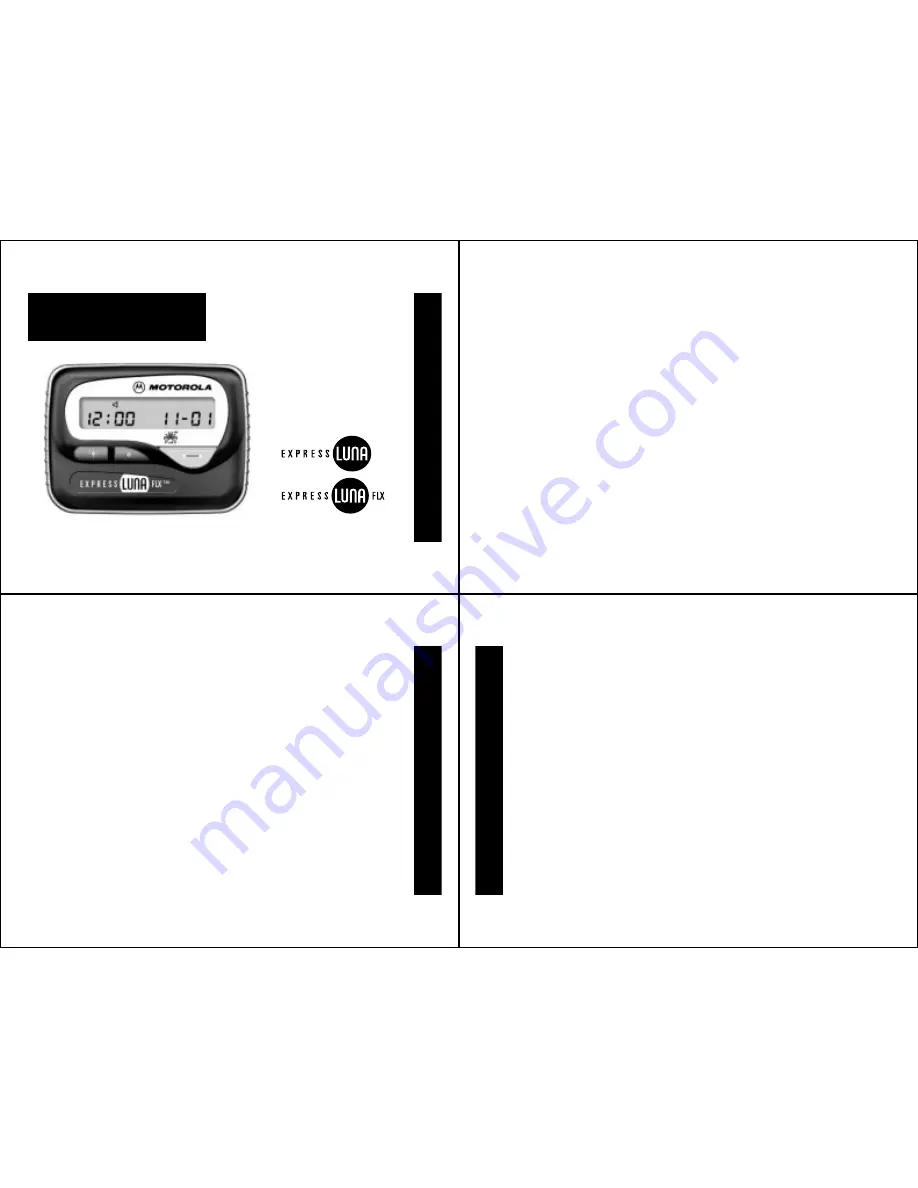
A
USER’
S GUIDE
™
™
Contents
Introduction ................................................ 1
Getting Started
Turning Your Pager On ............................... 4
Turning Your Pager Off ............................... 5
Setting Up
Setting the Time ......................................... 6
Setting the Date........................................ 10
Alerts
Setting the Incoming Message
Alert Mode.......................................... 12
Setting the Pager Alert Pattern................. 14
Alarm
Setting the Pager Alarm ........................... 17
Messages
Receiving and Reading Messages........... 21
Protecting and Unprotecting
Your Messages................................... 24
Erasing Messages.................................... 27
Automatic On/Off
Setting Automatic On/Off.......................... 30
Features .................................................... 35
Use and Care
Cleaning Your Pager ................................. 39
Functionality and Use of Your Pager......... 39
Care and Maintenance............................. 39
Battery ...................................................... 40
1
Congratulations on your purchase of a Motorola Express Luna™ or
Express Luna FLX™ pager. Your new pager allows you to receive numeric
messages instantly and affordably. The Express Luna or Express Luna
FLX pager provides many enhanced features and can be a vital part of
your personal and business life management. The compact pager
incorporates the most advanced electronic, microminiaturization and
wireless technologies.
Exciting FLEX Technology
If your pager incorporates the latest in paging technology—FLEX
technology, you can enjoy many benefits. FLEX technology extends
battery life up to four times longer than ordinary pagers, saving you time
and money. As a Motorola FLEX pager user, you can feel more confident in
receiving your pages because FLEX technology improves the ability to
receive pages. FLEX technology has been developed by Motorola, the
leader in paging innovation and quality.
INTR
ODUCTION
2
Effective Use of Your Pager
Your pager can help you keep in contact with everyone important to you—
your children, child care providers, business office, family, and friends. Be
sure your children’s school, your physician, family, and friends have your
pager number so you can be contacted when necessary.
If you have a cellular phone, give your pager number instead of your
cellular number. Then you can decide who to call back on your cellular
phone without paying for incoming cellular calls.
About This User’s Guide
This user’s guide explains how to operate your pager and provides
suggestions for first-time (as well as for experienced) pager users.
Note:
If you have used a BRAVO
®
Express, an Ultra Express™, or an
Ultra Express FLX™ pager, the Express Luna and Express Luna FLX
pagers have enhanced features. Review this user’s guide to get the
most from your pager. Keep this guide handy for quick reference.
INTR
ODUCTION















