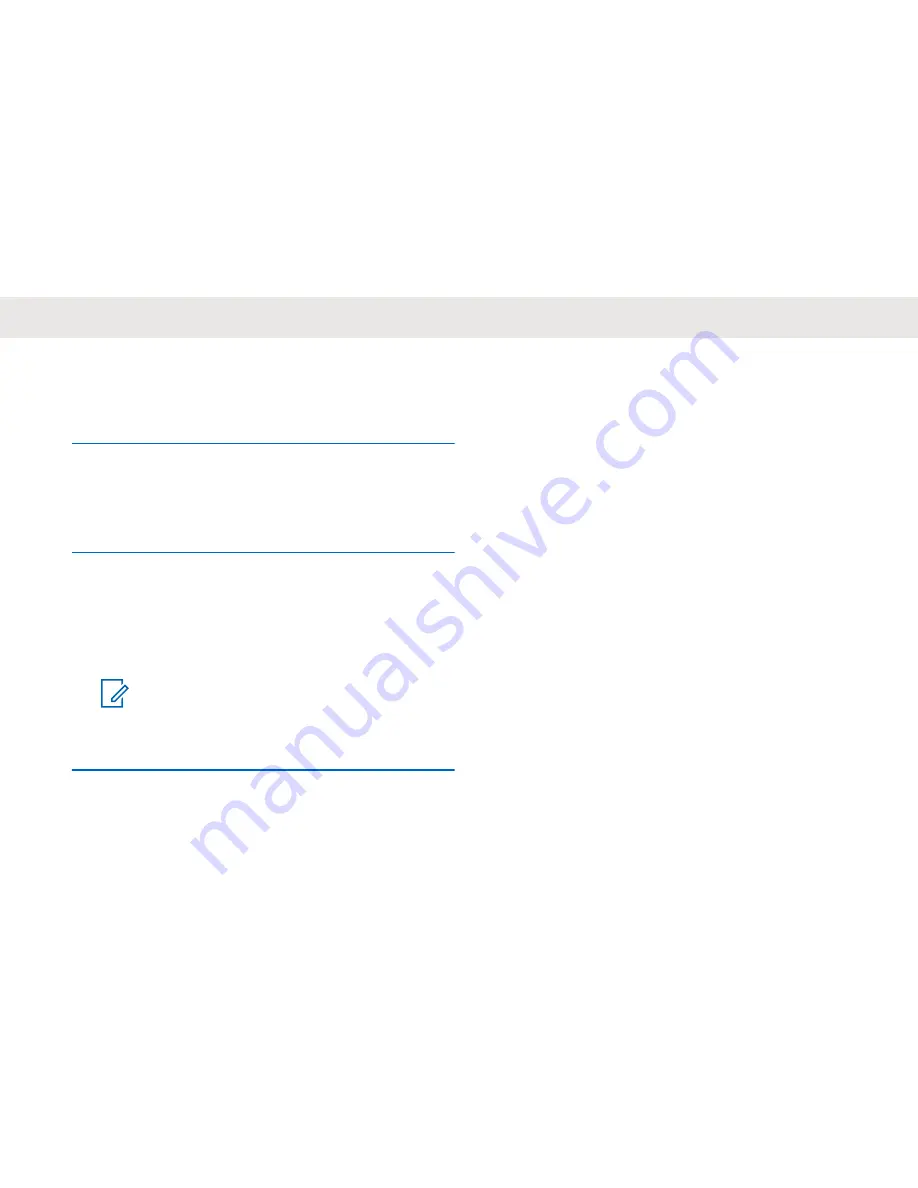
• To delete all incoming or outgoing call log, select
Call Log
→
Incoming/Outgoing
→
Delete All
→
Yes
A tick indicates the call log is deleted.
Storing Call Log
1
To scroll through a list of menu items, press the
Menu/OK
button.
2
Do one of the following:
• To store incoming call log, select
Call Log
→
Incoming
→
Call 1
→
Store
• To store outgoing call log, select
Call Log
→
Outgoing
→
Call 1
→
Store
NOTICE:
Only Private Call can be stored. Do not use
this method to store Group Call.
A tick indicates the call log is saved.
English
35
















































