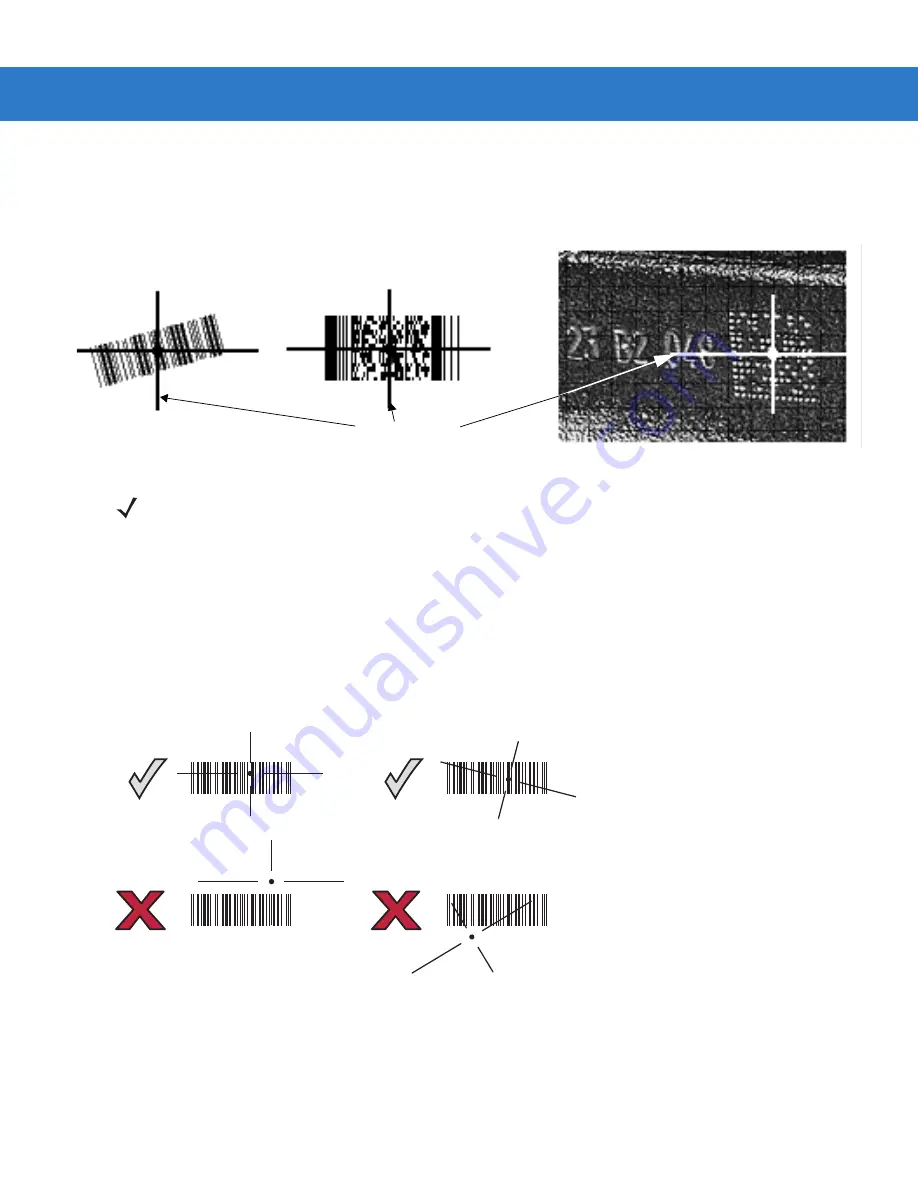
Scanning
2 - 7
If necessary, the digital scanner turns on its red LEDs to illuminate the target bar code.To scan a bar code, center
the symbol in any orientation within the aiming pattern. Be sure the entire symbol is within the rectangular area
formed by the cross pattern.
Figure 2-5
Scanning Orientation with Imager Aiming Pattern
The digital scanner can also read a bar code presented within the aiming pattern but not centered. The top
examples in
show acceptable aiming options, while the bottom examples can not be decoded.
Figure 2-6
Acceptable and Incorrect Aiming
1D bar code symbol
2D bar code symbol
2D dot peen DPM symbol
Aiming Pattern
NOTE
Scanning Direct Part Mark (DPM) bar codes with the DS3508-DP20005R
digital scanner: Due to the
reflective nature of some surfaces used with DPM bar codes (see
), it may be necessary to tilt
the scanner at an angle relative to the target (Motorola recommends 25-45 degrees). For example, when
scanning a 15 mil dot peen Datamatrix bar code marked on an aluminum surface with the
DS3508-DP20005R, present the target between two and three inches from the nose of the scanner, and
tilt the scanner at a 30 degree angle.
When scanning standard (non-DPM) bar codes with any configuration of the DS3508 digital scanner,
follow the standard aiming instructions described in Aiming on page 2-6.
0 1 2
3
4 5
0 1 2
3
4 5
0 1 2
3
4 5
0 1 2
3
4 5
Содержание DS3508
Страница 1: ...DS3508 Digital Scanner Product Reference Guide ...
Страница 2: ......
Страница 3: ...DS3508 Digital Scanner Product Reference Guide 72E 124801 05 Revision A March 2011 ...
Страница 6: ...iv DS3508 Product Reference Guide ...
Страница 7: ...v ...
Страница 8: ...vi DS3508 Product Reference Guide ...
Страница 28: ...1 6 DS3508 Product Reference Guide ...
Страница 132: ...6 14 DS3508 Product Reference Guide USB Polling Interval continued 5 msec 6 msec 7 msec 8 msec 9 msec ...
Страница 158: ...7 14 DS3508 Product Reference Guide Software Handshaking continued None ACK NAK ENQ ACK NAK with ENQ XON XOFF ...
Страница 168: ...7 24 DS3508 Product Reference Guide ...
Страница 174: ...8 6 DS3508 Product Reference Guide ...
Страница 228: ...10 32 DS3508 Product Reference Guide ...
Страница 295: ...Symbologies 11 67 Enable UPU FICS Postal 01h Disable UPU FICS Postal 00h ...
Страница 314: ...11 86 DS3508 Product Reference Guide ...
Страница 316: ...12 2 DS9808 Product Reference Guide ...
Страница 318: ...13 2 DS3508 Product Reference Guide ...
Страница 330: ...A 12 DS3508 Product Reference Guide ...
Страница 338: ...B 8 DS3508 Product Reference Guide ...
Страница 339: ...Appendix C Sample Bar Codes Code 39 UPC EAN UPC A 100 123ABC 0 12345 67890 5 ...
Страница 342: ...C 4 DS3508 Product Reference Guide Maxicode QR Code US Postnet UK Postal ...
Страница 367: ...Index 7 ...
Страница 368: ...Index 8 DS3508 Product Reference Guide ...
Страница 369: ...Index 9 ...
Страница 370: ...Index 10 DS3508 Product Reference Guide ...
Страница 371: ...Index 11 ...
Страница 372: ...Index 12 DS3508 Product Reference Guide ...
Страница 384: ......
Страница 385: ......















































