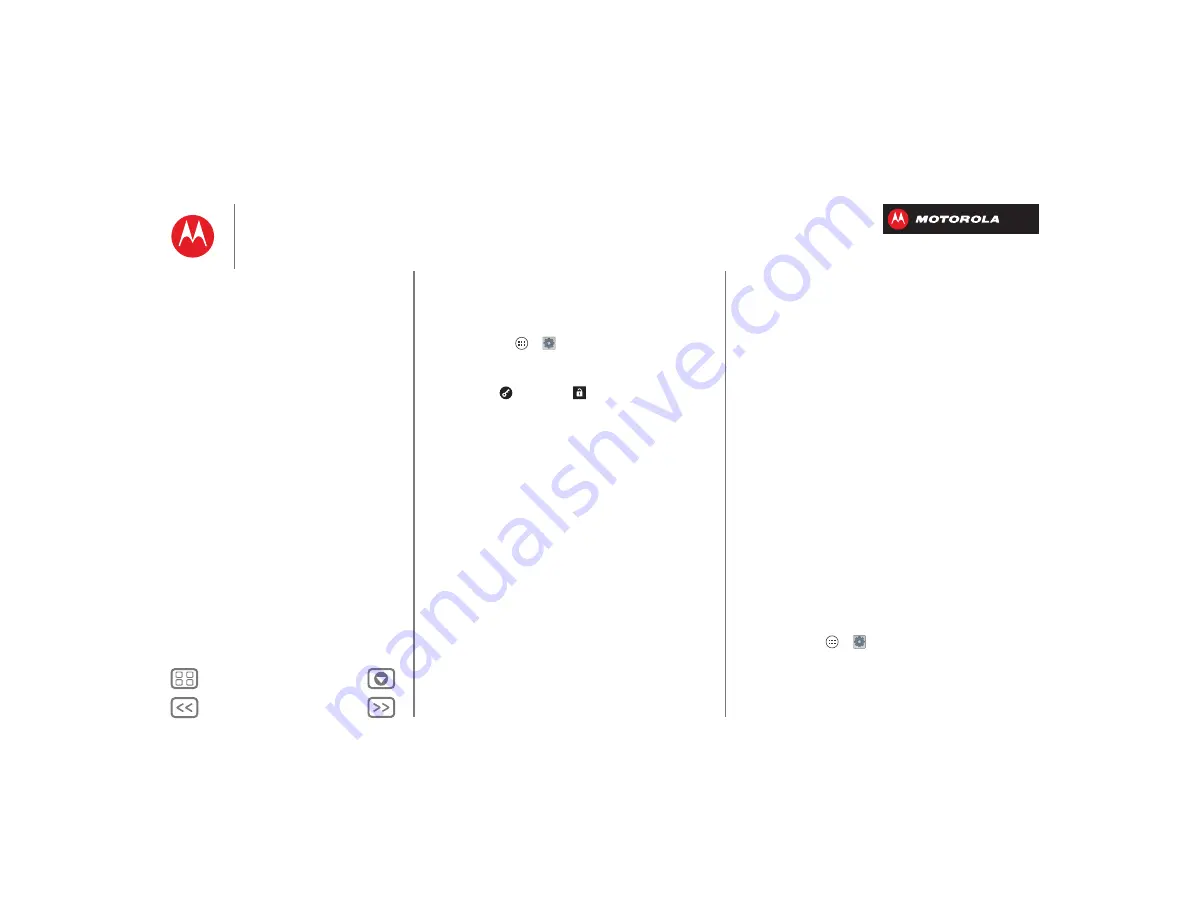
Protect
Screen lock
To keep your smartphone secure, you can make the
touchscreen lock when it goes to sleep.
Find it:
Tap Apps
>
Settings
>
Security
>
Screen
lock
, then select the lock type:
•
None
: Turn off the screen lock.
•
Default
: Tap
and flick to
Unlock
.
•
Face Unlock
: Look at your smartphone to unlock it.
Follow the prompts to capture your face and enter a
PIN or password (for backup or to change the lock
setting). When the screen is dark, press the
Power key, then frame your face in the square at the
bottom to unlock.
Note:
This feature is less secure than a pattern, PIN, or
password.
•
Pattern
: Draw a pattern to unlock.
•
PIN
: Enter four to sixteen digits to unlock.
•
Password
: enter four to sixteen letters, digits, or
symbols to unlock.
To change when your touchscreen goes to sleep, see
“
Note:
You can make emergency calls on a locked
smartphone (see “
”). A locked
smartphone still rings,
but you need to unlock it to
answer
.
Can’t unlock?
Face unlock:
If your smartphone doesn’t recognize your
face, you’ll be prompted to enter your backup pattern or
PIN code to unlock it.
Pattern, PIN, or password:
If you forget your pattern,
PIN, or password, you can enter your Google™ account
email and password to unlock the smartphone.
If you don’t have a Google™ account on your
smartphone, contact Verizon Wireless to have your
device factory reset.
Warning:
A factory reset will delete all data on your
smartphone.
SIM lock
Note:
Your smartphone’s four-digit SIM PIN code is
originally set to
1111
. You should change this code to
keep your smartphone secure.
Caution:
If you enter an incorrect SIM PIN code three
times, your smartphone locks your SIM card and asks for
your PIN unlock code. Contact Verizon Wireless for your
PIN unlock code.
To set a SIM card PIN that you must enter when you turn
on your smartphone:
Find it:
Tap Apps
>
Settings
>
Security
>
Set up
SIM card lock
>
Lock SIM card
To set your SIM PIN, enter a 4-digit code. To change your
code, choose
Change SIM PIN
.






























