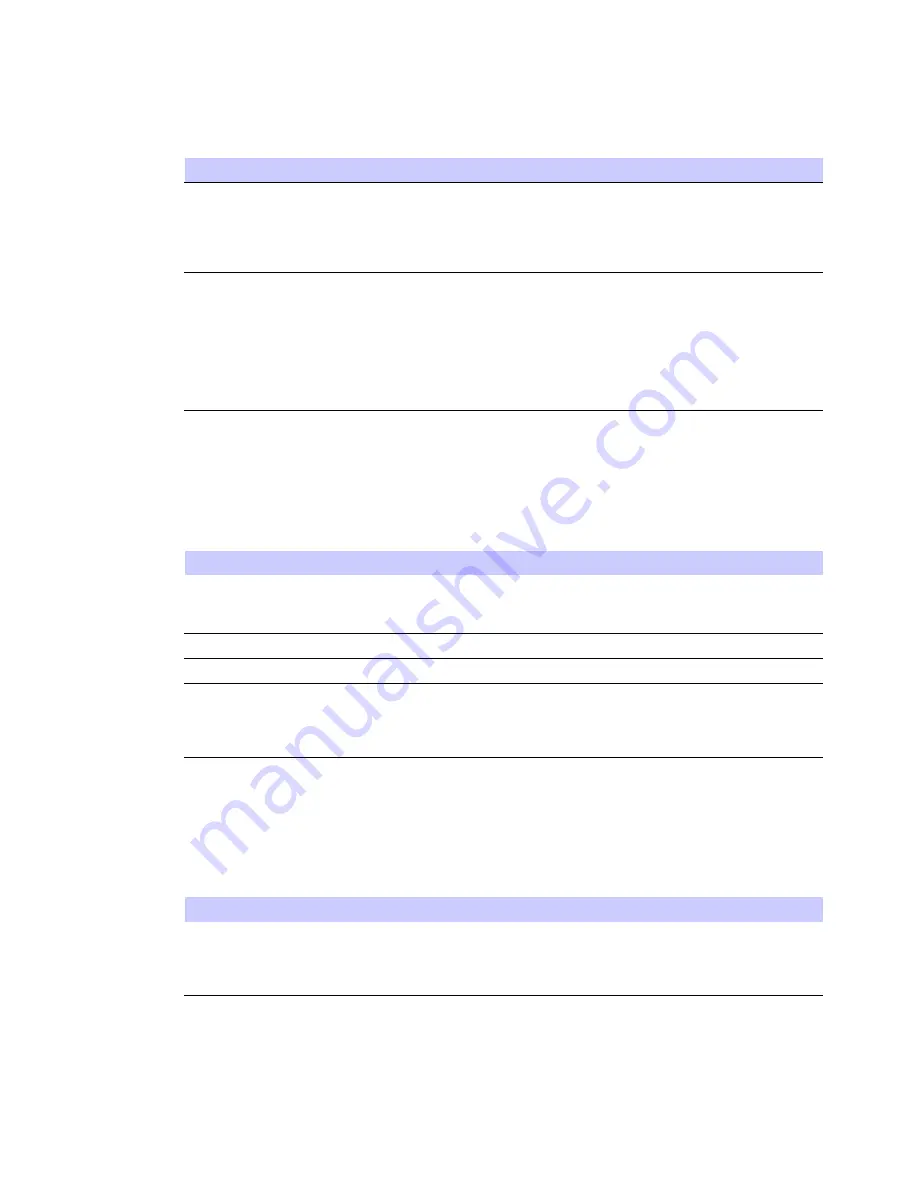
WiMAX CPEo400 Series User Guide
Local Address Menu
Table 4-3 DHCP Server Fields (Continued)
Field or Button
Description
DHCP Ending IP Address
Sets the
fi
nal IP address assigned by the
DHCP server. If the DHCP server runs out
of DHCP addresses, users cannot access
network resources. If this happens, increase
the Ending IP or reduce the Lease Time.
DHCP Lease Time
Sets the time, in seconds, that a network
computer remains connected to the gateway
using its current assigned IP address. At the
end of this time, the DHCP server renews
the lease or assigns the computer a new
IP address. The default is 3600 seconds (1
hour). The maximum is 999999 seconds
(approx. 278 hours).
Lease Status Tab
The Lease Status tab in the Local Address menu displays the active DHCP leases since the last
reboot. Be sure to click the
Apply
button when
fi
nished making any changes.
Table 4-4 Lease Status Fields
Field or Button
Description
Client Host Name
Displays the client host name. The Name
fi
eld is limited to 20 characters (only 5
appear in display)
MAC Address
Media Access Control (MAC) address.
IP Address
Shows the IP Address for each active lease.
Remaining Lease Duration
Shows the amount of time, in seconds,
remaining in the lease. When the Remaining
Lease Duration reaches 0, a new IP address
will automatically be assigned.
Lease Reservation Tab
The lease reservation tab manages the lease reservations to ensure the same client gets the same
IP address every time. Be sure to click the
Apply
button when
fi
nished making any changes
Table 4-5 Lease Reservation Fields
Field or Button
Description
Select
Select this box if you want to delete an
established lease reservation. Be sure to
click the
Delete
button once you have
selected your exception to be deleted.
Continued
68P09285A67-D
4-5
MAR 2008
Содержание CPEo 400 Series
Страница 1: ...CPEo 400 Series ...
Страница 6: ...List of Figures iv 68P09285A67 D MAR 2008 ...
Страница 8: ...List of Tables vi 68P09285A67 D MAR 2008 ...
Страница 9: ...About This Manual WiMAX CPEo400 Series User Guide 68P09285A67 D 1 MAR 2008 ...
Страница 11: ...Chapter 1 WiMAX CPEo400 Series User Guide 68P09285A67 D 1 1 MAR 2008 ...
Страница 14: ...Operating Information Chapter 1 WiMAX CPEo400 Series User Guide 1 4 68P09285A67 D MAR 2008 ...
Страница 15: ...Chapter 2 Installation 68P09285A67 D 2 1 MAR 2008 ...
Страница 23: ...Chapter 3 Basic Configuration 68P09285A67 D 3 1 MAR 2008 ...
Страница 30: ...Status Menu Chapter 3 Basic Configuration 3 8 68P09285A67 D MAR 2008 ...
Страница 31: ...Chapter 4 Advanced Configuration 68P09285A67 D 4 1 MAR 2008 ...
Страница 39: ...Chapter 5 Glossary and Troubleshooting 68P09285A67 D 5 1 MAR 2008 ...
Страница 42: ...Additional Troubleshooting Support Chapter 5 Glossary and Troubleshooting 5 4 68P09285A67 D MAR 2008 ...
Страница 43: ...Chapter 6 Configuring TCP IP and DNS Settings 68P09285A67 D 6 1 MAR 2008 ...
Страница 52: ...Configuring TCP IP in Windows XP Chapter 6 Configuring TCP IP and DNS Settings 6 10 68P09285A67 D MAR 2008 ...
Страница 53: ...Chapter 7 Important Safety and Legal Information 68P09285A67 D 7 1 MAR 2008 ...
















































