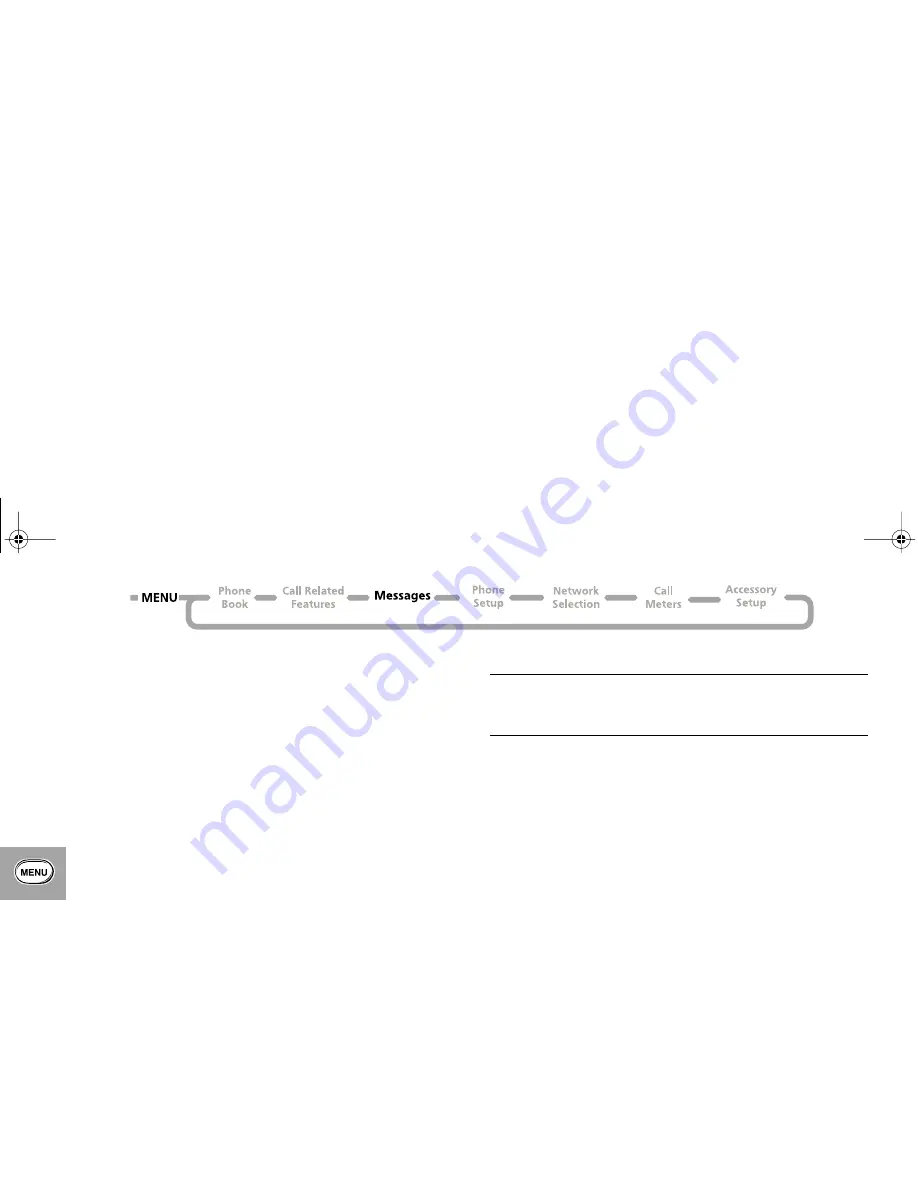
Using the Options Menu
58
How to Create and Edit SMS Messages
Use the
Message Editor
to create or modify text messages. When
you enter the editor, the last message that was edited will be
displayed. Press and hold
C
to clear the message and start a
new one, or modify the message displayed. For an explanation of
how to enter text, see ‘How to Enter Alphabetic Characters’.
Press
O
once you have completed your message. You will then
be presented with the following options:
Send Message
- If you select this option you will be
prompted for a phone number, enter the number and then
press
O
to send the message.
Store Message
- Select this option to store your edited
message in your Outgoing Messages list.
A
If you don’t store the message after it has been edited, you
will lose all your changes as soon as you select another
message to be edited.
j
Call Voicemail
i
Press
E
. Select the Quick Access feature (
R
Call
Voicemail?) or after the tone, say the Voice Tag name. See
‘Voice Control for Quick Access Features’.
This option will make a call to the current voicemail number. You
can also press
f
to call the Voicemail number.
The voicemail number is entered using the ‘Voicemail Number’
option in the Message Settings menu.
LEAP_EN.BK Page 58 Wednesday, September 29, 1999 10:18 AM
Содержание Cell Phone
Страница 1: ...Options Menu Quick Access Quick Reference LEAP_EN BK Page 1 Wednesday September 29 1999 10 18 AM ...
Страница 10: ...Contents 8 LEAP_EN BK Page 8 Wednesday September 29 1999 10 18 AM ...
Страница 42: ...Using Voice Features 40 LEAP_EN BK Page 40 Wednesday September 29 1999 10 18 AM ...
Страница 43: ...Using the Options Menu 41 Using the Options Menu LEAP_EN BK Page 41 Wednesday September 29 1999 10 18 AM ...
Страница 65: ...Using the Options Menu 63 Phone Setup Menu LEAP_EN BK Page 63 Wednesday September 29 1999 10 18 AM ...
Страница 86: ...Using the Quick Access Menu 84 LEAP_EN BK Page 84 Wednesday September 29 1999 10 18 AM ...






























