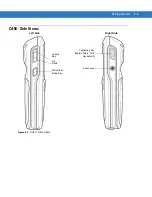xx
CA50/UCA Client & Server Developer & User Guide
Notational Conventions
The following conventions are used in this document:
•
The terms client, device and terminal refer to the CA50 hand-held device.
•
Italics are used to highlight the following:
•
chapters and sections in this and related documents
•
dialog box, window, and screen names
•
drop-down list and list box names
•
check box and radio button names
•
icons on a screen
•
Bold text is used to highlight the following:
•
key names on a keypad
•
button names on a screen
•
Bullets (•) indicate:
•
action items
•
lists of alternatives
•
lists of required steps that are not necessarily sequential
•
Sequential lists (e.g., those that describe step-by-step procedures) appear as numbered lists
•
Text boxes:
Appendix E, Self Contained Pre-Built Demo
Provides information about the CA50 Demo Solution
which includes all the documentation and bar codes
required to configure and demonstrate walkie-talkie
communication, voice calls and price lookup
functionality.
Provides information about using Rapid Deployment bar
codes to download software to CA50s.
Provides information about using Microsoft ActiveSync
to manually update data on the CA50.
Appendix H, UCA Server Backup and Restore
Provides information about the UCA server backup and
restore process.
Appendix I, Business Applications Supplement
Provides examples and tips for writing business
applications for the CA50 device.
Appendix J, Commands and Command Usage
Provides the commands used in the profile, business
applications and notification messages that can be
executed on the CA50 device
Table 1-2
Guide to Chapters (Continued)
Chapter
Description
NOTE
This symbol indicates something of special interest or importance to the reader. Failure to read the note
does not result in physical harm to the reader, equipment or data.
Содержание CA50
Страница 1: ...CA50 UCA Client Server Developer User Guide ...
Страница 2: ......
Страница 3: ...CA50 UCA Client Server Developer User Guide 72E 93914 02 Revision A November 2009 ...
Страница 18: ...xvi CA50 UCA Client Server Developer User Guide ...
Страница 24: ...xxii CA50 UCA Client Server Developer User Guide Page intentionally blank ...
Страница 30: ...1 6 CA50 UCA Client Server Developer User Guide Page intentionally blank ...
Страница 34: ...2 4 CA50 UCA Client Server Developer User Guide Page intentionally blank ...
Страница 48: ...3 14 CA50 UCA Client Server Developer User Guide Page intentionally blank ...
Страница 106: ...4 58 CA50 UCA Client Server Developer User Guide Page intentionally blank ...
Страница 109: ...UCA Client Application on the CA50 5 3 Page intentionally blank ...
Страница 110: ...5 4 CA50 UCA Client Server Developer User Guide ...
Страница 135: ...UCA Server 6 25 Figure 6 30 Installing Prerequisites Figure 6 31 SQL Server Setup ...
Страница 148: ...6 38 CA50 UCA Client Server Developer User Guide Figure 6 57 Installing Prerequisites Figure 6 58 SQL Server Setup ...
Страница 200: ...7 32 CA50 UCA Client Server Developer User Guide Page intentionally blank ...
Страница 284: ...9 56 CA50 UCA Client Server Developer User Guide Page intentionally blank ...
Страница 302: ...10 18 CA50 UCA Client Server Developer User Guide Page intentionally blank ...
Страница 350: ...11 48 CA50 UCA Client Server Developer User Guide Page intentionally blank ...
Страница 358: ...12 8 CA50 UCA Client Server Developer User Guide Page intentionally blank ...
Страница 418: ...A 6 CA50 UCA Client Server Developer User Guide Page intentionally blank ...
Страница 436: ...B 18 CA50 UCA Client Server Developer User Guide Page intentionally blank ...
Страница 478: ...E 12 CA50 UCA Client Server Developer User Guide 6 7 8 9 10 11 ...
Страница 488: ...F 4 CA50 UCA Client Server Developer User Guide Page intentionally blank ...
Страница 492: ...G 4 CA50 UCA Client Server Developer User Guide Page intentionally blank ...
Страница 510: ...I 14 CA50 UCA Client Server Developer User Guide Page intentionally blank ...
Страница 538: ...Index 12 CA50 UCA Client Server Developer User Guide ...
Страница 540: ......
Страница 541: ......