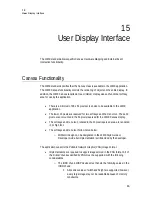15
User
Display Interface
66
All color types are supported, although the appearance of the
image will be dependent on the capabilities of the device's
screen. Color types that include alpha channel data are
supported; however, the implementation may ignore all alpha
channel information and treat all pixels as opaque.
All bit depth values for the given color type are supported.
Compression method 0 (deflate) is the only supported
compression method. This is the same compression method
that is used for jar files, and so the decompression (inflate)
code may be shared between the jar decoding and PNG
decoding implementations.
The filter method represents a series of encoding schemes
that may be used to optimize compression. The PNG spec
currently defines a single filter method (method 0) that is an
adaptive filtering scheme with five basic filter types. Filtering is
essential for optimal compression since it allows the deflate
algorithm to exploit spatial similarities within the image.
Therefore, MIDP devices must support all five filter types
defined by filter method 0.
MIDP devices are required to read PNG images that are
encoded with either interlace method 0 (None) or interlace
method 1 (Adam7). Image loading in MIDP is synchronous and
cannot be overlapped with image rendering. There is no
advantage for an application to use interlace method 1.
Support for decoding interlaced images is required for
compatibility with PNG and for the convenience of developers
who may already have interlaced images available.
o
The PLTE chunk. Palette-based images must be supported.
o
The IDAT chunk. Image data may be encoded using any of the 5 filter
types defined by filter method 0 (None, Sub, Up, Average, Path).
o
The IEND chunk. This chunk must be found in order for the image to be
considered valid.
o
Ancillary chunk support. PNG defines several 'ancillary' chunks that
may be present in a PNG image but are not critical for image decoding.
A MIDP implementation may (but is not required to) support any of
these chunks. The implementation should silently ignore any
unsupported ancillary chunks that it encounters. The defined ancillary
chunks are:
bKGD cHRM gAMA hIST iCCP iTXt pHYs sBIT sPLT sRGB
tEXt tIME tRNS zTXt
o
All MIDlets will be displayed in the ZOOM OUT mode. Once the MIDlet
is exited, the handset will return to the user’s pre-defined ZOOM
IN/OUT state.
Содержание C381P J2ME
Страница 1: ...Technical Manual Version 01 00 Motorola C381p Handset J2ME Developer Guide ...
Страница 34: ...8 Network APIs 34 catch Exception ex hc i null Code Sample 3 HTTPS Connection ...
Страница 48: ...10 JSR 120 Wireless Messaging API 48 e toString Code Sample 5 JSR 120 Wireless Messaging API ...