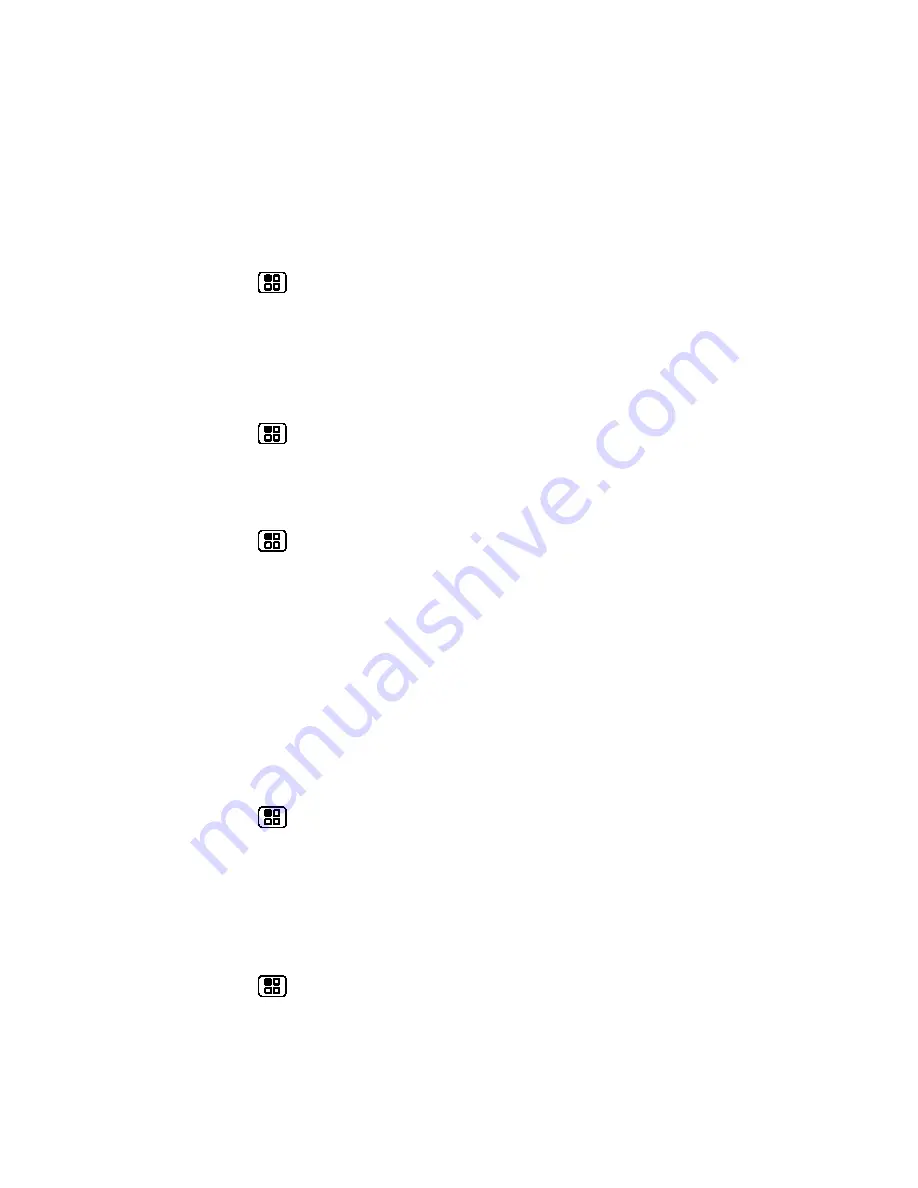
Phone Settings
44
4. Select
Storage encryption
to include files you save on your optional memory card (sold
separately) and in phone storage.
5. Touch
Apply
.
Passwords
Select whether to show passwords as you enter them instead of ******.
► Touch Menu
>
Settings
>
Location & security
>
Visible passwords
.
Device Administration
Activate the device administrator role so that you can have further control over erasing phone
data, changing passwords, setting password rules, monitoring failed screen unlock attempts,
and locking the screen.
► Touch Menu
>
Settings
>
Location & security
>
Select device administrators
.
Credential Storage
Use secure credential information from an SD card.
► Touch Menu
>
Settings
>
Location & security
and select from the following
options:
Use secure credentials
: allow apps to access secure certificates and credentials.
Install from SD card
: install credentials from a memory card.
Set password
: set your password for storing credentials.
Clear storage
: clear all credential storage and reset the password.
Certificates
Manage your security certificates:
► Touch Menu
>
Settings
>
Location & security
>
Manage trusted certificates
.
Account Settings
The Accounts menu lets you add and manage all your email, social networking, and picture and
video sharing accounts.
Set Up a New Account
1. Touch Menu
>
Settings
>
Accounts
>
Add account
.
2. Touch an account type:
Содержание ADMIRAL
Страница 2: ......
Страница 20: ...Phone Basics 8 ...






























