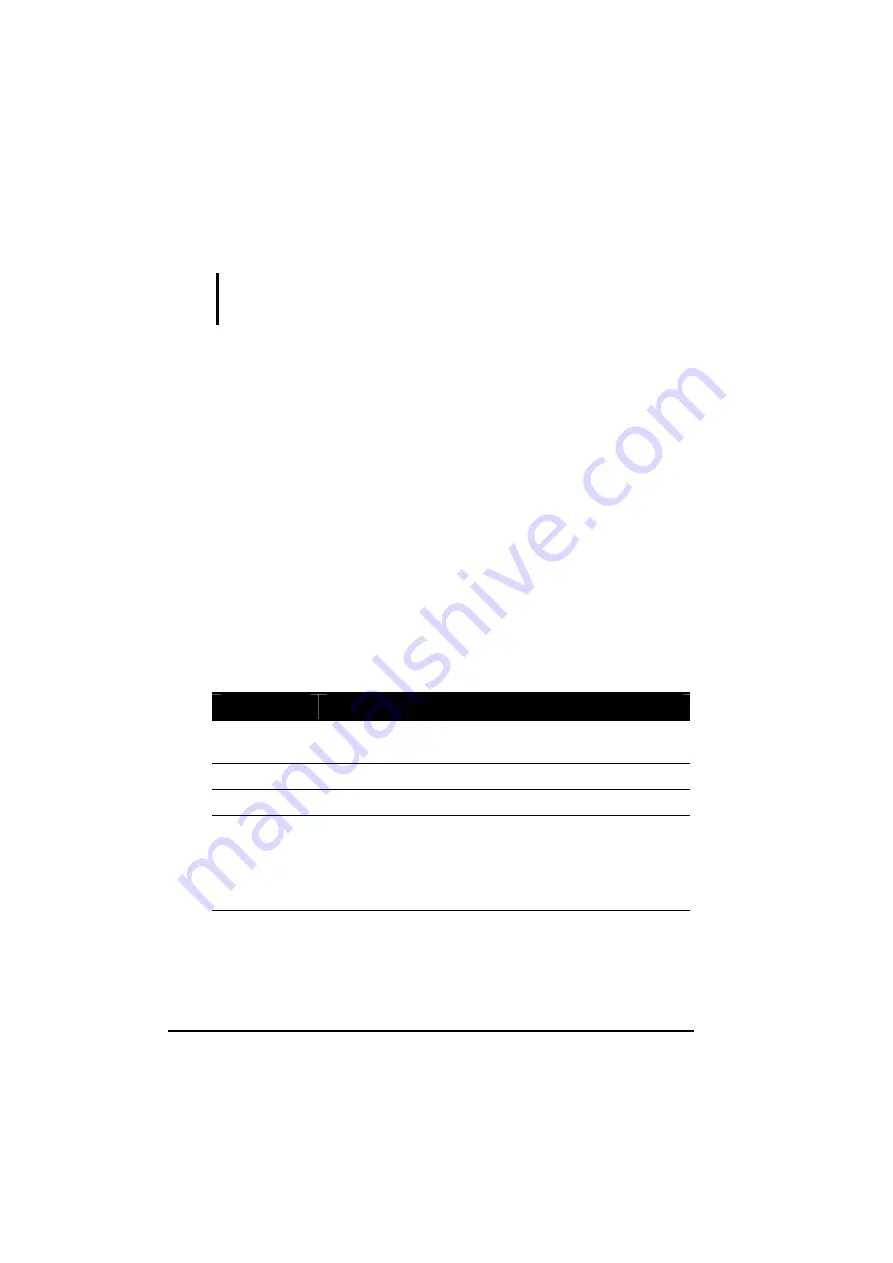
Operating Your Computer
2-10
Using the Touchscreen (Optional)
CAUTION: Do not use a sharp object such as a ballpoint pen or pencil on the
touchscreen. Doing so may damage the touchscreen surface. Use the included
touchscreen pen instead, which can be stretched for better grip and handling.
The touchscreen is a touch-sensitive device that allows you to
communicate with the computer by controlling the location of the
pointer on the screen and making selection with the buttons.
The touchscreen needs a special device driver support called a
PenMount Utility, which allows you to easily use the computer
without any external pointing device.
The touchscreen pen is located at the handle of the computer
(refer to “Rear Components” on chapter 1). To use the
touchscreen, place the touchscreen pen or your forefinger on the
touchscreen. As you slide your pen or fingertip across the screen,
the pointer, or cursor, on the screen moves in the same direction
across the screen as your fingertip or pen moves across the screen.
Here are some common terms that you should know when using
the touchscreen:
Term
Action
Point
Move your finger or pen on the touchscreen until the
cursor points to the selection on the screen.
Click
Tap gently anywhere on the touchscreen.
Double-click
Tap twice on the touchscreen rapidly.
Drag and
drop
Press lightly on the touchscreen and move your finger or
pen until you reach your destination (drag). Finally,
release your finger or pen (drop) when you finish
dragging your selection to the destination. The object will
drop into the new location.
Содержание 850
Страница 76: ...Expanding Your Computer 4 8 ...
Страница 90: ...Setup Configuration Utility 5 14 ...
Страница 99: ...Installing Software Drivers 6 9 2 When the TSRC XP htm file appear then select START Control Panel button ...
Страница 101: ...Installing Software Drivers 6 11 4 When the Performance and Maintenance screen appear and then click on System button ...
Страница 106: ...Installing Software Drivers 6 16 10 When the Hardware Update Wizard screen appears click on Finish button ...
















































