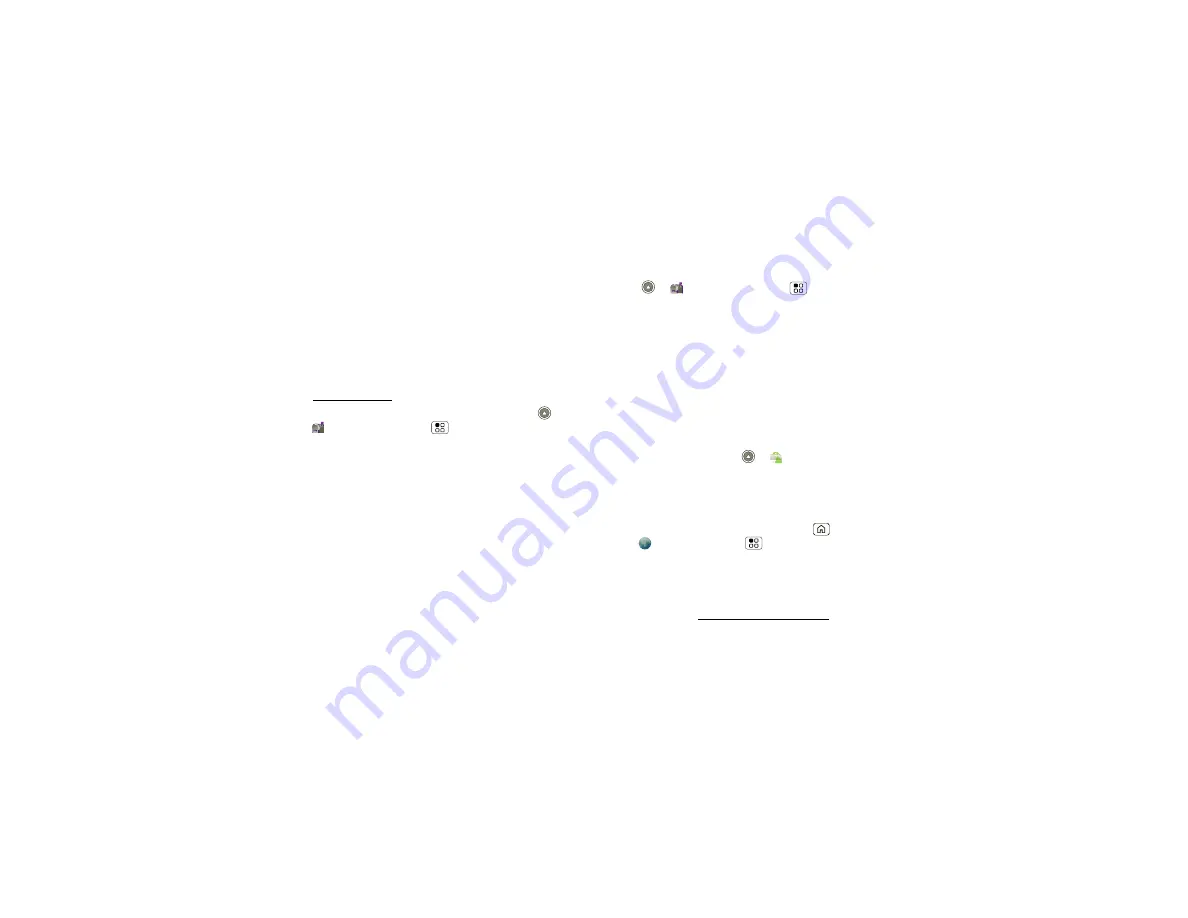
33
Messaging
•
Corporate Sync
is for Exchange server work email
accounts. Enter details from your IT administrator.
Tip:
You might need to enter your domain name
with your user name (like
domain/username
)
•
is for most personal email accounts. For
account details, contact the account provider.
Note:
W
hile you are using a
W
i-Fi network, you
cannot access
Yahoo Mail
accounts. You can still
use your browser to see these accounts at
mail.yahoo.com.
To change your settings, touch
Launcher icon
>
Messaging
> Menu
, then touch:
•
Manage accounts
to add or remove an account.
•
Edit Universal Inbox
to choose which accounts
show messages in the
Universal Inbox
.
•
Messaging Settings
to set the notification for each
account type (along with other preferences, for
email).
Tip:
For social network accounts, see “Add accounts”
on page 34.
The first time you turned on your phone (see page 4),
you logged in to your Gmail™ account. You can add
any other email account that you set up.
To add other email accounts to your
Messaging
widget and
Universal Inbox
: Touch
Launcher
icon
>
Messaging
> Menu
, then touch
Manage accounts
>
Add account
. On the
Setup
accounts
screen, touch
and enter your email
account information.
Instant messages
To send and receive instant messages, you can use an
instant messaging app or your browser. Your device
comes preloaded with Google Talk™. You can also
download an instant messaging app from the Android
Market:
•
To download and use an instant messaging app,
touch
Launcher icon
>
Market
>
Apps
>
Communication
, then choose an app for your
provider. Once you download the app, you’ll see it in
“App tray” on page 9.
•
If you don’t see an app for your IM provider, you can
use your
W
eb browser. Touch Home
>
Browser
> Menu
>
Go
, then enter your
provider’s
W
eb site. Once you’re there, follow the
link to sign in.
Note:
Your IM options will depend on your IM provider.
To browse instant messaging apps from your
computer, go to www.android.com/market.
Содержание 68000202881-A
Страница 2: ......
Страница 68: ...66 ...
Страница 69: ......
Страница 70: ...www motorola com C M Y CM MY CY CMY K v591974 eps 2 4 2010 4 29 48 PM v591974 eps 2 4 2010 4 29 48 PM ...






























