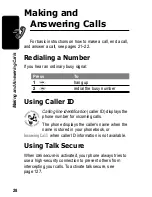25
About Your Phone
➓
Ring Style Indicator Shows the ring style setting.
Zooming In and Out
Press and release
M
, then press and hold
M
to zoom
in and out on the display. Zoom in to increase text size,
zoom out to display more information.
You can also zoom in and out from the menu. See
page 53.
Adjusting
Volume
Press the upper and
lower volume keys to:
• increase and
decrease earpiece
volume during a call
• increase and decrease the ringer volume setting
when the idle display is visible
w
= loud ring
x
= soft ring
y
= vibrate
u
= ring and vibrate
t
= silent
Volume
keys
Содержание 120T
Страница 1: ...DIGITAL WIRELESS TELEPHONE User s Guide ...
Страница 2: ......
Страница 170: ...168 Index W wait character 66 warranty 149 156 Z zoom setting 53 zooming in out 25 ...
Страница 175: ......
Страница 176: ...motorola com 8988485L49 O ...