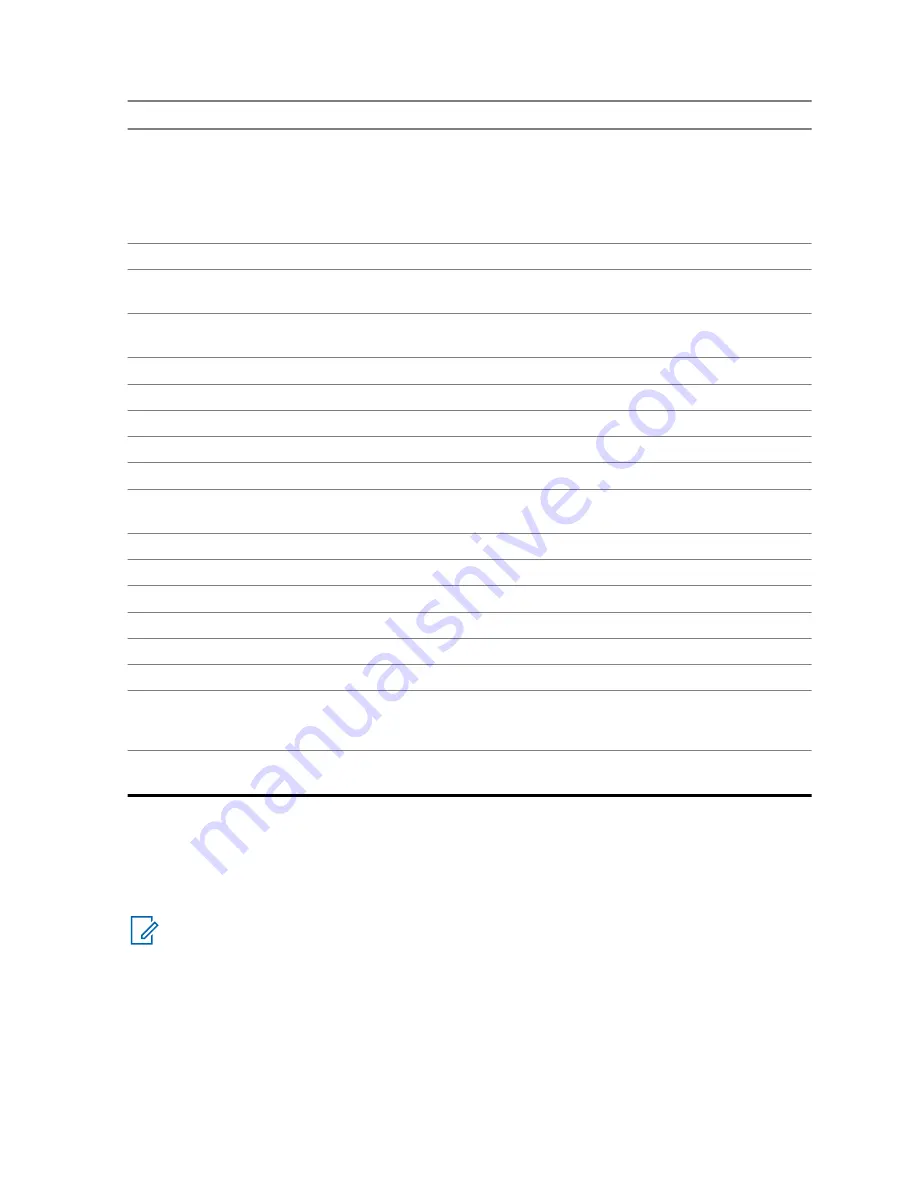
Label
Name
Description
2
History
• The tab displays all your conversation history of
calls, contacts, groups, alerts, and messages.
• You can view your history, return a call, view mes-
sages, add contacts, delete history and messages,
and forward any message to a contact or group.
3
PTT
Allows you to make calls.
4
Contacts
Displays your PTT contacts and allows you to search
for contacts, start a PTT call, or send an alert.
5
Channels and Zones
Display available channels and zones, allows you to
select the required channel and zone.
6
Talkgroup Name
Display the current talkgroup name.
7
Left Arrow
Navigates to the previous talkgroup.
8
Zone
Display the current zone.
9
Message
View the current talkgroup conversation.
10
Location
View your current location.
11
Camera
Allows you to choose from taking photo or select a file
in gallery.
12
Video
Allows you to take video.
13
Emergency
Allows you to initiate an emergency.
14
Right Arrow
Navigates to the next talkgroup.
15
Speaker On
Allows you to toggle speaker from on to off.
16
Call Volume
Allows you to access the Call Volume menu.
17
Scan List No Priority
Indicates no priority in scan list.
18
Favorites
• Displays your favorite PTT contacts and talkgroups.
• You can quickly start a PTT call to your favorites.
19
App Lock
When the WAVE app is lock, you cannot use the app
until you tap the
App Lock
to unlock.
8.4
Push-to-Talk Button
You can use the Push-to-Talk (PTT) button to access the WAVE Application over cellular data network
or Wi-Fi network.
NOTICE:
Depending on your Wi-Fi availability, your radio may automatically switches between
cellular data network and a Wi-Fi network.
MN007267A01-AA
Chapter 8: WAVE
™
Application
29
Содержание NITRO EVOLVE
Страница 13: ...2 Place the SIM card onto the contacts 3 Close the SIM card door MN007267A01 AA Chapter 4 Getting Started 13...
Страница 51: ...4 To delete message tap Delete Message Yes MN007267A01 AA Chapter 19 Messaging 51...
Страница 69: ...1 Not available to Intrinsic Safe IS model MN007267A01 AA Chapter 23 Authorized Accessories List 69...






























