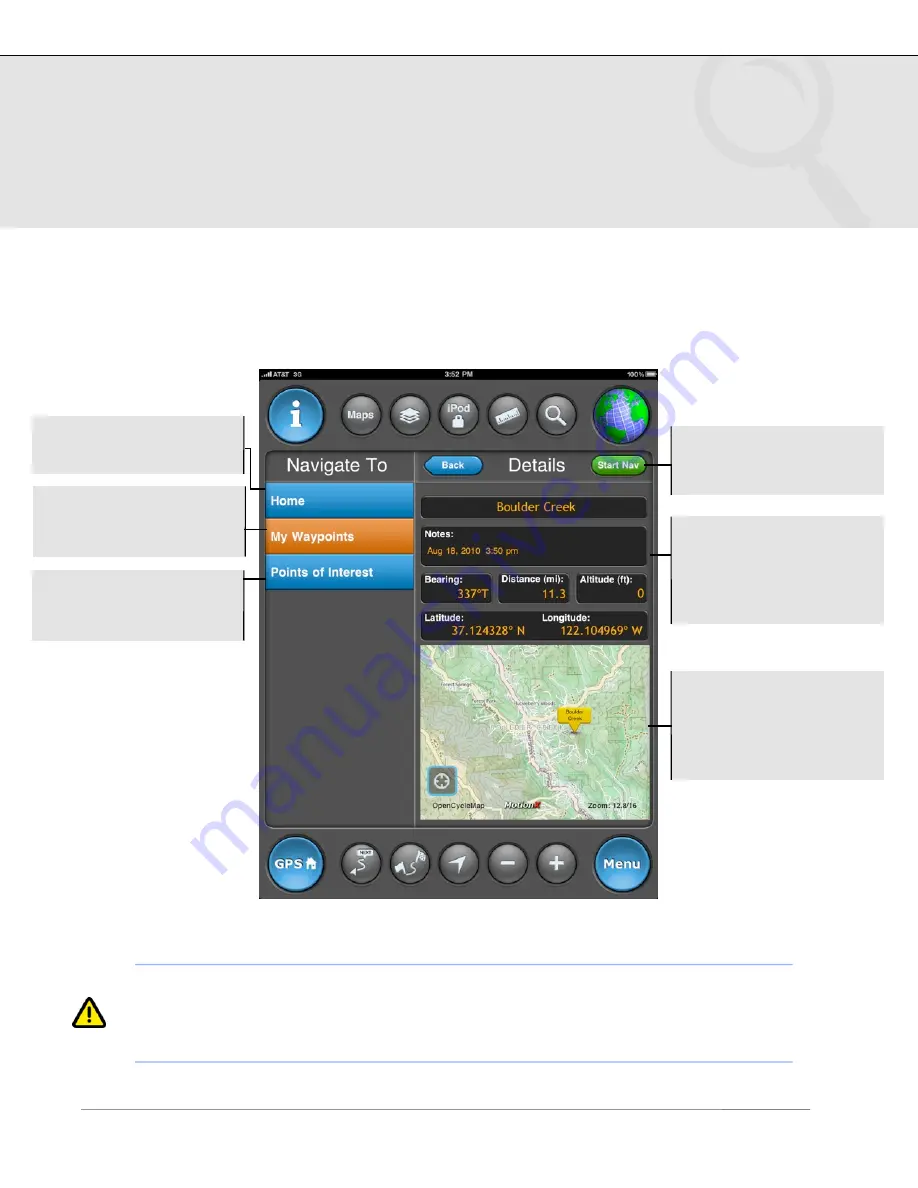
8. Search
(continued)
Navigate to Waypoint
1
While using MotionX-GPS HD in manual mode (GPS and Wifi off), navigation to
a waypoint will begin from the location you have identified as your “Home”
waypoint. Edit the Home waypoint to change where navigation begins while
using manual mode.
US and Foreign Patents Granted and Pending. Fullpower®, TapTap®, and ShakeShake® are registered trademarks of Fullpower Technologies, Inc.
MotionX™, Touch-N-Set™, Tilt ‘n Roll™, and TiltTilt™ are trademarks of Fullpower Technologies, Inc. All other trademarks remain the property of
their respective owners. © Copyright 2003-2010 Fullpower Technologies, Inc. All rights reserved.
19
Points of Interest:
Select pre-loaded POIs
from around the world.
Start Nav:
Initiate
navigation to the selected
waypoint.
Waypoint name, notes,
and lat/lon may be edited
in the same way it is
edited from the
Waypoints
page.
Home:
Navigate to the
point saved as “Home”.
1
My Waypoints:
Select
from your list of saved
waypoints.
View a preview of your
waypoint on the map.
The map type matches
your selected preference
on the Map page.




























